标签:back packages lis remove nts 就是 ges upd roi
Weex 提供了一个命令行工具 weex-toolkit 来帮助开发者使用 Weex。它可以用来快速创建一个空项目、初始化 iOS 和 Android 开发环境、调试、安装插件等操作。
目前 weex-toolkit 只支持创建 Vue.js 的项目。创建 Rax 的项目可以使用 rax-cli,参考 Rax 的官方网站 了解其用法。
请确保你已经安装了 Node.js (可以参考React Native (0.57)开发环境搭建(过程记录)中Node.js的安装过程)
然后全局安装 weex-toolkit。
命令如下:
npm install -g weex-toolkit
但是事与愿违,报错,并且很恶心,怎么搞都没有办法。
解决过程重点记录:
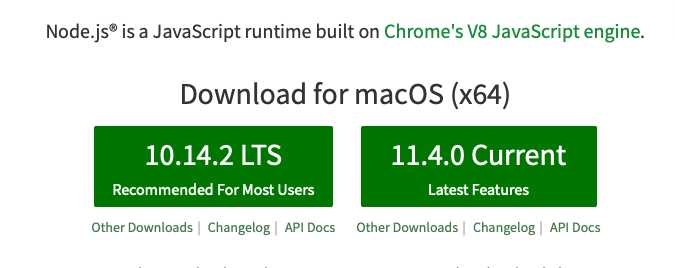
可能是我使用了左边的推荐的10.14.2版本(记不清了),导致“水土不服”。出现下面的问题:
1、警告
WARN optional SKIPPING OPTIONAL DEPENDENCY: fsevents@1.1.3 (node_modules/weex-toolkit/node_modules/weex-builder/node_modules/fsevents):
WARN optional SKIPPING OPTIONAL DEPENDENCY: fsevents@1.1.3 install: `node install`
WARN optional SKIPPING OPTIONAL DEPENDENCY: Exit status 1
WARN optional SKIPPING OPTIONAL DEPENDENCY: fsevents@1.1.2 (node_modules/weex-toolkit/node_modules/weex-previewer/node_modules/fsevents):
2、直接错误:
Tried to download(undefined): https://fsevents-binaries.s3-us-west-2.amazonaws.com/v1.1.3/fse-v1.1.3-node-v64-darwin-x64.tar.gz
Pre-built binaries not found for fsevents@1.1.3 and node@10.14.2 (node-v64 ABI, unknown) (falling back to source compile with node-gyp)
ERR! node -v v10.14.2
node-gyp -v v3.8.0
not ok
build error
node -v v10.14.2
node-pre-gyp -v v0.6.39
not ok
。。。。
就是以上类似问题。
解决方案:
1、降低node的版本号:
npm install -g n
sudo n v8.11.3
install : node-v8.11.3
mkdir : /usr/local/n/versions/node/8.11.3
fetch : https://nodejs.org/dist/v8.11.3/node-v8.11.3-darwin-x64.tar.gz
######################################################################## 100.0%
installed : v8.11.3
$ node -v
v8.11.3
$ npm -v
5.6.0
安装了node:v8.11.3 版本后,尝试初始化,执行如下命令,并记录过程:
$ npm install weex-toolkit -g
/usr/local/bin/weex -> /usr/local/lib/node_modules/weex-toolkit/bin/weex.js
> fsevents@1.1.3 install /usr/local/lib/node_modules/weex-toolkit/node_modules/weex-builder/node_modules/fsevents
> node install
[fsevents] Success: "/usr/local/lib/node_modules/weex-toolkit/node_modules/weex-builder/node_modules/fsevents/lib/binding/Release/node-v57-darwin-x64/fse.node" already installed
Pass --update-binary to reinstall or --build-from-source to recompile
> fsevents@1.1.2 install /usr/local/lib/node_modules/weex-toolkit/node_modules/weex-previewer/node_modules/fsevents
> node install
[fsevents] Success: "/usr/local/lib/node_modules/weex-toolkit/node_modules/weex-previewer/node_modules/fsevents/lib/binding/Release/node-v57-darwin-x64/fse.node" already installed
Pass --update-binary to reinstall or --build-from-source to recompile
> fsevents@1.1.3 install /usr/local/lib/node_modules/weex-toolkit/node_modules/weex-previewer/node_modules/weex-builder/node_modules/fsevents
> node install
[fsevents] Success: "/usr/local/lib/node_modules/weex-toolkit/node_modules/weex-previewer/node_modules/weex-builder/node_modules/fsevents/lib/binding/Release/node-v57-darwin-x64/fse.node" already installed
Pass --update-binary to reinstall or --build-from-source to recompile
> fsevents@1.1.3 install /usr/local/lib/node_modules/weex-toolkit/node_modules/xtoolkit/node_modules/fsevents
> node install
[fsevents] Success: "/usr/local/lib/node_modules/weex-toolkit/node_modules/xtoolkit/node_modules/fsevents/lib/binding/Release/node-v57-darwin-x64/fse.node" already installed
Pass --update-binary to reinstall or --build-from-source to recompile
+ weex-toolkit@1.3.11
added 463 packages and updated 1 package in 22.24s
整个过程没有出现问题
2、升级到最新版本的node.js
接着刚才的去安装最新的node.js
$ brew install node
Warning: node 11.4.0 is already installed, it‘s just not linked
You can use `brew link node` to link this version.
$ brew link node
Linking /usr/local/Cellar/node/11.4.0...
Error: Could not symlink bin/node
Target /usr/local/bin/node
already exists. You may want to remove it:
rm ‘/usr/local/bin/node‘
To force the link and overwrite all conflicting files:
brew link --overwrite node
To list all files that would be deleted:
brew link --overwrite --dry-run node
果然node版本如下,没有改变:
$ node -v
v8.11.3
$ npm -v
5.6.0
尝试用下面的命令
$ sudo n v11.4.0
$ node -v
v11.4.0
$ npm -v
6.4.1
更新到最新的版本了。
$ npm install weex-toolkit -g
WARN read-shrinkwrap This version of npm is compatible with lockfileVersion@1, but npm-shrinkwrap.json was generated for lockfileVersion@0. I‘ll try to do my best with it!
WARN read-shrinkwrap This version of npm is compatible with lockfileVersion@1, but npm-shrinkwrap.json was generated for lockfileVersion@0. I‘ll try to do my best with it!
WARN read-shrinkwrap This version of npm is compatible with lockfileVersion@1, but npm-shrinkwrap.json was generated for lockfileVersion@0. I‘ll try to do my best with it!
/usr/local/bin/weex -> /usr/local/lib/node_modules/weex-toolkit/bin/weex.js
+ weex-toolkit@1.3.11
updated 229 packages in 20.484s
在最新的版本下面的时候,只剩余警告了。综上所述,我觉的还是使用v8.11.3靠谱点。
标签:back packages lis remove nts 就是 ges upd roi
原文地址:https://www.cnblogs.com/richard-youth/p/10137926.html