标签:lan UNC image ima inf 图片 val 京东 name
1、 打开数据库YGGL;
Use yggl;
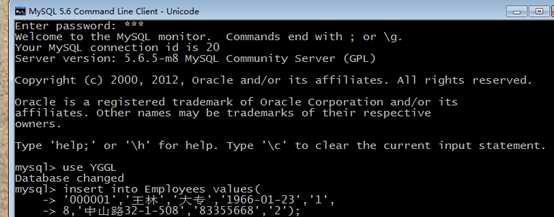
2、 向Employees表中插入一条记录:000001 王林 大专 1966-01-23 1 8 中山路32-1-508 83355668 2;
Insert into employees values (
‘000001’,’王林’,’大专’,’1966-1-23’,’1’,8,’中山路32-1-508’,’83355668’,’2’);
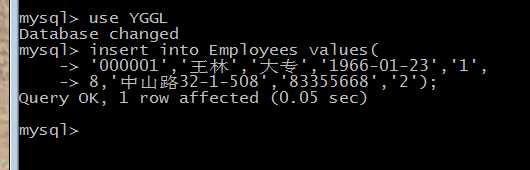
3、 向Employees表中插入一条记录:其中员工编号为010008,姓名伍容华,学历本科,出生日期1976-03-28,性别男,部门号1;
Insert into employees values (
‘010008’, ’伍容华’, ’本科’, ’ 1976-03-28’, ’1’,3,’北京东路100-2’,’833211321’,’1’);
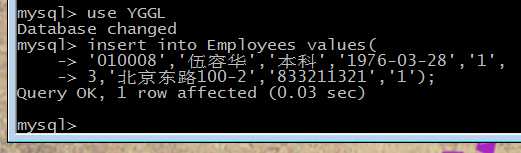
4、 使用界面工具将Departments表和Salary表中的数据输入,将Employees表中的前4条记录插入;
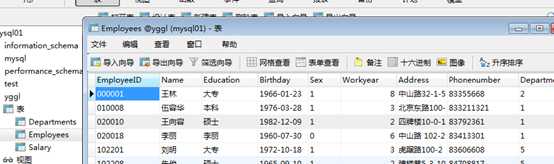
5、 删除Salary表中编号为102201的工资信息;
Delete from employees where employeeid=’102201’;
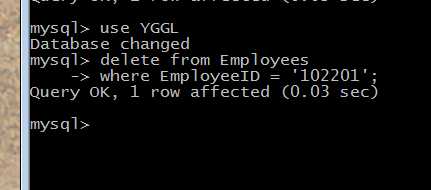
6、 使用insert…set向Salary表中添加记录:000001 2100.8 123.09;
Insert into salary set employeeid=’000001’,income=2100.8,outcome=123.09;
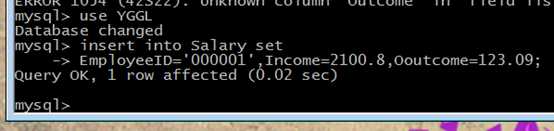
7、 使用replace向Departments中添加记录:5 广告部 负责产品推广;
Replace into departments values (‘5’,’广告部’,’负责推广产品’);
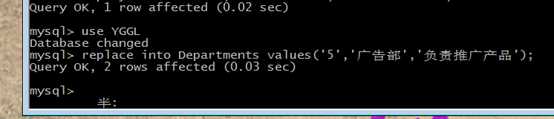
8、 复制新表Departments1,要求结构与Departments表相同;
Create table departments1 like departments;
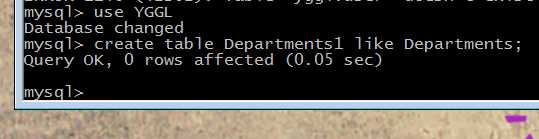
9、 复制新表Salary1,要求数据与Salary相同;
Create table salary1 as (select * from salary);
.
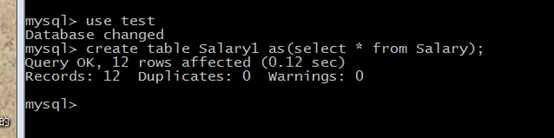
10、 修改表employees,将编号为020018的部门号修改为4;
Update employees
Set departmentid=4
Where employeeid = ’020018’ ;
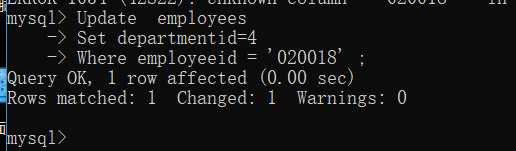
11、 将所有职工的工资收入增加500元;
Update salary
Set income=income+500;
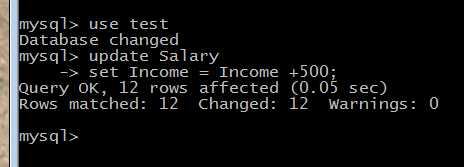
12、 使用多表修改将“张石兵”的工资收入增加500元;
Update salary,employees
Set income=income+500
Where name=’ 张石兵’;
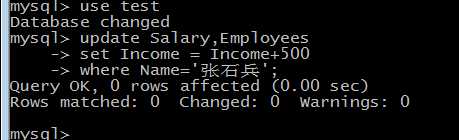
13、 使用多表删除将“王林”的工资信息删除;
Delete salary,employees
From salaryemployees
Where name=’ 王林’;
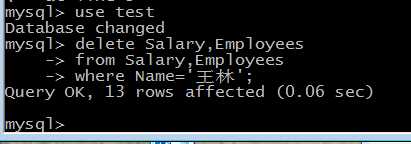
14、 使用truncate table删除Salary表中的所有行。
Truncate table salary;
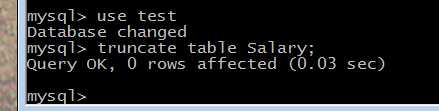
标签:lan UNC image ima inf 图片 val 京东 name
原文地址:https://www.cnblogs.com/lvwuwa/p/10165504.html