标签:注册 user 技术分享 data pass fun range xxx The
前面【Locust性能测试2-先登录场景案例】讲了登录的案例,这种是直接传账号和密码就能登录了,有些登录的网站会复杂一点,
需要先从页面上动态获取参数,作为登录接口的请求参数,如【学信网:https://account.chsi.com.cn/passport/login】的登录接口请求参数
需要先发个get请求,从返回的html页面中解析出需要的数据
备注:
lt 参数是每次打开浏览器,访问登录首页时服务端会返回一个新的数据
execution 参数是表示网站刷新次数,可以刷新下再登录,就变成 e2s1了
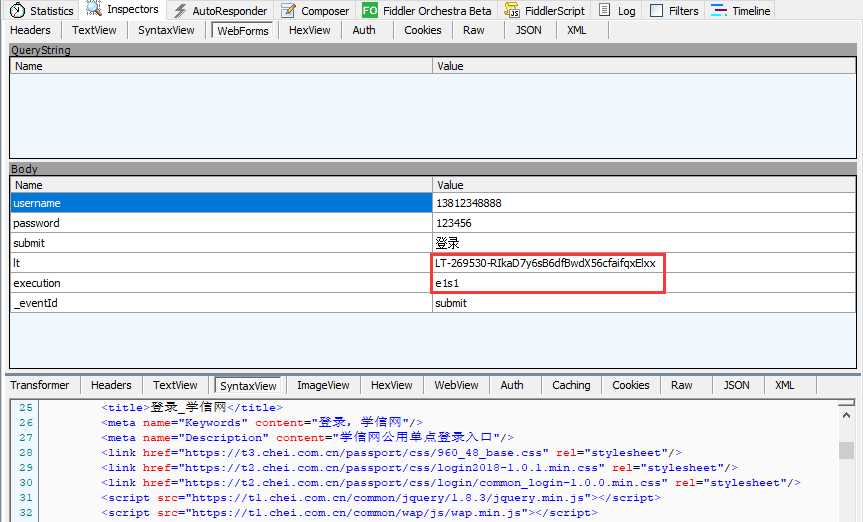
安装lxml,(python的script目录下先pip install wheel ,安装成功后,再安装pip install lxml )
实现场景:所有并发虚拟用户共享同一份测试数据,并且保证虚拟用户使用的数据不重复。
例如,模拟10用户并发注册账号,总共有100个手机号,要求注册账号不重复,注册完毕后结束测试
| 虚拟用户 | locust1 | locust2 | locust3 | locust4 | locust5 | locust6 | locust7 | locust8 | locust9 | locust10 |
|---|---|---|---|---|---|---|---|---|---|---|
| 共享数据 | tel1 | tel2 | tel3 | tel4 | tel5 | tel6 | tel7 | ...... | tel99 | tel100 |
虚拟用户数,可以在启动的时候设置,这里先装备好注册需要用到的手机号,可以用list生成
# 生成测试手机号
demo = 13812120000
teldatas = [str(demo+i) for i in range(100)]
print(teldatas)将测试数据加到队列
import queue
# 生成测试手机号
demo = 13812120000
teldatas = [str(demo+i) for i in range(100)]
# print(teldatas)
# 添加到队列
telqueue = queue.Queue()
for i in teldatas:
telqueue.put_nowait(i)以下是一个简单的demo模型,具体的注册接口替换过去就可以了
# 保存为 locustfile4.py
# coding=utf-8
from locust import HttpLocust, TaskSet, task
import queue
class test_taskset(TaskSet):
@task
def register(self):
try:
tel = self.locust.telqueue.get() # 获取队列里的数据
print(tel)
except queue.Empty: # 队列取空后,直接退出
print("no data exist")
exit(0)
print("当前注册手机号:%s" % tel)
# body = {
# "username": tel,
# "psd": "123456",
# }
# self.client.post("/register", data=body) # POST方法发送请求
class test_run(HttpLocust):
host = ‘http://192.168.1.xxx:80‘
task_set = test_taskset
# 生成测试手机号
teldatas = [str(13812120000+i) for i in range(100)]
# 添加到队列
telqueue = queue.Queue()
for i in teldatas:
telqueue.put_nowait(i)
if __name__ == "__main__":
import os
os.system("locust -f locustfile4.py")cmd命令行启动
$ locust -f locustfile4.py
打开web页面,输入10个用户, 可以看到控制台的打印
标签:注册 user 技术分享 data pass fun range xxx The
原文地址:https://www.cnblogs.com/youtiaoge/p/10168532.html