标签:col 历史 menuitem item sts nbsp toolstrip class png
实现效果:
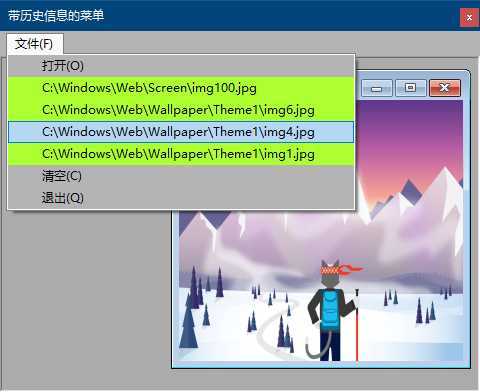
知识运用:
ToolStripMenuItem菜单项中DropDownItems集合的Insert方法
public void Insert( int index,ToolStripItem value )
实现代码:
private void Add_Items() {
if (File.Exists(address)) {
StreamReader sr = new StreamReader(address); //创建流读取器对象
int i = 文件FToolStripMenuItem.DropDownItems.Count - 2; //得到菜单项索引
while(sr.Peek()>=0){
ToolStripMenuItem ts = new ToolStripMenuItem(sr.ReadLine()); //创建菜单项集合
ts.BackColor = Color.GreenYellow; //设置其背景
文件FToolStripMenuItem.DropDownItems.Insert(i,ts); //向菜单中添加新项
ts.Click += new EventHandler(MenuItem_Click); //添加单击事件
}
sr.Close(); //关闭流
}
}
标签:col 历史 menuitem item sts nbsp toolstrip class png
原文地址:https://www.cnblogs.com/feiyucha/p/10175617.html