标签:-- 不同 listener strong ima 安装 connect 技术 启动
1.下载
http://mirror.bit.edu.cn/apache/kafka/2.1.0/kafka_2.11-2.1.0.tgz
2.解压
tar -zxvf kafka_2.11-2.1.0.tgz
3.创建两份配置文件
cd conf
cp server.properties server1.properties
cp server.properties server2.properties
4.创建两个log目录
cd logs
mkdir log1 log2
5.编辑配置文件
编辑 server1.properties,server2.properties
主要修改点
#broker id 在集群中必须唯一
broker.id=1
#监听端口
listeners=PLAINTEXT://:9001
#topic 分区数量
num.partitions=5
# 数据存储目录
log.dirs=/home/kafka/kafka_2.12-2.1.0/logs/log1
# zookpeer 配置
zookeeper.connect=localhost:2181,localhost:2182,localhost:2183
两个文件不同的地方
broker.id,listeners,log.dirs
6.启动kafka集群
./bin/kafka-server-start.sh -daemon config/server1.properties
./bin/kafka-server-start.sh -daemon config/server2.properties
7.验证集群
./bin/kafka-topics.sh --create --zookeeper localhost:2181 --replication-factor 1 --partitions 5 --topic my-topic
创建一个my-topic 的 topic
副本为1
分区数为5
实例1
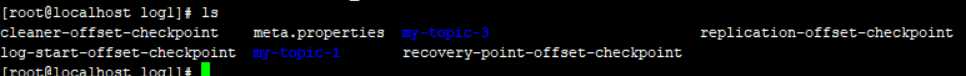
实例2
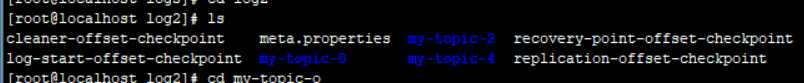
可以看到两个实例,一个实例上有3个分区,一个为两个分区。
标签:-- 不同 listener strong ima 安装 connect 技术 启动
原文地址:https://www.cnblogs.com/yg_zhang/p/10184185.html