标签:type byte 一个 2.3 pre com hash parse ati
1、打开word
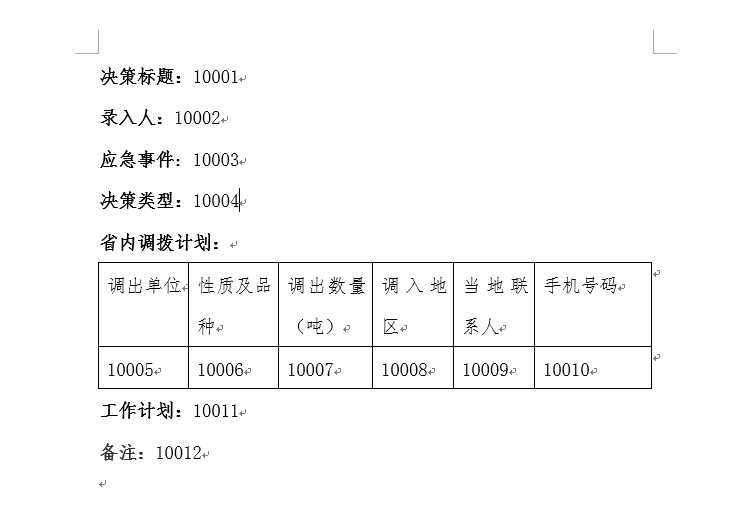
需求是什么样子就把word画成什么样,然后需要传的参数就写成类似于关键字这种,后边有用。
2、画完word把文档保存成xml结尾的文件
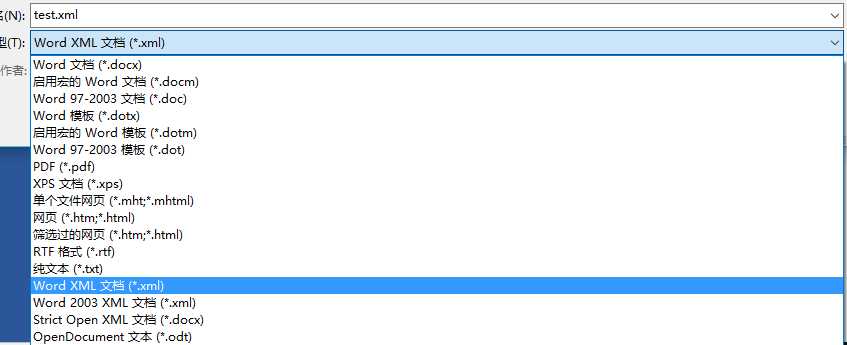
然后找到这个文件再改为ftl后缀的ftl文件,放到项目的resources下 资源目录
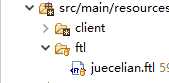
ftl的文件内容一定是压缩过的,类似于下边这种,下边有应付这种代码的方法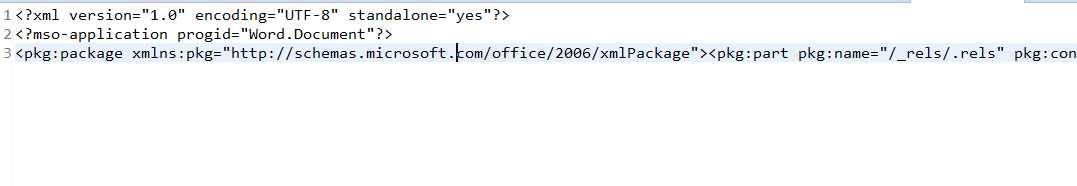
3、这时候我们引入maven依赖
<dependency> <groupId>org.freemarker</groupId> <artifactId>freemarker</artifactId> <version>2.3.20</version> </dependency>
4、然后将WordGenerator类放进项目里
import java.io.File; import java.io.FileOutputStream; import java.io.IOException; import java.io.OutputStreamWriter; import java.io.Writer; import java.util.HashMap; import java.util.Map; import freemarker.template.Configuration; import freemarker.template.Template; public class WordGenerator { private static Configuration configuration = null; private static Map<String, Template> allTemplates = null; static { configuration = new Configuration(); configuration.setDefaultEncoding("utf-8"); configuration.setClassForTemplateLoading(WordGenerator.class, "/ftl"); allTemplates = new HashMap<String, Template>(); try { allTemplates.put("juece", configuration.getTemplate("juecelian.ftl")); } catch (IOException e) { e.printStackTrace(); throw new RuntimeException(e); } } private WordGenerator() { throw new AssertionError(); } public static File createDoc(Map<?,?> dataMap, String type,String fname) { String name = fname + ".doc"; File f = new File(name); Template t = allTemplates.get(type); try { // 这个地方不能使用FileWriter因为需要指定编码类型否则生成的Word文档会因为有无法识别的编码而无法打开 Writer w = new OutputStreamWriter(new FileOutputStream(f), "utf-8"); t.process(dataMap, w); w.flush(); w.close(); } catch (Exception ex) { ex.printStackTrace(); throw new RuntimeException(ex); } return f; }
5、然后我们把要传递到word上的参数放到一个map里面,传递到ftl里面,这时候我们一开始在word上写的10001、10002就有作用了,假如我们标题写的是10001,那我们就可以eclipse或者idea在ftl里快速找到10001所在的位置,然后把10001替换成${title!‘‘},!‘‘意思是如果为空就在word上输出空字符串,如果搜索没有找到10001也不要慌张,那样你就搜索标题两个字找到了再找距离标题两个字最近的一个<w:t></w:t>中间应该会有1或者10替换成${title!‘‘},再找到剩下的那个0001或者001删掉,大多情况都会找到10001的,集合的话就在
在ftl文件里找表格的最后一个 上边是手机号码,然后我们搜索然后我们在手机号码最近的一个</w:tr>和</w:tr>中间加一行<#list vehicleScheduling as key>vehicleScheduling是集合名称,通过key我们可以${key.title!‘‘}拿到集合里所有的数据,集合循环完毕之后加上</#list>就好
@RequestMapping(value = "exportWord",method = { RequestMethod.GET, RequestMethod.POST }) @ResponseBody public void exportWord(String id,HttpServletRequest request,HttpServletResponse response) throws Exception{ Map<String, Object> map = new HashMap<String, Object>(); List<AllocationPlan> sn = new ArrayList<AllocationPlan>();//省内 List<AllocationPlan> sw = new ArrayList<AllocationPlan>();//省外 String url = EnvUtil.getVal(EMCY_DECISIONLINKAGE_SERVICE) + "/decisionLinkageService/queryById/" + id; String forObject = restService.getForObject(url); DecisionLinkage jsonString = JSON.parseObject(forObject,DecisionLinkage.class); String title = jsonString.getTitle();//标题 String createUserName = jsonString.getCreateUserName();//录入人 String emergencyName = jsonString.getEmergencyName();//应急事件 String type = jsonString.getType();//决策类型 String workPlan = jsonString.getWorkPlan();//工作计划 String remark = jsonString.getRemark();//备注 map.put("title", title); map.put("createUserName", createUserName); map.put("emergencyName", emergencyName); map.put("workPlan", workPlan); map.put("remark", remark); if(type == "1"){ map.put("type", "物资调拨"); }else{ map.put("type", "工作安排"); } List<AllocationPlan> allocationPlan = jsonString.getAllocationPlan();//循环 for (AllocationPlan a : allocationPlan) { if(a.getCategory().equals("1")) {//省内 sn.add(a); }else {// sw.add(a); } } if(sn.size()==0) { sn.add(new AllocationPlan()); } if(sw.size()==0) { sw.add(new AllocationPlan()); } map.put("sw",sw); map.put("sn",sn); File file = null; InputStream fin = null; response.setCharacterEncoding("utf-8"); ServletOutputStream out = response.getOutputStream(); try { file = WordGenerator.createDoc(map, "juece",title); fin = new FileInputStream(file); response.setContentType("application/msword"); response.setHeader( "Content-Disposition", "attachment;filename=" + new String(title.getBytes("gb2312"), "ISO8859-1" )+".doc"); response.setCharacterEncoding("utf-8"); byte[] buffer = new byte[512]; int bytesToRead = -1; while ((bytesToRead = fin.read(buffer)) != -1) { out.write(buffer, 0, bytesToRead); } }finally { if (fin != null) fin.close(); if (out != null) out.flush(); out.close(); if (file != null) file.delete(); } }
6、最后可以通过url?id直接请求到我们的word了
标签:type byte 一个 2.3 pre com hash parse ati
原文地址:https://www.cnblogs.com/liudong2/p/10190504.html