标签:enable pack The false maven XML actual rto source
<plugin>
<!--Mybatis-generator插件,用于自动生成Mapper和POJO-->
<groupId>org.mybatis.generator</groupId>
<artifactId>mybatis-generator-maven-plugin</artifactId>
<version>1.3.2</version>
<configuration>
<!--配置文件的位置-->
<configurationFile>src/main/resources/mybatis-generator-config.xml</configurationFile>
<verbose>true</verbose>
<overwrite>true</overwrite>
</configuration>
<executions>
<execution>
<id>Generate MyBatis Artifacts</id>
<goals>
<goal>generate</goal>
</goals>
</execution>
</executions>
<dependencies>
<dependency>
<groupId>org.mybatis.generator</groupId>
<artifactId>mybatis-generator-core</artifactId>
<version>1.3.2</version>
</dependency>
</dependencies>
</plugin><?xml version="1.0" encoding="UTF-8" ?>
<!DOCTYPE generatorConfiguration PUBLIC
"-//mybatis.org//DTD MyBatis Generator Configuration 1.0//EN"
"http://mybatis.org/dtd/mybatis-generator-config_1_0.dtd" >
<generatorConfiguration>
<!-- 本地数据库驱动程序jar包的全路径 -->
<classPathEntry
location="D:\repo\mysql\mysql-connector-java\5.1.47\mysql-connector-java-5.1.47.jar"/>
<context id="context" targetRuntime="MyBatis3">
<commentGenerator>
<property name="suppressAllComments" value="false"/>
<property name="suppressDate" value="true"/>
</commentGenerator>
<!-- 数据库的相关配置 -->
<jdbcConnection driverClass="com.mysql.jdbc.Driver"
connectionURL="jdbc:mysql://xxxx"
userId="root"
password="xxxx"/>
<javaTypeResolver>
<property name="forceBigDecimals" value="false"/>
</javaTypeResolver>
<!-- 实体类生成的位置 -->
<javaModelGenerator targetPackage="com.xxx" targetProject="src/main/resources">
<property name="enableSubPackages" value="false"/>
<property name="trimStrings" value="true"/>
</javaModelGenerator>
<!-- *Mapper.xml 文件的位置 -->
<sqlMapGenerator targetPackage="com.xxx"
targetProject="src/main/resources">
<property name="material" value="false"/>
</sqlMapGenerator>
<!-- Mapper 接口文件的位置 -->
<javaClientGenerator targetPackage="com.xxxx"
targetProject="src/main/resources" type="XMLMAPPER">
<property name="material" value="false"/>
</javaClientGenerator>
<!-- 相关表的配置 -->
<!--<table tableName="db_xxx" enableCountByExample="false"-->
<!--enableDeleteByExample="false"-->
<!--enableSelectByExample="false"-->
<!--enableUpdateByExample="false">-->
<table tableName="db_shop.tbl_shop_wechat_advertorial"
domainObjectName="material"
enableCountByExample="false"
enableUpdateByExample="false"
enableDeleteByExample="false"
enableSelectByExample="false"
selectByExampleQueryId="false">
</table>
</context>
</generatorConfiguration>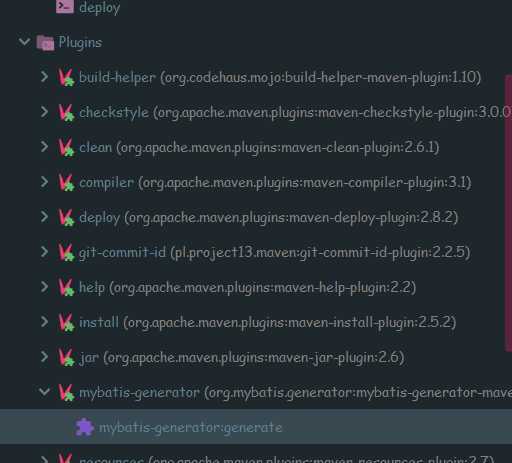
<property name="useActualColumnNames" value="true" />
标签:enable pack The false maven XML actual rto source
原文地址:https://www.cnblogs.com/MagicalFool/p/10195196.html