标签:style 连接 monit image daemon red server 运行 name
在部署redis 的时候,如果redis宕机,缓存将不可用,redis提供了哨兵模式保证redis实现高可用。
即一台主机两台从机,三台哨兵主机,如果主实例宕机,哨兵将将一台从机升级为主机。实现高可用。
主 127.0.0.1 6001
从 127.0.0.1 6002
从 127.0.0.1 6003
哨兵
127.0.0.1 16001
127.0.0.1 16002
127.0.0.1 16002
将 redis.con 拷贝两份 redis1.conf redis2.conf
修改配置如下:
编辑 redis.conf
bind 192.168.1.88 127.0.0.1
protected-mode no
port 6001
pidfile "/var/run/redis_6001.pid"
编辑 redis1.conf
bind 192.168.1.88 127.0.0.1
protected-mode no
port 6002
pidfile "/var/run/redis_6002.pid"
slaveof 127.0.0.1 6001
编辑 redis2.conf
bind 192.168.1.88 127.0.0.1
protected-mode no
port 6003
pidfile "/var/run/redis_6003.pid"
slaveof 127.0.0.1 6001
编辑 哨兵文件
将哨兵文件拷贝两份
sentinel.conf sentinel1.conf sentinel2.conf
编辑 sentinel.conf
port 16001
daemonize yes
sentinel monitor mymaster 127.0.0.1 6001 2
编辑 sentinel1.conf
port 16002
daemonize yes
sentinel monitor mymaster 127.0.0.1 6001 2
编辑 sentinel2.conf
port 16003
daemonize yes
sentinel monitor mymaster 127.0.0.1 6001 2
配置完成
./bin/redis-server etc/redis.conf
./bin/redis-server etc/redis1.conf
./bin/redis-server etc/redis2.conf
启动哨兵
./bin/redis-sentinel ./etc/sentinel.conf
./bin/redis-sentinel ./etc/sentinel1.conf
./bin/redis-sentinel ./etc/sentinel2.conf
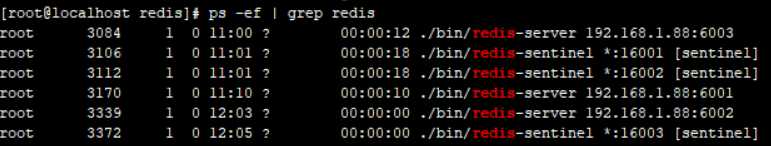
新开一个命令行窗口进入redis的src目录,用redis-cli工具登录其中一个哨兵
./bin/redis-cli -p 16001
连接成功后运行如下命令
sentinel master mymaster
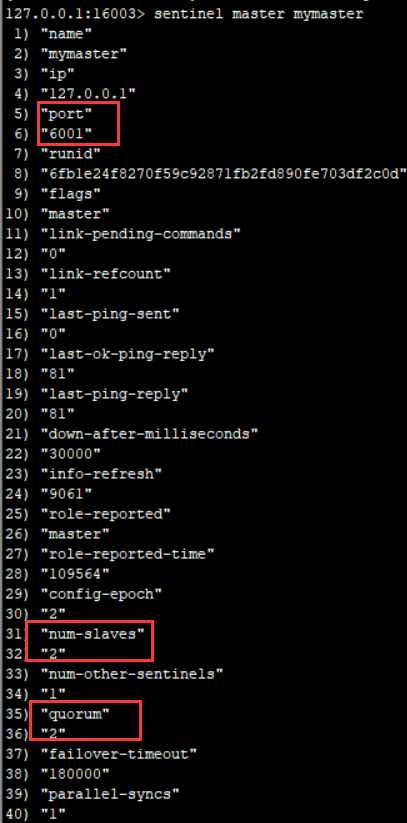
我们可以看到主机端口为 6001
我们手工关闭 6001的实例。
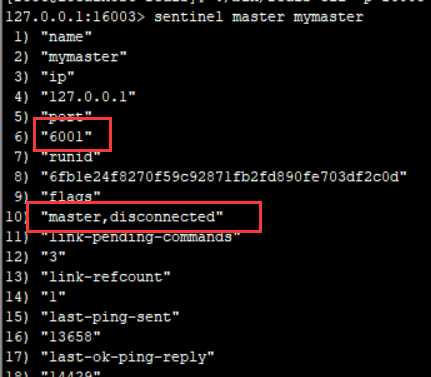
可以看到 6001 断开了。
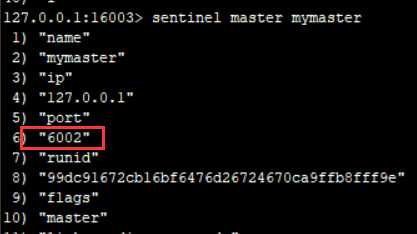
可以看到6002 变为主机了。可以看到 6002 的配置文件 slaveof 127.0.0.1 6001 没有了。
测试设置数据:
连接到 6002
./bin/redis-cli -p 6002
set name redis
连接到6001
get name
可以获取到数据 redis
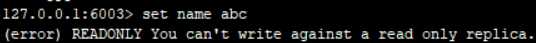
我们连接到6003 ,设置数据,我们可以从机是不能设置数据的。
A、Master 状态监测
B、如果Master 异常,则会进行Master-slave 转换,将其中一个Slave作为Master,将之前的Master作为Slave
C、Master-Slave切换后,redis.conf、redis1.conf和redis2.conf,sentinel.conf 的内容都会发生改变,sentinel.conf的监控目标会随之调换
sentinel monitor mymaster 127.0.0.1 6002 2
标签:style 连接 monit image daemon red server 运行 name
原文地址:https://www.cnblogs.com/yg_zhang/p/10198965.html