标签:OLE oncreate tool buffere tac rap nbsp tools utf-8
<?xml version="1.0" encoding="utf-8"?> <LinearLayout xmlns:android="http://schemas.android.com/apk/res/android" xmlns:app="http://schemas.android.com/apk/res-auto" xmlns:tools="http://schemas.android.com/tools" android:layout_width="match_parent" android:layout_height="match_parent" android:orientation="vertical"> <EditText android:id="@+id/et_name" android:layout_width="match_parent" android:layout_height="wrap_content" android:hint="请输入用户名" /> <EditText android:id="@+id/et_pwd" android:layout_width="match_parent" android:layout_height="wrap_content" android:hint="请输入密码" /> <RelativeLayout android:layout_width="match_parent" android:layout_height="wrap_content"> <CheckBox android:id="@+id/cb" android:layout_width="wrap_content" android:layout_height="wrap_content" android:text="保存密码" /> <Button android:id="@+id/btn" android:layout_width="wrap_content" android:layout_height="wrap_content" android:layout_alignParentRight="true" android:layout_toRightOf="@id/cb" android:text="登录" /> </RelativeLayout> </LinearLayout>
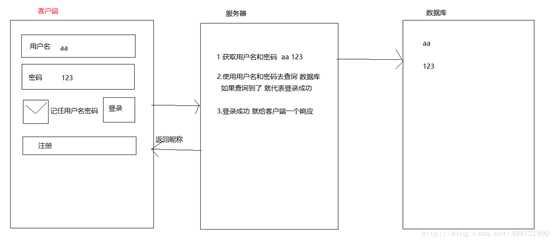
public void ReadFile() { if (Environment.getExternalStorageState().equals(Environment.MEDIA_MOUNTED)) { File sdcardDir = Environment.getExternalStorageDirectory(); try { FileInputStream fis = new FileInputStream(sdcardDir.getCanonicalPath() + "/info.txt"); BufferedReader br = new BufferedReader(new InputStreamReader(fis)); StringBuilder sb = new StringBuilder(); String line = null; while ((line = br.readLine()) != null) { sb.append(line); } br.close(); Log.e(TAG, "ReadFile: " + sb.toString()); HashMap<String, String> map = new HashMap<>(); final String[] split = sb.toString().split("##"); int length = split.length; Log.e(TAG, "onCreate: " + split.length); map.put("name", split[0]); map.put("pwd", split[1]); runOnUiThread(new Runnable() { @Override public void run() { mEtName.setText(split[0]); mEtPwd.setText(split[1]); mCb.setChecked(true); } }); } catch (IOException e) { e.printStackTrace(); } } } public boolean writeFile(String name, String pwd) { String content = name + "##" + pwd; if (Environment.getExternalStorageState().equals(Environment.MEDIA_MOUNTED)) { File sdcarDir = Environment.getExternalStorageDirectory(); try { FileOutputStream fos = new FileOutputStream(sdcarDir.getCanonicalPath() + "/info.txt"); OutputStreamWriter osw = new OutputStreamWriter(fos); BufferedWriter bw = new BufferedWriter(osw); bw.write(content); // content为你需要写入的字符串 bw.close(); return true; /* 等价于 new BufferedWriter( new OutputStreamWriter( new FileOutputStream(sdcardDir.getCanonicalPath()+"wenjianming"))) .write("sfsd"); 但不知道怎么close哈哈 */ } catch (IOException e) { e.printStackTrace(); return false; } } return false; }
标签:OLE oncreate tool buffere tac rap nbsp tools utf-8
原文地址:https://www.cnblogs.com/nangongyibin/p/10199789.html