标签:image http read EAP inf return 字典 exist text
在ROM升级项目中,偶尔遇到需要结合ap-log(上层日志)与kmsg-log(底层日志)一起分析的问题。写个小脚本,将两份日志进行合并,提升分析效率。(不是自动化分析=0=,刚工作的小白,分享学习下,写的估计很菜==)
功能:
输入log路径,输入问题时间点,输入搜索范围 -> 输出问题时间点,在搜索范围内的log,并将其按时间顺序进行合并。
效果图:
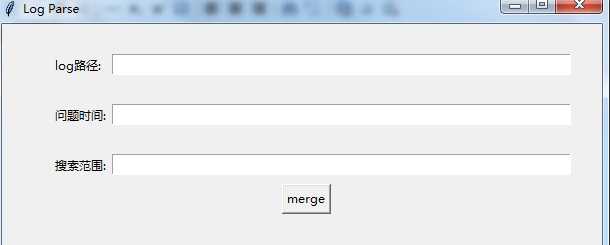
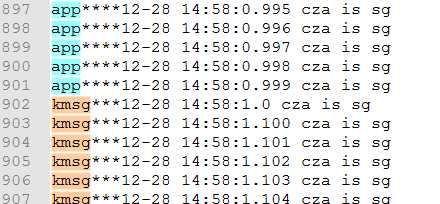
源码:https://github.com/CzaOrz/smallStorage/tree/master/log-parse
核心代码如下:
import os,sys,time,datetime appLog = {} # 用于存储log文件信息 kmsgLog = {} # key为时间,value为文件名 TIMEFORMAT = ‘%m-%d %H:%M:%S.%f‘ # 测试专用 #resultPath = os.path.join(os.path.split(os.getcwd())[0], ‘result.cza‘) resultPath = os.path.join(os.getcwd(),‘result.cza‘)
def restoreFile(filename): # 根据log内容做定制,取特定时间信息 start = filename.find(‘.‘) fileTime = filename[start+1:start+9] timeFormat = ‘%Y%m%d‘ time = datetime.datetime.strptime(fileTime,timeFormat) if filename.find(‘app-log‘) >= 0: appLog[time] = filename elif filename.find(‘kmsg-log‘) >= 0: kmsgLog[time] = filename else: print(‘there exist one error!‘) sys.exit() def mergeApp(testPath, problemTime, searchRange): # 合并app-log appList = [] # 以列表形式存储log内容 for index,filename in sorted(appLog.items(), key=lambda x: x[0], reverse=False): filename = os.path.join(testPath, filename) with open(filename,‘r‘) as fr: context = fr.readlines() appList.append(context) with open(resultPath,‘w‘) as fw: for context in appList: # 此处内容为列表 --BUG? for temp in context: # 故二次遍历 end = temp.find(‘ ‘, temp.find(‘.‘)) lineTime = temp[:end] # 7是定制时定义好的距离 if (datetime.datetime.strptime(lineTime,TIMEFORMAT) - problemTime).seconds <= int(searchRange): temp = ‘app****‘ + temp fw.write(temp) else: pass def mergeKmsg(testPath, problemTime, searchRange): # 合并kmsg-log kmsgList = [] for index,filename in sorted(kmsgLog.items(), key=lambda x: x[0], reverse=False): filename = os.path.join(testPath, filename) with open(filename,‘r‘) as fr: context = fr.readlines() kmsgList.append(context) with open(resultPath,‘a‘) as fw: for context in kmsgList: for temp in context: end = temp.find(‘ ‘, temp.find(‘.‘)) lineTime = temp[:end] # 7是定制时定义好的距离 if (datetime.datetime.strptime(lineTime,TIMEFORMAT) - problemTime).seconds <= int(searchRange): temp = ‘kmsg***‘ + temp fw.write(temp) else: pass def merge(): # 将app-log与kmsg-log混合合并,以时间排序 logDict = {} with open(resultPath,‘r‘) as fr: content = fr.readlines() with open(resultPath,‘w‘) as fw: for line in content: end = line.find(‘ ‘, line.find(‘.‘)) # 找出完成的时间段 time = line[7:end] time = datetime.datetime.strptime(time, TIMEFORMAT) logDict[time] = line for key,line in sorted(logDict.items(), key=lambda x:x[0], reverse=False): fw.write(line) print(‘merge done!‘) def mergeLog(testPath, problemTime, searchRange): # API,合并函数入口 ap_count,kmsg_count = 0,0 for DIR,files,filenameList in os.walk(testPath): for filename in filenameList: if filename.find(‘app-log‘) >= 0: restoreFile(filename) ap_count += 1 elif filename.find(‘kmsg-log‘) >= 0: restoreFile(filename) kmsg_count += 1 else: pass # 判断字典内容是否为空,为空则表示物对应目标文件 if appLog and kmsgLog is not None: print(‘restore done‘) else: print(‘not find aim log file‘) sys.exit() # 合并log文件 problemTime = datetime.datetime.strptime(problemTime, ‘%m-%d %H:%M:%S‘) try: mergeApp(testPath,problemTime,searchRange) # 合并app-log mergeKmsg(testPath,problemTime,searchRange) # 合并kmsg-log merge() # 针对ap,kmsg,进行混合合并,按时间顺序排序 except: print(‘merge error‘) sys.exit() return ap_count,kmsg_count # 内部测试 if __name__ == ‘__main__‘: testPath = os.path.join(os.path.split(os.getcwd())[0], ‘test‘) problemTime = ‘12-30 14:58:0‘ searchRange = 300 # 5min is 300s mergeLog(testPath, problemTime, searchRange)
标签:image http read EAP inf return 字典 exist text
原文地址:https://www.cnblogs.com/czaOrz/p/10206677.html