标签:warning ima sel src zone mon protect enforce 查看
1、检查是否已经安装vsftpd
yum list installed | grep vsftpd
2、安装vsftpd
yum install -y vsftpd
3、检查vsftpd
systemctl status vsftpd.service
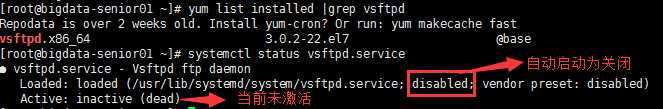
4、设置ftp服务自动启动
开启自动启动
systemctl enable vsftpd.service
关闭自动启动
systemctl disable vsftpd.service
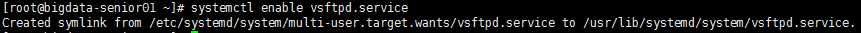
5、启动ftp服务
systemctl start vsftpd.service
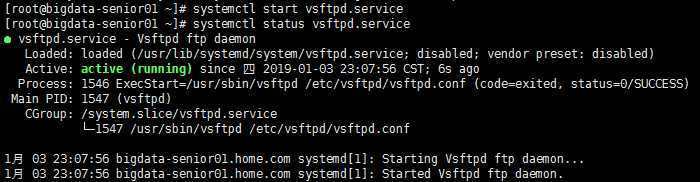
6、防火墙端口设置
查看zone信息,一般是public firewall-cmd --get-active-zones
永久打开21端口,--zone=public参数可以省略 firewall-cmd --zone=public --add-port=21/tcp --permanent
添加ftp服务 firewall-cmd --permanent --zone=public --add-service=ftp
重新加载防火墙配置 firewall-cmd --reload
7、添加ftp用户
添加用户xu.dm.ftp,在root组,目录是/home/data,禁止登录,只能ftp useradd -g root -d /home/data -s /sbin/nologin xu.dm.ftp
设置密码 passwd xu.dm.ftp
8、设置ftp权限
和SElinux相关,一般情况下都是直接把SELinux禁用了
setsebool -P ftpd_full_access on
vi /etc/selinux/config # This file controls the state of SELinux on the system. # SELINUX= can take one of these three values: # enforcing - SELinux security policy is enforced. # permissive - SELinux prints warnings instead of enforcing. # disabled - SELinux is fully disabled. SELINUX=enforcing #SELINUX=disabled # SELINUXTYPE= type of policy in use. Possible values are: # targeted - Only targeted network daemons are protected. # strict - Full SELinux protection. SELINUXTYPE=targeted #SELINUX有「disabled」「permissive」,「enforcing」3种选择。 模式的设置 : enforcing:强制模式,只要selinux不允许,就无法执行 permissive:警告模式,将该事件记录下来,依然允许执行 disabled:关闭selinux;停用,启用需要重启计算机。
9、修改vsftp配置文件,禁止匿名登录
vi /etc/vsftpd/vsftpd.conf 把:anonymous_enable=YES 改为: anonymous_enable=NO
10、done
用FileZilla连接,一切OK。
标签:warning ima sel src zone mon protect enforce 查看
原文地址:https://www.cnblogs.com/asker009/p/10217609.html