标签:style blog http color io os ar 文件 sp
1nginx的配置很灵活,支持include配置文件,如果我们的域名很多都配置到nginx.conf这个主配置文件中难免会很复杂影响配置文件的阅读所以我们可以根据需要按域名拆分成不同的
配置文件,这样更加好管理业增强了阅读性
在最后一个大括号前加上 include /usr/local/nginx/conf/vhost.d/*.conf(配置文件的存放地可以自行选择)
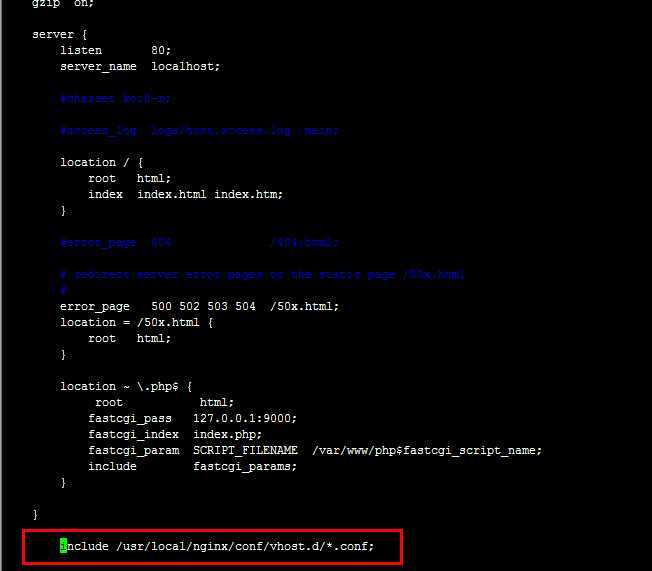
这样nginx就可以加载/usr/local/nginx/conf/vhost.d/文件夹下以.conf结尾的配置文件了
例如:我们有这样的3个域名www.exmaple.com www.example1.com www.example2.com
那么我们可以创建三个文件example.conf example1.conf example2.conf
参照nginx.conf文件中server{}部分内容可以这样创建这三个文件
server{
listen 80;
server_name www.example.com;
charset utf-8;
location / {
root /var/www/example;
index index.html index.htm;
}
error_page 404 /404.html;
error_page 500 502 503 504 /50x.html;
location = /50x.html {
root html;
}
}
这样nginx就可以加载example.conf这个文件了,重启下nginx之后就可以看到你的效果,但是我们在生产系统中建议不要重启nginx,之用重新加载配置文件即可
nginx -s reload,这样在不用停掉服务的情况下就可以加载新的配置文件了。
标签:style blog http color io os ar 文件 sp
原文地址:http://www.cnblogs.com/zhongnan/p/4026690.html