标签:文件名 ima term 网址 51cto text zone centos bin
Centos 7 搭建DNS正向解析和反向解析服务的三要素:安装-配置-启动
1.使用yum安装DNS yum install bind -y
2.修改配置文件
vi /etc/named.conf
修改以下内容:
listen-on port 53 { any; };
allow-query { any; };vi /etc/named.rfc1912.zones
在末尾添加以下内容:
zone "hello.com" IN { -----正向解析
type master;
file "hello.com.zone";
};
zone "80.168.192.in-addr.arpa" IN { -----反向解析
type master;
file "hello.com.local";
};wq --保存退出cd /var/named/cp -p named.localhost hello.com.zone ---复制模板创建一个正向解析文件跟你 file "hello.com.zone",文件名要一样;
vi hello.com.zone ---
$TTL 1D
@ IN SOA hello.com. 123213123.qq.com (
1 ; serial
1D ; refresh
1H ; retry
1W ; expire
3H ) ; minimum
NS dns.hello.com.
dns IN A 192.168.80.100
www IN A 192.168.80.101
ftp IN A 192.168.80.102 创建一个反向解析 file "hello.com.local",文件名要一样;
vi hello.com.local
$TTL 1D
@ IN SOA hello.com. 12123123.qq.com (
0 ; serial
1D ; refresh
1H ; retry
1W ; expire
3H ) ; minimum
NS dns.hello.com.
100 IN PTR dns.hello.com.
101 IN PTR www.hello.com.检查主配置文件语法;
named-checkconf3.启动DNS服务systemctl start named
查看DNS服务是否启动成功
`netstat -anpt | grep named`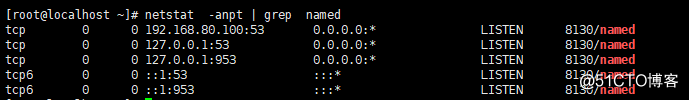
测试DNS服务
1.安装nslookup命令
`yum install bind-utils -y`
2.给网卡指定DNS
`vi /etc/sysconfig/network-scripts/ifcfg-ens32 `
在末尾添加以下内容:
```
DNS1=192.168.80.100 (根据实际情况添写DNS地址)
wq ---保存退出
systemc restart network ---重新启动网卡服务 3.使用nslookup测试正向解析和反向解析
正向解析就是根据网址解析出ip地址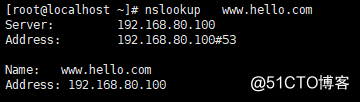
反向解析就是根据ip地址解析出网址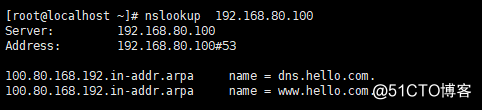
标签:文件名 ima term 网址 51cto text zone centos bin
原文地址:http://blog.51cto.com/13701082/2340793