标签:comm pts 防火墙 rmi chmod als cat 基本 chm
1.在远程机的tomcat的catalina.sh中加入配置:
JAVA_OPTS="$JAVA_OPTS -Djava.rmi.server.hostname=192.168.202.121 -Dcom.sun.management.jmxremote" JAVA_OPTS="$JAVA_OPTS -Dcom.sun.management.jmxremote.port=12345" JAVA_OPTS="$JAVA_OPTS -Dcom.sun.management.jmxremote.authenticate=true" JAVA_OPTS="$JAVA_OPTS -Dcom.sun.management.jmxremote.ssl=false" JAVA_OPTS="$JAVA_OPTS -Dcom.sun.management.jmxremote.pwd.file=/usr/lib/jvm/java-1.8.0-openjdk-1.8.0.101-3.b13.el7_2.x86_64/jre/lib/management/jmxremote.password"
2.配置权限文件
[root@localhost bin]# cd /usr/lib/jvm/java-1.8.0-openjdk-1.8.0.101-3.b13.el7_2.x86_64/jre/lib/management/ [root@localhost management]# cp jmxremote.password.template jmxremote.password [root@localhost management]# vi jmxremote.password
monitorRole QED
controlRole chenqimiao
3.配置权限文件为600
|
1
|
[root@localhost management]# chmod 600 jmxremote.password jmxremote.access |
这样基本配置就结束了,下面说两个坑,第一个就是防火墙的问题,要开放指定端口的防火墙,我这里配置的是12345端口,第二个是hostname的问题
|
1
|
[root@localhost lib]# vi /etc/hosts |
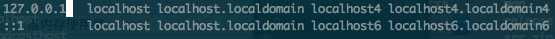
请将127.0.0.1修改为本地真实的IP,我的服务器IP是192.168.202.121

标签:comm pts 防火墙 rmi chmod als cat 基本 chm
原文地址:https://www.cnblogs.com/bzdmz/p/10249046.html