标签:com info done 分享 img jenkins 业务逻辑 col ice
多选框的使用场景还是挺多的,比如发布多个服务,或者选择哪些服务器
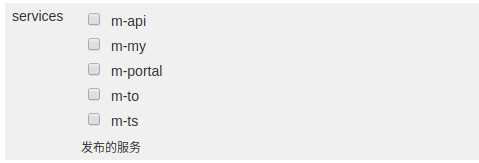
想要使用多选项,则需要安装插件extend choice parameter,然后在项目中配置参数化构建过程
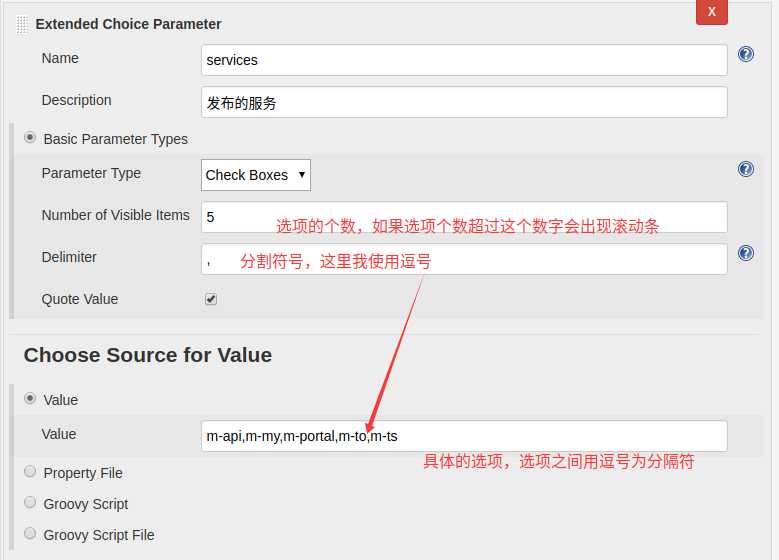
配置完上面,我们就可以在业务逻辑中使用services这个变量了
# 进行过滤操作 services=$(echo $services | sed -r ‘s/"//g‘) services=$(echo $services| sed -r ‘s/,/ /g‘) #进行循环操作 for service in ${services} do echo $service done
标签:com info done 分享 img jenkins 业务逻辑 col ice
原文地址:https://www.cnblogs.com/sellsa/p/10255268.html