标签:nap component family ref 滚动 图解 mic 添加 log
React生命周期图解:
一、旧版图解:
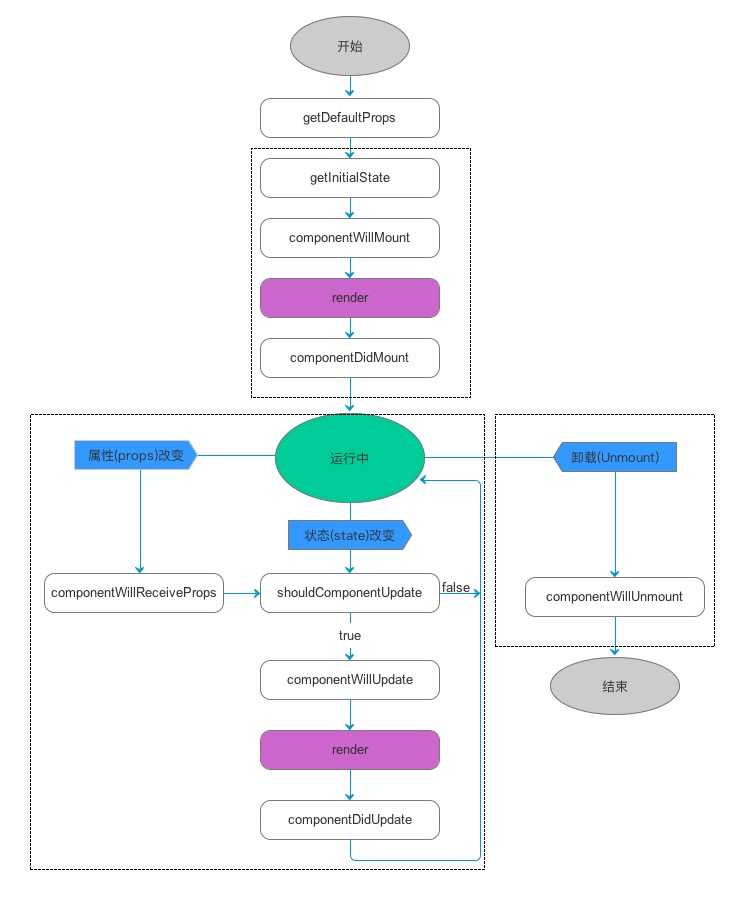
二、新版图解:

从图中,我们可以清楚知道React的生命周期分为三个部分: 实例化、存在期和销毁时。
旧版生命周期如果要开启async rendering,在render函数之前的所有函数,都有可能被执行多次。
旧版的React生命周期看图就可以啦,我们就不详细讲解了,下面我们来详细讲下,V16.4React的生命周期。
getDerivedStateFromProps无论是Mounting还是Updating,也无论是因为什么引起的Updating,全部都会被调用。
getSnapshotBeforeUpdate()被调用于render之后,可以读取但无法使用DOM的时候。它使您的组件可以在可能更改之前从DOM捕获一些信息(例如滚动位置)。此生命周期返回的任何值都将作为参数传递给componentDidUpdate()。
React官网中getSnapshotBeforeUpdate的例子:
class ScrollingList extends React.Component { constructor(props) { super(props); this.listRef = React.createRef(); } getSnapshotBeforeUpdate(prevProps, prevState) { // 我们是否要添加新的 items 到列表 // 捕捉滚动位置,以便我们可以稍后调整滚动 if (prevProps.list.length < this.props.list.length) { const list = this.listRef.current; return list.scrollHeight - list.scrollTop; } return null; } componentDidUpdate(prevProps, prevState, snapshot) { // 如果我们有snapshot值, 我们已经添加了 新的items // 调整滚动以至于这些新的items 不会将旧items推出视图 // (这边的snapshot是 getSnapshotBeforeUpdate方法的返回值) if (snapshot !== null) { const list = this.listRef.current; list.scrollTop = list.scrollHeight - snapshot; } } render() { return ( <div ref={this.listRef}>{/* ...contents... */}</div> ); } }
这篇文章对React生命周期的讲解就到这里啦,可以前往React官网深入学习。
标签:nap component family ref 滚动 图解 mic 添加 log
原文地址:https://www.cnblogs.com/cczlovexw/p/10260196.html