标签:htm unit tag pipeline nod state color eal w3cschool
编写位置: 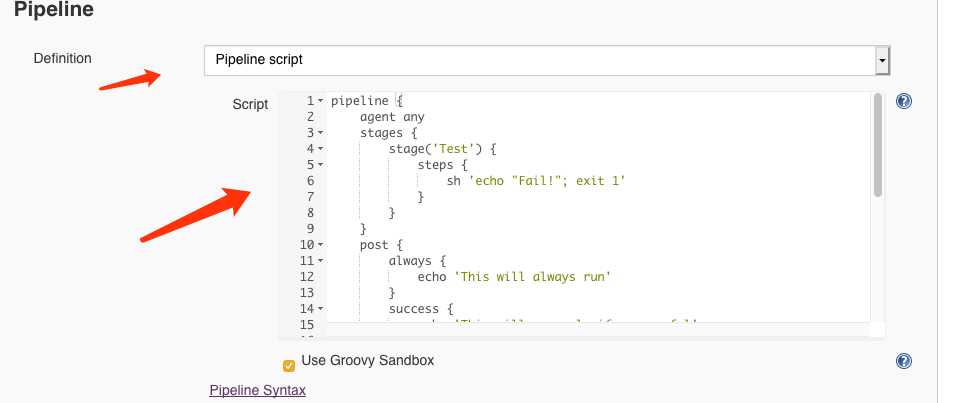
pipline 启动docker
pipeline { agent { docker ‘maven:3.3.3‘ } stages { stage(‘build‘) { steps { sh ‘mvn --version‘ } } } }
执行shell
pipeline { agent any stages { stage(‘Build‘) { steps { sh ‘echo "Hello World"‘ sh ‘‘‘ echo "Multiline shell steps works too" ls -lah ‘‘‘ } } } }
超时配置
“包装”其他步骤,可以轻松地解决问题,如重试(retry)步骤,直到成功或退出,如果步骤太长(timeout)
pipeline { agent any stages { stage(‘Deploy‘) { steps { retry(3) { sh ‘./flakey-deploy.sh‘ } timeout(time: 3, unit: ‘MINUTES‘) { sh ‘./health-check.sh‘ } } } } }
对应执行结果执行不同内容
pipeline { agent any stages { stage(‘Test‘) { steps { sh ‘echo "Fail!"; exit 1‘ } } } post { always { echo ‘This will always run‘ } success { echo ‘This will run only if successful‘ } failure { echo ‘This will run only if failed‘ } unstable { echo ‘This will run only if the run was marked as unstable‘ } changed { echo ‘This will run only if the state of the Pipeline has changed‘ echo ‘For example, if the Pipeline was previously failing but is now successful‘ } } }
dock er 内执行命令
node { /* Requires the Docker Pipeline plugin to be installed */ docker.image(‘node:7-alpine‘).inside { stage(‘Test‘) { sh ‘node --version‘ } } }
基本流程
pipeline { agent any stages { stage(‘Build‘) { steps { echo ‘Building‘ } } stage(‘Test‘) { steps { echo ‘Testing‘ } } stage(‘Deploy‘) { steps { echo ‘Deploying‘ } } } }
出处
https://www.w3cschool.cn/jenkins/jenkins-jg9528pb.html
标签:htm unit tag pipeline nod state color eal w3cschool
原文地址:https://www.cnblogs.com/kingle-study/p/10268099.html