标签:refresh ++ obj bit set for color smo har
实现效果:
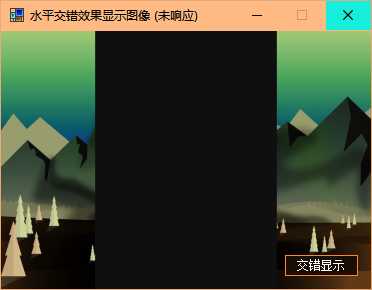
知识运用:
Bitmap类的GetPixel和SetPixel方法
实现代码:
private void button1_Click(object sender, EventArgs e)
{
int intWidth = this.BackgroundImage.Width;
int intHeight = this.BackgroundImage.Height;
Graphics myGraphics = this.CreateGraphics();
Bitmap myBitmap=(Bitmap)this.BackgroundImage.Clone();
Bitmap bitmap = new Bitmap(intWidth,intHeight);
myGraphics.Clear(Color.WhiteSmoke);
int i=0;
while(i<=intWidth/2)
{
for (int m = 0; m <= intHeight-1; m++)
{
bitmap.SetPixel(i,m,myBitmap.GetPixel(i,m));
}
for (int m = 0; m <=intHeight-1; m++)
{
bitmap.SetPixel(intWidth - i-1, m, myBitmap.GetPixel(intWidth - i-1, m));
}
i++;
this.Refresh();
this.BackgroundImage = bitmap;
System.Threading.Thread.Sleep(10);
}
}
标签:refresh ++ obj bit set for color smo har
原文地址:https://www.cnblogs.com/feiyucha/p/10268864.html