标签:stat bsp ram click new alt strong center 技术分享
一.代码示例
package com.awt; import java.awt.*; public class TenButtons { public static void main(String[] args) { Frame f = new Frame("人生的智慧"); //2行一列的布局 f.setLayout(new GridLayout(2,1)); //设置布局 f.setBounds(300, 400, 300, 200); //设置背景颜色 f.setBackground(new Color(204, 204,255 )); Panel p1 = new Panel(new BorderLayout()); Panel p2 = new Panel(new BorderLayout()); Panel p11 = new Panel(new GridLayout(2, 1)); Panel p21 = new Panel(new GridLayout(2, 2)); p1.add(new Button("点我1"),BorderLayout.WEST); p1.add(new Button("点我2"),BorderLayout.EAST); p11.add(new Button("onClickMe1")); p11.add(new Button("onClickMe2")); p1.add(p11,BorderLayout.CENTER); p2.add(new Button("按钮1"),BorderLayout.WEST); p2.add(new Button("按钮2"),BorderLayout.EAST); for(int i=1;i<=4;i++) { p21.add(new Button("按钮3")); } p2.add(p21,BorderLayout.CENTER); f.add(p1);f.add(p2); f.setVisible(true); } }
emmm,我看懂了:Frame界面中,上半部分是p1容器(p1容器中西边是组件按钮:点我1,东边是组件按钮点我2,中间是2行2列的网格布局),下半部分是p2容器(同理)

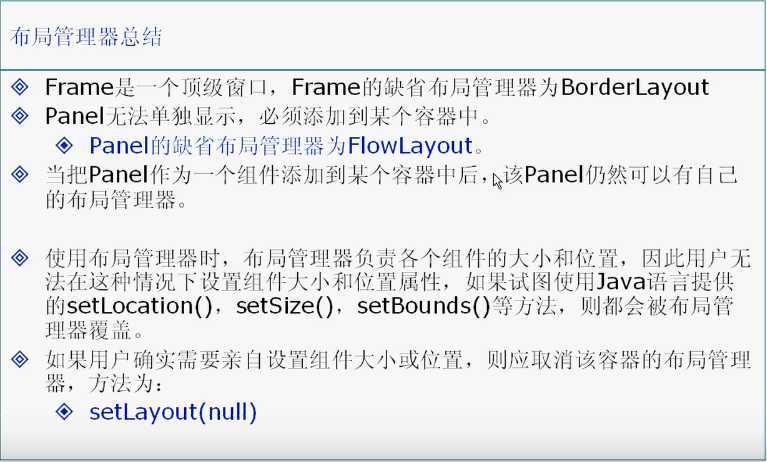
标签:stat bsp ram click new alt strong center 技术分享
原文地址:https://www.cnblogs.com/zjm1999/p/10281536.html