标签:name mail 图片 gen 邮箱 github http src id_rsa
$ git config --global user.name "runoob"
$ git config --global user.email test@runoob.com#1、cd到当前用户加目录下
cd ~
#2、生成公钥文件
ssh-keygen -t rsa -C ‘youremal‘
#3、查看你的公钥
cat .ssh/id_rsa.pub1、
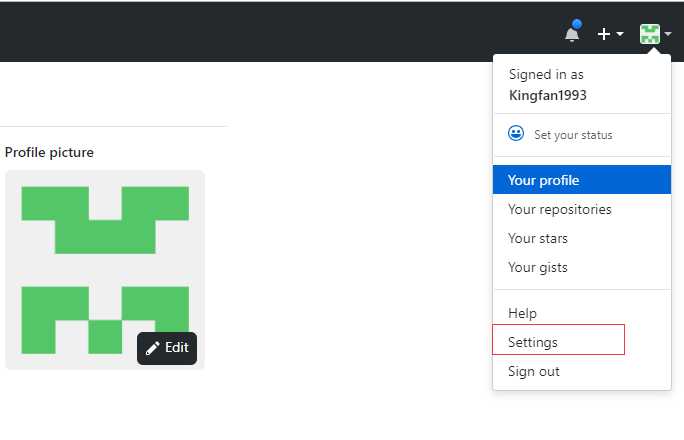
2、
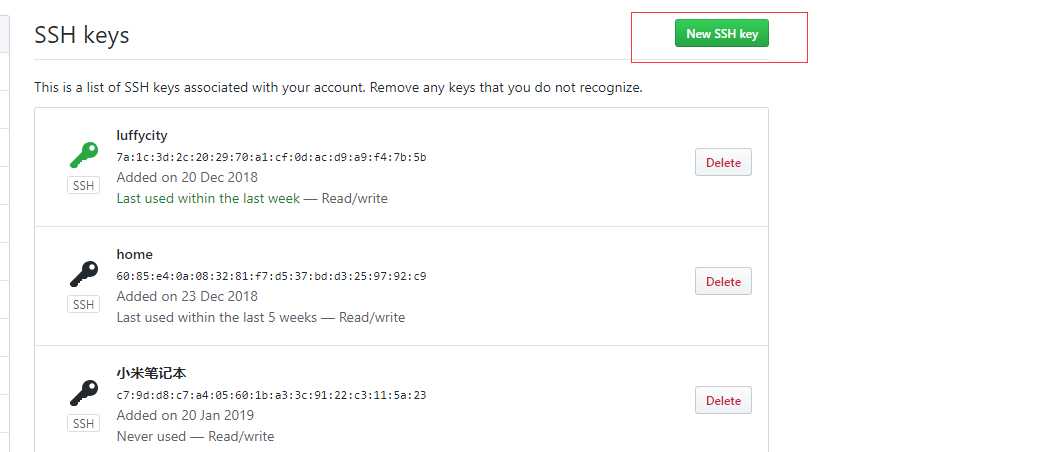
3、

标签:name mail 图片 gen 邮箱 github http src id_rsa
原文地址:https://www.cnblogs.com/Kingfan1993/p/10295600.html