标签:ranch 推送 col 本地 span .com origin color img
场景:将分支名称为 oldbranch 改为 newbranch
步骤:
1、将本地分支oldbranch切一个分支到本地
git branch -m oldbranch newbranch
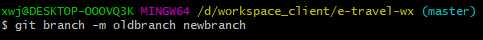
2、删除远程分支
git push --delete origin oldbranch
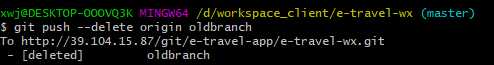
3、将本地新分支推送到远程
git push origin newbranch
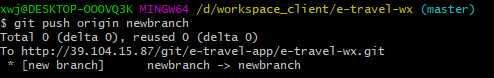
标签:ranch 推送 col 本地 span .com origin color img
原文地址:https://www.cnblogs.com/xuwenjin/p/10298015.html