标签:阅读 代码 follow top details term bsp data- 读数
在使用Source Insight写代码时,遇到它频繁弹窗提示代码在外部被更改 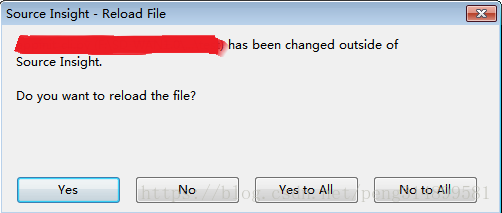
我们可以通过Options->Preferences->Files 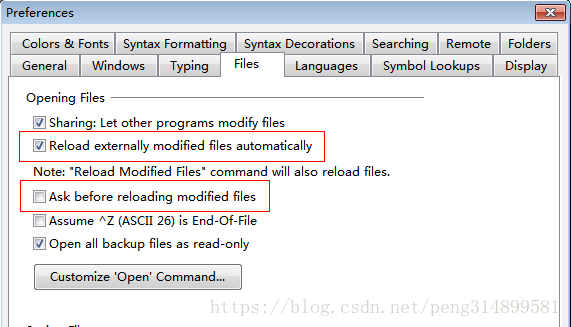
就不会再提示了。
注意:这个解决方法,你要保证确实没有外部在修改你正在编辑的文件,频繁弹窗提示很烦。否则你这样设置了,外部有修改的,都不会让你确认就加载进来了。
Source Insight: has been changed outside of Source Insight
标签:阅读 代码 follow top details term bsp data- 读数
原文地址:https://www.cnblogs.com/LiuYanYGZ/p/10313557.html