标签:hang 技术 false str oid 分享图片 div highlight void
实现效果:
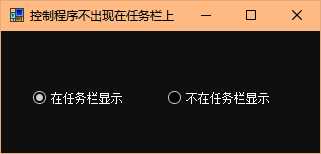
知识运用:
Form类的ShowInTaskbar属性 //控制程序是否显示在任务栏中
public bool ShowInTaskbar {get; set;}
实现代码:
private void radioButton2_CheckedChanged(object sender, EventArgs e)
{
if (radioButton1.Checked)
this.ShowInTaskbar = true;
if (radioButton2.Checked)
this.ShowInTaskbar = false;
}
标签:hang 技术 false str oid 分享图片 div highlight void
原文地址:https://www.cnblogs.com/feiyucha/p/10317744.html