标签:continue else tps 字节数组 文件 单元 cat using sys
DLL 下载地址:https://files.cnblogs.com/files/xujunbao/NPOI.rar
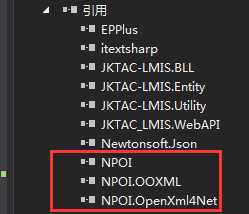
using NPOI.HSSF.UserModel; using NPOI.SS.Util; using NPOI.SS.UserModel; using NPOI.XSSF.UserModel;
protected void btn_export_Click(object sender, EventArgs e) { DataTable dt = new DataTable(); dt = null; //这里为导出的数据源 string path = Server.MapPath("~/FileUpload/Excel/导出" + DateTime.Now.ToString("yyyyMMddHHmmssfff") + ".xls"); TableToExcel2(dt, path); //进行后台文件下载 FileInfo fileInfo = new FileInfo(path); Response.Clear(); Response.ClearContent(); Response.ClearHeaders(); Response.AddHeader("Content-Disposition", "attachment;filename=报价表" + DateTime.Now.ToString("yyyyMMddHHmmssfff") + ".xls"); Response.AddHeader("Content-Length", fileInfo.Length.ToString()); Response.AddHeader("Content-Transfer-Encoding", "binary"); Response.ContentType = "application/octet-stream"; Response.ContentEncoding = System.Text.Encoding.GetEncoding("gb2312"); Response.WriteFile(fileInfo.FullName); Response.Flush(); Response.End(); }
public static void TableToExcel2(DataTable dt, string file) { IWorkbook workbook; string fileExt = Path.GetExtension(file).ToLower(); if (fileExt == ".xlsx") { workbook = new XSSFWorkbook(); } else if (fileExt == ".xls") { workbook = new HSSFWorkbook(); } else { workbook = null; } if (workbook == null) { return; } ISheet sheet = string.IsNullOrEmpty(dt.TableName) ? workbook.CreateSheet("Sheet1") : workbook.CreateSheet(dt.TableName); int Excel_row = 0; int Excel_col = 0; BLL.jk_activatedTestingItem_base bll = new BLL.jk_activatedTestingItem_base(); DataTable dt_item = new DataTable(); ICellStyle style = workbook.CreateCellStyle(); //设置单元格的样式:水平对齐居中 style.Alignment = HorizontalAlignment.Center; //垂直居中 style.VerticalAlignment = VerticalAlignment.Center; //新建一个字体样式对象 IFont font = workbook.CreateFont(); //设置字体加粗样式 font.Boldweight = short.MaxValue; //使用SetFont方法将字体样式添加到单元格样式中 style.SetFont(font); //数据 for (int i = 0; i < dt.Rows.Count; i++) { long activateId = TypeConverter.ObjectToLong(dt.Rows[i]["activateId"]); dt_item = bll.GetList("activateId=" + activateId + " and testingItemLevel=1").Tables[0]; if (dt_item == null || dt_item.Rows.Count == 0) { continue; } IRow row1 = sheet.CreateRow(Excel_row); //表头 if (i == 0) { row1 = sheet.CreateRow(Excel_row); ICell cell = row1.CreateCell(0); cell.SetCellValue("产品大类"); sheet.SetColumnWidth(0, 25 * 256); cell.CellStyle = style; //绑定样式到单元格上 cell = row1.CreateCell(1); cell.SetCellValue("检测对象"); sheet.SetColumnWidth(1, 30 * 256); cell.CellStyle = style; cell = row1.CreateCell(2); cell.SetCellValue("检测标准"); sheet.SetColumnWidth(2, 60 * 256); cell.CellStyle = style; cell = row1.CreateCell(3); cell.SetCellValue("收样说明"); sheet.SetColumnWidth(0, 20 * 256); cell.CellStyle = style; } string value = ""; for (int j = 0; j < dt_item.Rows.Count; j++) { if (j == 0 && i == 0) { ICell cell = row1.CreateCell(4); cell.SetCellValue("检测项目"); sheet.SetColumnWidth(4, 50 * 256); cell.CellStyle = style; cell = row1.CreateCell(5); cell.SetCellValue("检测周期"); cell.CellStyle = style; cell = row1.CreateCell(6); cell.SetCellValue("检测费用"); cell.CellStyle = style; cell = row1.CreateCell(7); cell.SetCellValue("检测部门"); sheet.SetColumnWidth(7, 25 * 256); cell.CellStyle = style; Excel_row++; } row1 = sheet.CreateRow(Excel_row); string deptName = TypeConverter.ObjectToString(dt.Rows[i]["parameterDeptName"]); for (int ij = 0; ij < dt.Columns.Count; ij++) { string ColumnName = dt.Columns[ij].ColumnName; switch (ColumnName) { case "productTypeName": value = TypeConverter.ObjectToString(dt.Rows[i]["productTypeName"]); ICell cell0 = row1.CreateCell(0); cell0.SetCellValue(value); cell0.CellStyle = style; break; case "testingObject": value = TypeConverter.ObjectToString(dt.Rows[i]["testingObject"]); ICell cell1 = row1.CreateCell(1); cell1.SetCellValue(value); cell1.CellStyle = style; break; case "testingbasisId": value = TypeConverter.ObjectToString(dt.Rows[i]["testingbasisCode"]) + TypeConverter.ObjectToString(dt.Rows[i]["testingbasisChiName"]) + TypeConverter.ObjectToString(dt.Rows[i]["parameterComment"]); ICell cell2 = row1.CreateCell(2); cell2.SetCellValue(value); cell2.CellStyle = style; break; case "remark": value = TypeConverter.ObjectToString(dt.Rows[i]["remark"]); ICell cell3 = row1.CreateCell(3); cell3.SetCellValue(value); cell3.CellStyle = style; break; default: value = ""; break; } } for (int jj = 0; jj < dt_item.Columns.Count; jj++) { string ColumnName = dt_item.Columns[jj].ColumnName; switch (ColumnName) { case "testingItemName": value = TypeConverter.ObjectToString(dt_item.Rows[j]["testingItemName"]); ICell cell4 = row1.CreateCell(4); cell4.SetCellValue(value); break; case "testingTotalDay": value = TypeConverter.ObjectToString(dt_item.Rows[j]["testingTotalDay"]); ICell cell5 = row1.CreateCell(5); cell5.SetCellValue(value); break; case "testingFee": value = TypeConverter.ObjectToString(dt_item.Rows[j]["testingFee"]); ICell cell6 = row1.CreateCell(6); cell6.SetCellValue(value); break; default: value = ""; break; } } ICell cell7 = row1.CreateCell(7); cell7.SetCellValue(deptName); Excel_row++; } sheet.AddMergedRegion(new CellRangeAddress(Excel_row - dt_item.Rows.Count, Excel_row - 1, 0, 0)); //跨行 :开始行,结束行,开始列,结束列 sheet.AddMergedRegion(new CellRangeAddress(Excel_row - dt_item.Rows.Count, Excel_row - 1, 1, 1)); sheet.AddMergedRegion(new CellRangeAddress(Excel_row - dt_item.Rows.Count, Excel_row - 1, 2, 2)); sheet.AddMergedRegion(new CellRangeAddress(Excel_row - dt_item.Rows.Count, Excel_row - 1, 3, 3)); } //转为字节数组 MemoryStream stream = new MemoryStream(); workbook.Write(stream); var buf = stream.ToArray(); //保存为Excel文件 using (FileStream fs = new FileStream(file, FileMode.Create, FileAccess.Write)) { fs.Write(buf, 0, buf.Length); fs.Flush(); } }
标签:continue else tps 字节数组 文件 单元 cat using sys
原文地址:https://www.cnblogs.com/xujunbao/p/10320215.html