标签:ups 一个 highlight 类型 enc get oca img 9.png
1.什么是nexus?
Neux:MAVEN的私有仓库;
如果没有私服,我们所需的所有构件都需要通过maven的中央仓库和第三方的Maven仓库下载到本地,而一个团队中的所有人都重复的从maven仓库下载构件,不利于包的管理和共用.
Nexus的安装
2.x下载地址:https://help.sonatype.com/repomanager2/download
cd /data
wget https://download.sonatype.com/nexus/oss/nexus-2.13.0-01-bundle.tar.gz
cd nexus-2.13.0-01/bin
export RUN_AS_USER=root
./nexus start
echo "export RUN_AS_USER=root" >> /etc/profile
source /etc/profile
访问:http://{ip}:8081/nexus/
默认用户名密码 admin admin123
2.配置本地私有仓库
a.在仓库中,默认会在本地去查找插件,当未发现有插件时,会去第三方仓库查找,跟系统上的yum挺像!当本地内未能查找到相应的插件,会通过代理(proxy)类型进行下载插件,配置就在Central-->Remote Storage Location:https://repo1.maven.org/maven2/;
我们将其改为阿里云的maven远程仓库:http://maven.aliyun.com/nexus/content/groups/public/
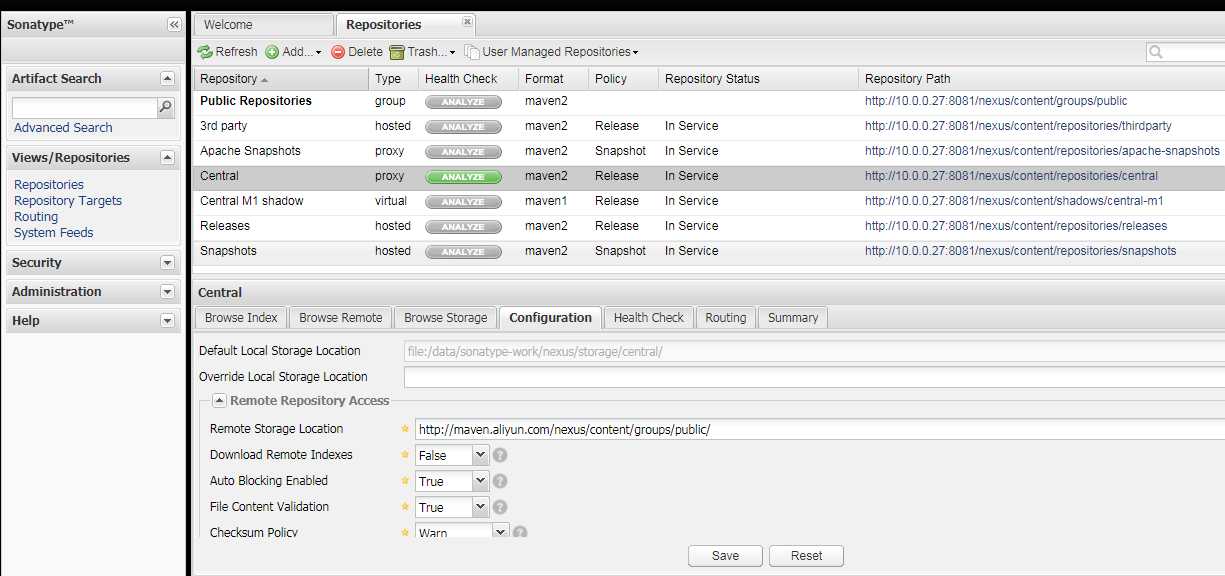
b.配置完nexus,再去修改maven的settings配置
<?xml version="1.0" encoding="UTF-8"?>
<settings xmlns="http://maven.apache.org/SETTINGS/1.0.0"
xmlns:xsi="http://www.w3.org/2001/XMLSchema-instance"
xsi:schemaLocation="http://maven.apache.org/SETTINGS/1.0.0 http://maven.apache.org/xsd/settings-1.0.0.xsd">
<mirrors>
<mirror>
<id>lixiang</id>
<mirrorOf>*</mirrorOf>
<url>http://10.0.0.27:8081/nexus/content/groups/public/</url>
</mirror>
</mirrors>
<profiles>
<profile>
<id>default</id>
<repositories>
<repository>
<id>public</id>
<url>http://10.0.0.27:8081/nexus/content/groups/public/</url>
<releases>
<enabled>true</enabled>
</releases>
<snapshots>
<enabled>true</enabled>
</snapshots>
</repository>
</repositories>
</profile>
</profiles>
<activeProfiles>
<activeProfile>default</activeProfile>
</activeProfiles>
</settings>
c.重启服务后,新建了一个在本地构建的的测试job:test-zrlog
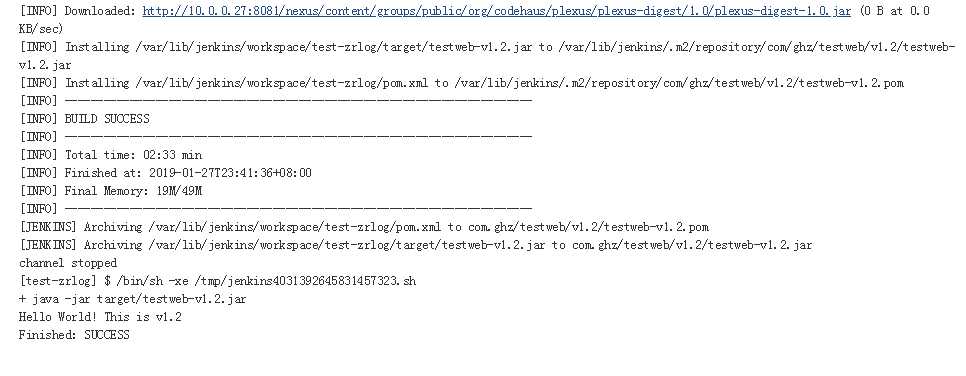
参考博客:https://yq.aliyun.com/articles/485293
参考博客(这个博客我并没有做过,看着应该能走下去):http://blog.51cto.com/linuxg/1792086
标签:ups 一个 highlight 类型 enc get oca img 9.png
原文地址:https://www.cnblogs.com/fawaikuangtu123/p/10327261.html