标签:操作 color com console 函数 image 构造函数 code 步骤
不用死记硬背,理解才是硬道理。只需要写个例子,然后输出看一下就清楚了
首先我们看下new Person输出什么?
var Person = function(name, age) { this.name = name; this.age = age; }; Person.prototype.show = function() { console.log(this.name, this.age); }; var p = new Person("bella", 10); console.log(p);
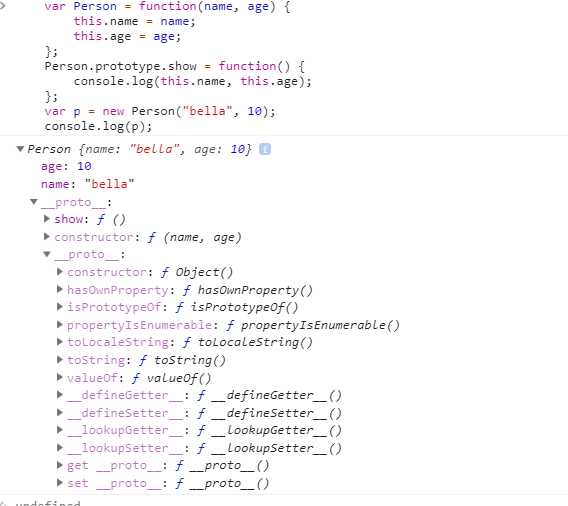
有属性name, age 和 __proto__
__proto__里面有原型方法show,constructor, __proto__
然后我们再输出构造器Person.prototype:
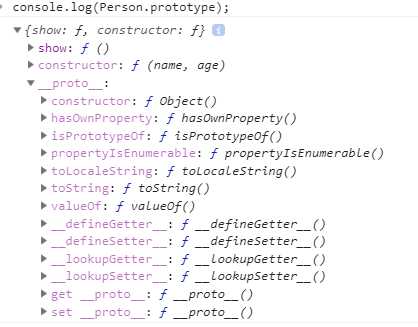
对比一下,发现p的__proto__的值就是构造函数Person的prototype的属性值。
因此new操作符创建对象可以分为以下四个步骤:
因此上面的过程就可以等同于下面的过程:
var Person = function(name, age) { this.name = name; this.age = age; }; Person.prototype.show = function() { console.log(this.name, this.age); }; var p = {}; p.__proto__ = Person.prototype; Person.call(this, "balle", 10); // var p = new Person("bella", 10); console.log(p);
标签:操作 color com console 函数 image 构造函数 code 步骤
原文地址:https://www.cnblogs.com/thonrt/p/10333522.html