标签:info too html 换行 jquer form show rgba 雷达
<!DOCTYPE html> <html> <head> <meta charset="utf-8" /> <title></title> </head> <body> 哈哈哈 <div id="chartmain" style="width:600px; height: 400px;"></div> </body> <script type="text/javascript" src="js/jquery-3.3.1.min.js"></script> <script type="text/javascript" src="js/echarts.js"></script> <script> option = { title: { //标题相对x、y轴的位置 x: ‘center‘, y: ‘bottom‘, text: ‘ECharts例子个数统计‘, subtext: ‘Rainbow bar example‘, link: ‘http://echarts.baidu.com/doc/example.html‘ }, // 鼠标滑过柱状图显示值 tooltip: { trigger: ‘item‘ }, // 右上角工具按钮 toolbox: { show: true, feature: { dataView: {show: true, readOnly: false}, restore: {show: true}, saveAsImage: {show: true} } }, calculable: true, grid: { borderWidth: 0, y: 80, y2: 60 }, xAxis: [ { type: ‘category‘, //x轴不显示(在鼠标滑过时,会显示在值前面) show: false, data: [‘Line‘, ‘Bar‘, ‘Scatter‘, ‘K‘, ‘Pie‘, ‘Radar‘, ‘Chord‘, ‘Force‘, ‘Map‘, ‘Gauge‘, ‘Funnel‘] } ], yAxis: [ { type: ‘value‘, show: false } ], series: [ { name: ‘ECharts例子个数统计‘, type: ‘bar‘, //定义每个bar的颜色和其上是否显示值 itemStyle: { normal: { color: function(params) { // build a color map as your need. //定义一个颜色集合 var colorList = [ ‘#C1232B‘,‘#B5C334‘,‘#FCCE10‘,‘#E87C25‘,‘#27727B‘, ‘#FE8463‘,‘#9BCA63‘,‘#FAD860‘,‘#F3A43B‘,‘#60C0DD‘, ‘#D7504B‘,‘#C6E579‘,‘#F4E001‘,‘#F0805A‘,‘#26C0C0‘ ]; //对每个bar显示一种颜色 return colorList[params.dataIndex] }, label: { //每个bar的最高点值显示在bar顶部 show: true, position: ‘top‘, //值和x轴分类的显示格式(这里是换行显示) formatter: ‘{b}\n{c}‘ } } }, data: [12,21,10,4,12,5,6,5,25,23,7], markPoint: { tooltip: { trigger: ‘item‘, backgroundColor: ‘rgba(0,0,0,0)‘, formatter: function(params){ return ‘<img src="‘ + params.data.symbol.replace(‘image://‘, ‘‘) + ‘"/>‘; } }, data: [ {xAxis:0, y: 350, name:‘Line‘, symbolSize:20, symbol: ‘image://../asset/ico/折线图.png‘}, {xAxis:1, y: 350, name:‘Bar‘, symbolSize:20, symbol: ‘image://../asset/ico/柱状图.png‘}, {xAxis:2, y: 350, name:‘Scatter‘, symbolSize:20, symbol: ‘image://../asset/ico/散点图.png‘}, {xAxis:3, y: 350, name:‘K‘, symbolSize:20, symbol: ‘image://../asset/ico/K线图.png‘}, {xAxis:4, y: 350, name:‘Pie‘, symbolSize:20, symbol: ‘image://../asset/ico/饼状图.png‘}, {xAxis:5, y: 350, name:‘Radar‘, symbolSize:20, symbol: ‘image://../asset/ico/雷达图.png‘}, {xAxis:6, y: 350, name:‘Chord‘, symbolSize:20, symbol: ‘image://../asset/ico/和弦图.png‘}, {xAxis:7, y: 350, name:‘Force‘, symbolSize:20, symbol: ‘image://../asset/ico/力导向图.png‘}, {xAxis:8, y: 350, name:‘Map‘, symbolSize:20, symbol: ‘image://../asset/ico/地图.png‘}, {xAxis:9, y: 350, name:‘Gauge‘, symbolSize:20, symbol: ‘image://../asset/ico/仪表盘.png‘}, {xAxis:10, y: 350, name:‘Funnel‘, symbolSize:20, symbol: ‘image://../asset/ico/漏斗图.png‘}, ] } } ] }; //初始化echarts实例 var myChart = echarts.init(document.getElementById(‘chartmain‘)); //使用制定的配置项和数据显示图表 myChart.setOption(option); </script> </html>
效果:
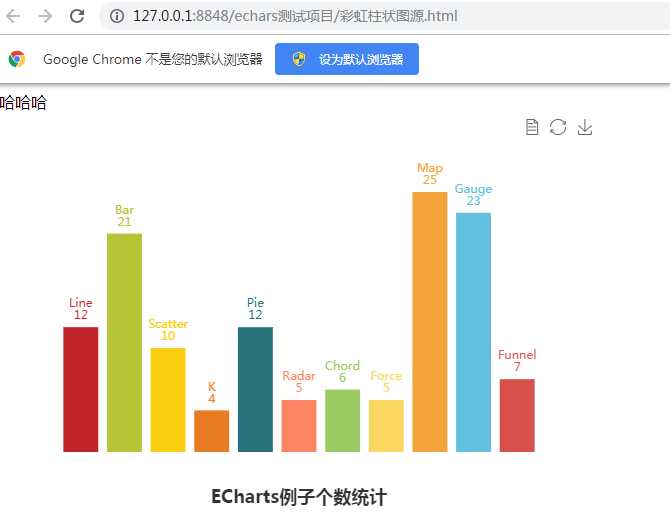
上面是普通柱状图每个bar显示不同颜色的方法。
下面是分组柱状图,不同图例类型显示不同 自定义颜色 的设置方法:
echarts彩虹柱状图 每个bar显示不同颜色, 标题在不同位置 ,工具中有可以直接保存为图片下载
标签:info too html 换行 jquer form show rgba 雷达
原文地址:https://www.cnblogs.com/libin6505/p/10341754.html