标签:col ted nes 点击 技术 添加 name 窗口 命名
(1)添加一个类;(记住,不是添加一个窗体)
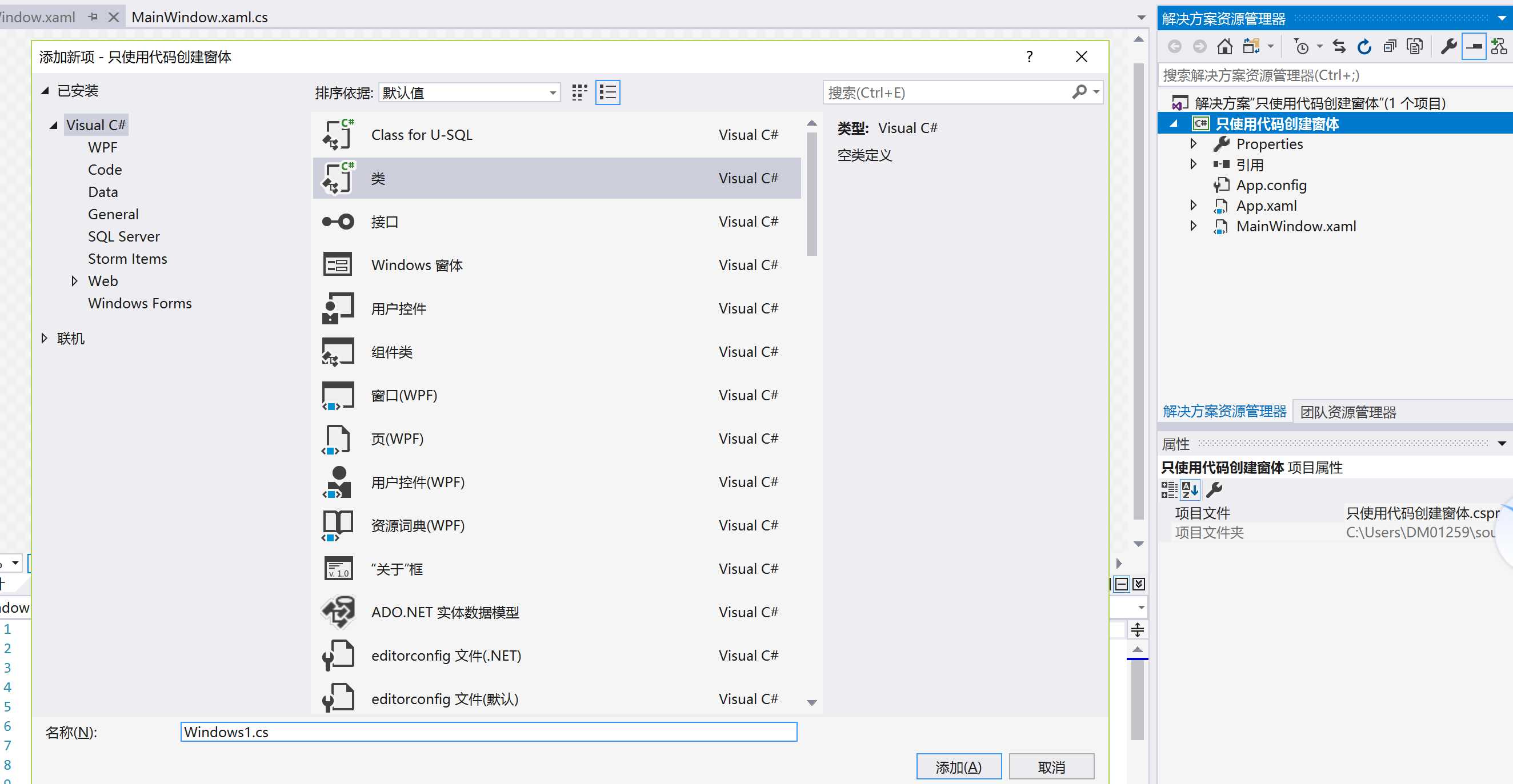
(2)添加命名空间,using system.windows;
(3)继承window
(4)写代码
using System.Windows; using System.Windows.Controls; namespace 只使用代码创建窗体 { class Windows1:Window { private Button button1; public Windows1() { Init(); } void Init() { this.Title = "只使用代码创建的窗体"; this.Height = 600; this.Width = 600; this.Top = 100; button1 = new Button(); button1.Content = "请点击我"; button1.Margin = new Thickness(10); button1.Padding = new Thickness(10); button1.Click += button1_click; this.AddChild(button1); } private void button1_click(object sensor,RoutedEventArgs e) { button1.Content = "已经被点击"; } } }
效果

标签:col ted nes 点击 技术 添加 name 窗口 命名
原文地址:https://www.cnblogs.com/riversouth/p/10344916.html