标签:line ssi art notepad star miss 配置 one pad
From: https://www.cnblogs.com/restart/p/4633928.html
如果git无法通过普通的http去clone远程分支,可以选用ssh方式去连接。这时需要配置相应的公私钥(本地生成公私钥对儿,把公钥配置到远程git服务器上即可)。
具体的错误提示如下:

要debug这个问题,可以用 ssh -vT 参数,比如下面:
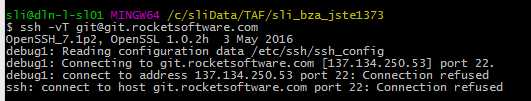
解决方案:
首先要设置你的系统的公共,私有密钥(ssh-keygen)
方法:
cd ~/.ssh && ssh-keygen
其次,把公共密钥放置到github上,可以通过剪贴板来做这事,例如:
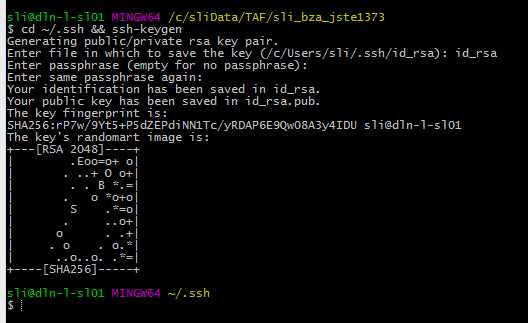
然后到远程git用户的Manage Account->SSH keys里去Add key
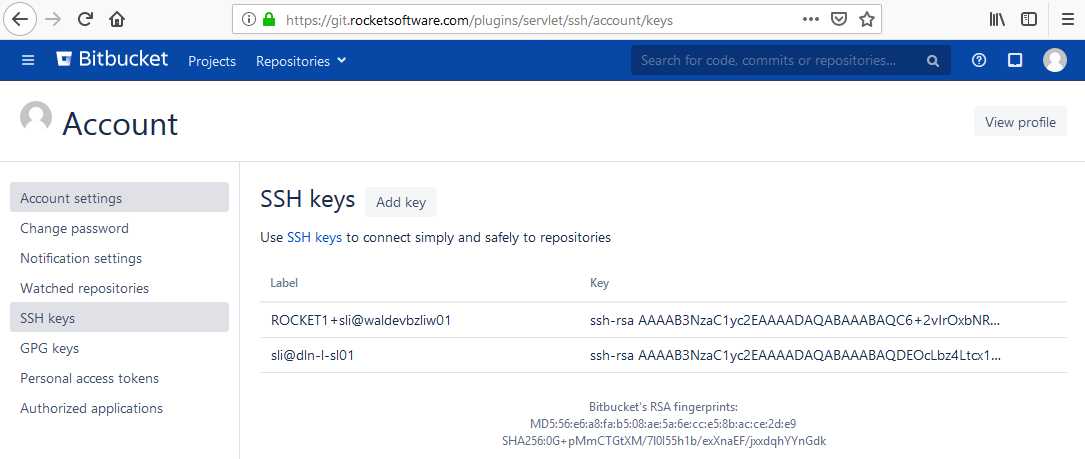
把公共密钥放置到github上,可以通过剪贴板或者Notepad++来复制。
然后再去Git Bash里正常clone就好用了。
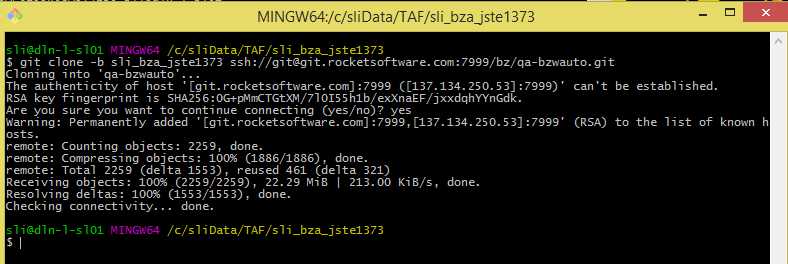
git clone git@github.com:xxx.git Permission denied (publickey) 问题解决办法
标签:line ssi art notepad star miss 配置 one pad
原文地址:https://www.cnblogs.com/Raul2018/p/10347509.html