标签:按钮 else rop 更改 移动 edit ntc post 驾驶
编辑BP_GameMode
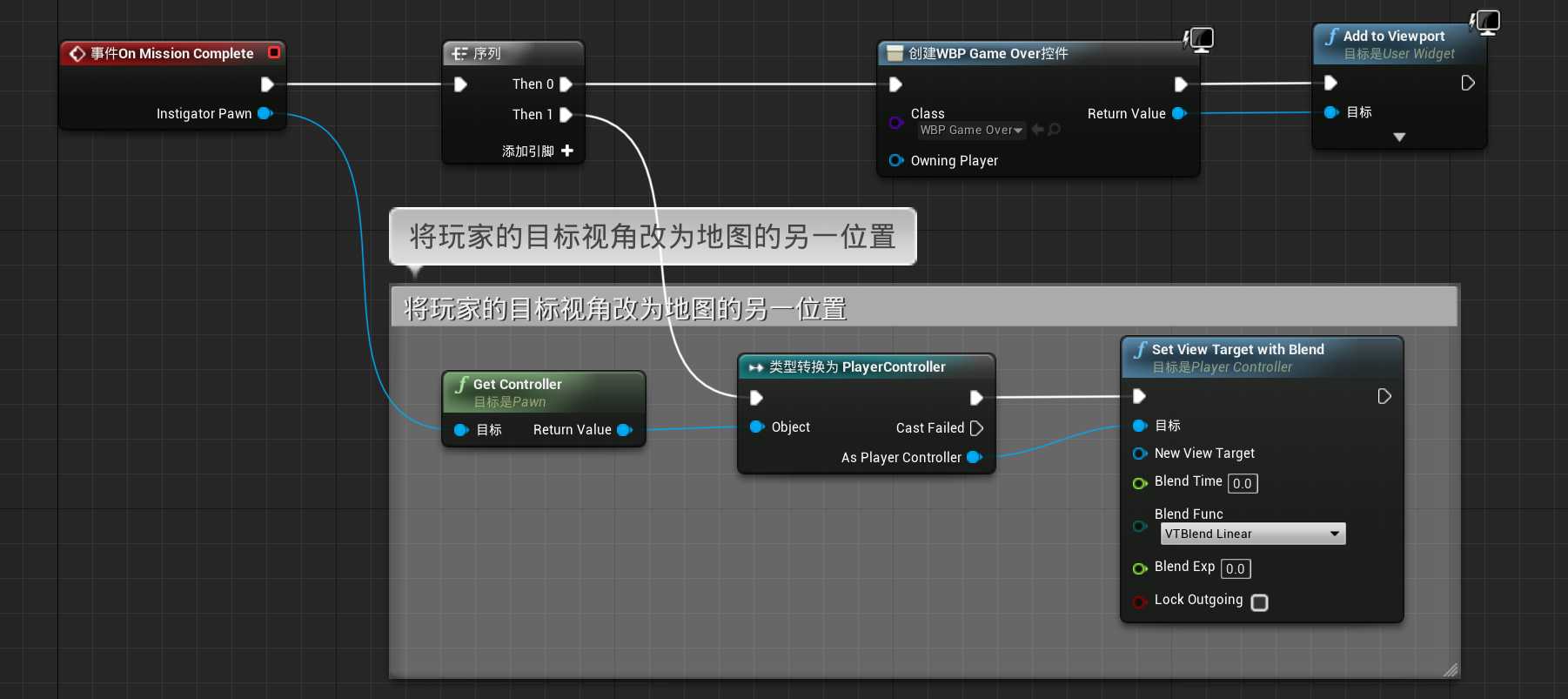
新建Actor命名为BP_SpectatingViewpoint
添加摄像机

将摄像机调整到合适的位置,右键选择
![]()
调整到合适的位置,点击这个按钮,退出驾驶模式
![]()
摄像机已经移动到合适的位置

回到BP_GameMode,在这一位置上设置了摄像机
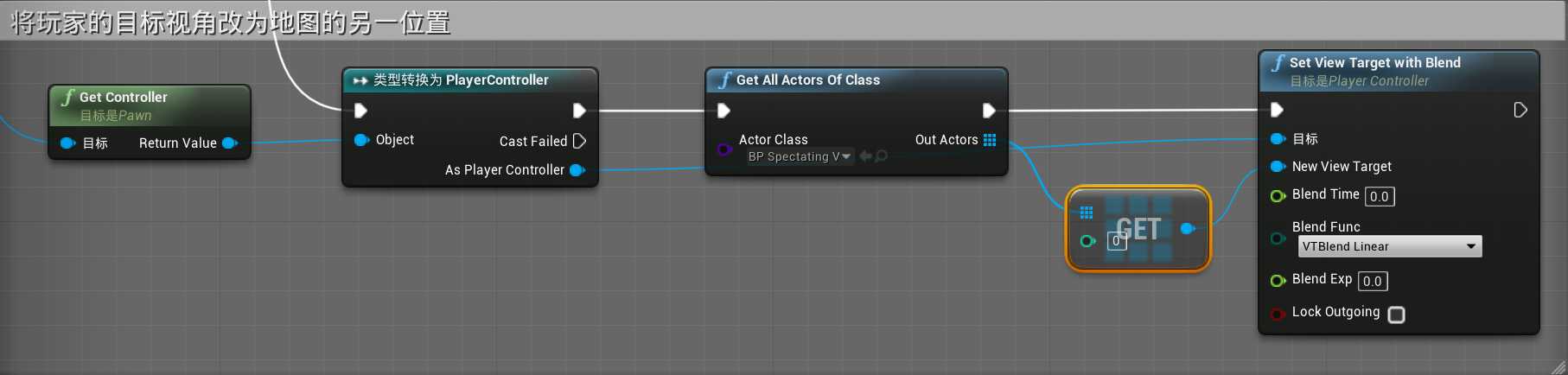
给镜头移动添加慢动作,只需要修改参数
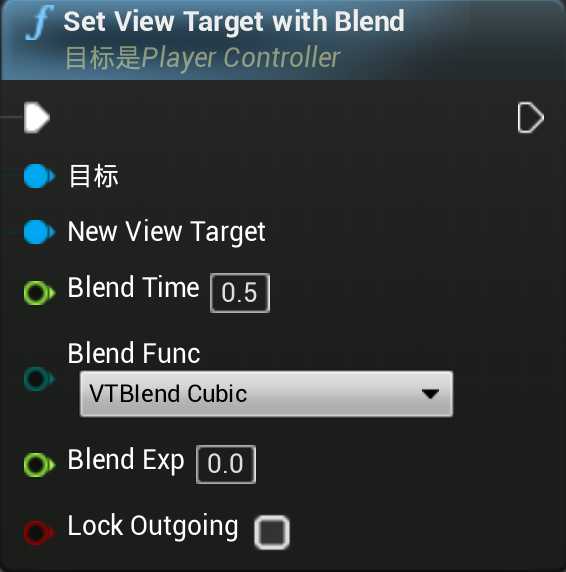
将上述逻辑连接断开,将用代码实现
在FPSGameMode头文件中新建变量
protected: UPROPERTY(EditDefaultsOnly,Category="Spectating") TSubclassOf<AActor> SpectatingViewpointClass;
在FPSGameMode的Cpp文件中修改CompleteMission函数
void AFPSGameMode::CompleteMission(APawn* InstigatorPawn) { if (InstigatorPawn) { InstigatorPawn->DisableInput(nullptr); if (SpectatingViewpointClass) { TArray<AActor*> ReturnedActors; UGameplayStatics::GetAllActorsOfClass(this, SpectatingViewpointClass, ReturnedActors); //找到任何有效actor后,更改目标视角 if (ReturnedActors.Num() > 0) { AActor* NewViewTarget = ReturnedActors[0]; APlayerController* PC = Cast<APlayerController>(InstigatorPawn->GetController()); if (PC) { PC->SetViewTargetWithBlend(NewViewTarget, 0.5f, EViewTargetBlendFunction::VTBlend_Cubic); } } } else { UE_LOG(LogTemp, Warning, TEXT("SpectatingViewpointClass is nullptr")); } } OnMissionComplete(InstigatorPawn); }
将之前建的变量赋值
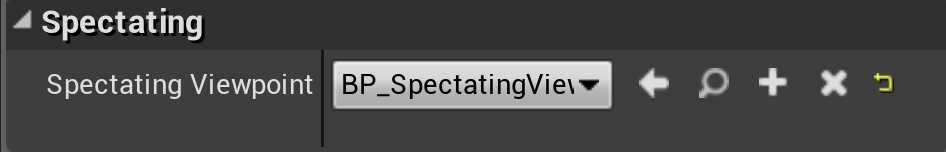
标签:按钮 else rop 更改 移动 edit ntc post 驾驶
原文地址:https://www.cnblogs.com/suomeimei/p/10356115.html