标签:direct start Plan timestamp error_log comm dir 计算机名称 定义
1、准备2台在同一个局域网内的机器,一台作为master主控机,一台作为slave 执行机
master机器ip:172.16.20.134
slave机器ip:172.16.20.146
2、在2台机器上安装同样版本的jmeter 和 java
3、关闭slave机器的防火墙,从master 机器能ping通到slave机器上
4、slave 机器进入jmeter\bin 目录,点击 jmeter-server.bat,启动jmeter remote 服务
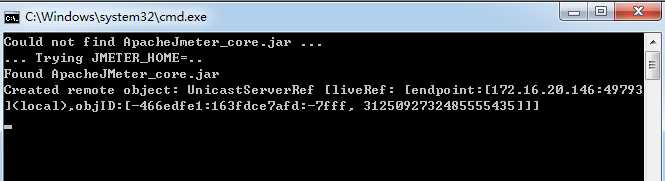
5、编辑好jmeter 脚本,脚本功能,1)打开百度页面,2)一个beanshell脚本,打印本机ip。bean脚本:
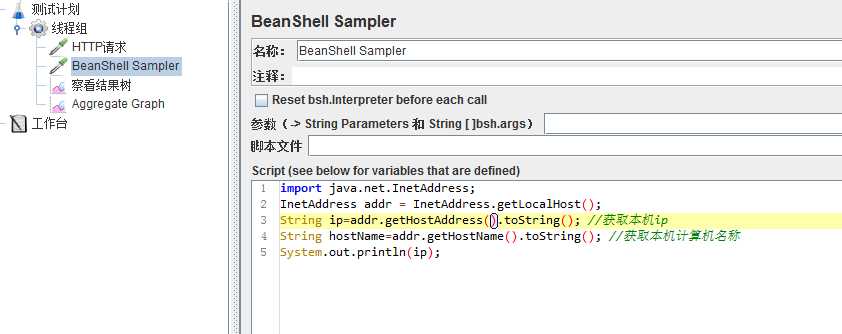
import java.net.InetAddress; InetAddress addr = InetAddress.getLocalHost(); String ip=addr.getHostAddress().toString(); //获取本机ip String hostName=addr.getHostName().toString(); //获取本机计算机名称 System.out.println(ip);
整个jmeter脚本如下:

<?xml version="1.0" encoding="UTF-8"?>
<jmeterTestPlan version="1.2" properties="3.2" jmeter="3.3 r1808647">
<hashTree>
<TestPlan guiclass="TestPlanGui" testclass="TestPlan" testname="测试计划" enabled="true">
<stringProp name="TestPlan.comments"></stringProp>
<boolProp name="TestPlan.functional_mode">false</boolProp>
<boolProp name="TestPlan.serialize_threadgroups">false</boolProp>
<elementProp name="TestPlan.user_defined_variables" elementType="Arguments" guiclass="ArgumentsPanel" testclass="Arguments" testname="用户定义的变量" enabled="true">
<collectionProp name="Arguments.arguments"/>
</elementProp>
<stringProp name="TestPlan.user_define_classpath"></stringProp>
</TestPlan>
<hashTree>
<ThreadGroup guiclass="ThreadGroupGui" testclass="ThreadGroup" testname="线程组" enabled="true">
<stringProp name="ThreadGroup.on_sample_error">continue</stringProp>
<elementProp name="ThreadGroup.main_controller" elementType="LoopController" guiclass="LoopControlPanel" testclass="LoopController" testname="循环控制器" enabled="true">
<boolProp name="LoopController.continue_forever">false</boolProp>
<stringProp name="LoopController.loops">2</stringProp>
</elementProp>
<stringProp name="ThreadGroup.num_threads">10</stringProp>
<stringProp name="ThreadGroup.ramp_time">1</stringProp>
<longProp name="ThreadGroup.start_time">1528965503000</longProp>
<longProp name="ThreadGroup.end_time">1528965503000</longProp>
<boolProp name="ThreadGroup.scheduler">false</boolProp>
<stringProp name="ThreadGroup.duration"></stringProp>
<stringProp name="ThreadGroup.delay"></stringProp>
</ThreadGroup>
<hashTree>
<HTTPSamplerProxy guiclass="HttpTestSampleGui" testclass="HTTPSamplerProxy" testname="HTTP请求" enabled="true">
<elementProp name="HTTPsampler.Arguments" elementType="Arguments" guiclass="HTTPArgumentsPanel" testclass="Arguments" testname="用户定义的变量" enabled="true">
<collectionProp name="Arguments.arguments"/>
</elementProp>
<stringProp name="HTTPSampler.domain">www.baidu.com</stringProp>
<stringProp name="HTTPSampler.port">443</stringProp>
<stringProp name="HTTPSampler.protocol">https</stringProp>
<stringProp name="HTTPSampler.contentEncoding"></stringProp>
<stringProp name="HTTPSampler.path"></stringProp>
<stringProp name="HTTPSampler.method">GET</stringProp>
<boolProp name="HTTPSampler.follow_redirects">true</boolProp>
<boolProp name="HTTPSampler.auto_redirects">false</boolProp>
<boolProp name="HTTPSampler.use_keepalive">true</boolProp>
<boolProp name="HTTPSampler.DO_MULTIPART_POST">false</boolProp>
<stringProp name="HTTPSampler.embedded_url_re"></stringProp>
<stringProp name="HTTPSampler.connect_timeout"></stringProp>
<stringProp name="HTTPSampler.response_timeout"></stringProp>
</HTTPSamplerProxy>
<hashTree/>
<BeanShellSampler guiclass="BeanShellSamplerGui" testclass="BeanShellSampler" testname="BeanShell Sampler" enabled="true">
<stringProp name="BeanShellSampler.query">import java.net.InetAddress;
InetAddress addr = InetAddress.getLocalHost();
String ip=addr.getHostAddress().toString(); //获取本机ip
String hostName=addr.getHostName().toString(); //获取本机计算机名称
System.out.println(ip);</stringProp>
<stringProp name="BeanShellSampler.filename"></stringProp>
<stringProp name="BeanShellSampler.parameters"></stringProp>
<boolProp name="BeanShellSampler.resetInterpreter">false</boolProp>
</BeanShellSampler>
<hashTree/>
<ResultCollector guiclass="ViewResultsFullVisualizer" testclass="ResultCollector" testname="察看结果树" enabled="true">
<boolProp name="ResultCollector.error_logging">false</boolProp>
<objProp>
<name>saveConfig</name>
<value class="SampleSaveConfiguration">
<time>true</time>
<latency>true</latency>
<timestamp>true</timestamp>
<success>true</success>
<label>true</label>
<code>true</code>
<message>true</message>
<threadName>true</threadName>
<dataType>true</dataType>
<encoding>false</encoding>
<assertions>true</assertions>
<subresults>true</subresults>
<responseData>false</responseData>
<samplerData>false</samplerData>
<xml>false</xml>
<fieldNames>true</fieldNames>
<responseHeaders>false</responseHeaders>
<requestHeaders>false</requestHeaders>
<responseDataOnError>false</responseDataOnError>
<saveAssertionResultsFailureMessage>true</saveAssertionResultsFailureMessage>
<assertionsResultsToSave>0</assertionsResultsToSave>
<bytes>true</bytes>
<sentBytes>true</sentBytes>
<threadCounts>true</threadCounts>
<idleTime>true</idleTime>
<connectTime>true</connectTime>
</value>
</objProp>
<stringProp name="filename"></stringProp>
</ResultCollector>
<hashTree/>
<ResultCollector guiclass="StatGraphVisualizer" testclass="ResultCollector" testname="Aggregate Graph" enabled="true">
<boolProp name="ResultCollector.error_logging">false</boolProp>
<objProp>
<name>saveConfig</name>
<value class="SampleSaveConfiguration">
<time>true</time>
<latency>true</latency>
<timestamp>true</timestamp>
<success>true</success>
<label>true</label>
<code>true</code>
<message>true</message>
<threadName>true</threadName>
<dataType>true</dataType>
<encoding>false</encoding>
<assertions>true</assertions>
<subresults>true</subresults>
<responseData>false</responseData>
<samplerData>false</samplerData>
<xml>false</xml>
<fieldNames>true</fieldNames>
<responseHeaders>false</responseHeaders>
<requestHeaders>false</requestHeaders>
<responseDataOnError>false</responseDataOnError>
<saveAssertionResultsFailureMessage>true</saveAssertionResultsFailureMessage>
<assertionsResultsToSave>0</assertionsResultsToSave>
<bytes>true</bytes>
<sentBytes>true</sentBytes>
<threadCounts>true</threadCounts>
<idleTime>true</idleTime>
<connectTime>true</connectTime>
</value>
</objProp>
<stringProp name="filename"></stringProp>
</ResultCollector>
<hashTree/>
</hashTree>
</hashTree>
<WorkBench guiclass="WorkBenchGui" testclass="WorkBench" testname="工作台" enabled="true">
<boolProp name="WorkBench.save">true</boolProp>
</WorkBench>
<hashTree/>
</hashTree>
</jmeterTestPlan>
6、master 主控机打开jmeter\bin\jmeter.properties 文件, 设置 remote_hosts=172.16.20.146:1099
7、执行命令:jmeter -n -t baidu.jmx -l result.jtl -R 172.16.20.146:1099
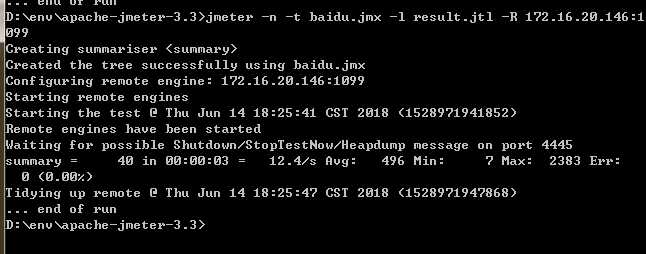
slave 机器执行结果,在salve 机器的console上打印了本机ip,调用成功
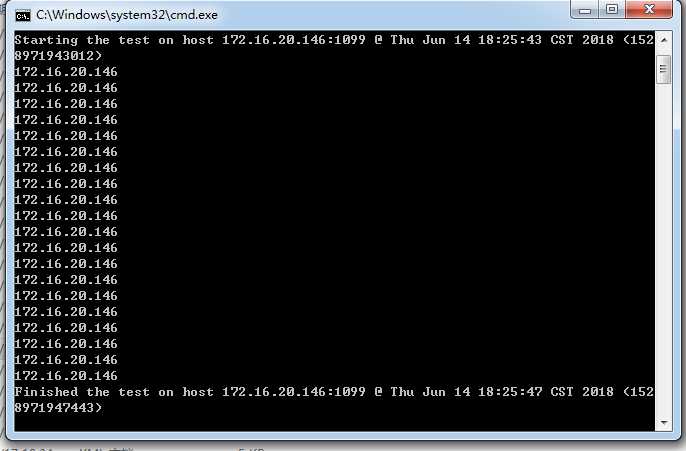
Jmeter分布式(转)jmeter -n -t baidu.jmx -l result.jtl -R 172.16.20.146:1099
标签:direct start Plan timestamp error_log comm dir 计算机名称 定义
原文地址:https://www.cnblogs.com/a00ium/p/10360423.html