标签:list HERE tco title ide oid 信息 sql数据库 insert
Tools类
1 package com.thxy.jdbc; 2 3 import java.sql.Connection; 4 import java.sql.DriverManager; 5 import java.sql.PreparedStatement; 6 import java.sql.ResultSet; 7 import java.sql.SQLException; 8 9 public class Tools { 10 11 private static String driver = "com.mysql.jdbc.Driver"; 12 private static String url = "jdbc:mysql://localhost/stu?useUnicode=true&characterEncoding=utf-8"; 13 private static String user = "root"; 14 private static String password = "123"; 15 16 public static Connection getConnections() { 17 Connection connection = null; 18 try { 19 Class.forName(driver); 20 try { 21 connection = DriverManager.getConnection(url, user, password); 22 } catch (SQLException e) { 23 e.printStackTrace(); 24 } 25 } catch (ClassNotFoundException e) { 26 e.printStackTrace(); 27 } 28 return connection; 29 } 30 31 public static void closeCRP(Connection connection, ResultSet resultSet, PreparedStatement preparedStatement) { 32 33 if (connection != null) { 34 try { 35 connection.close(); 36 connection = null; 37 } catch (SQLException e) { 38 e.printStackTrace(); 39 } 40 } 41 if (resultSet != null) { 42 try { 43 resultSet.close(); 44 resultSet = null; 45 } catch (SQLException e) { 46 e.printStackTrace(); 47 } 48 } 49 if (preparedStatement != null) { 50 try { 51 preparedStatement.close(); 52 preparedStatement = null; 53 } catch (SQLException e) { 54 e.printStackTrace(); 55 } 56 } 57 } 58 59 public static void closeCP(Connection connection, PreparedStatement preparedStatement) { 60 if (connection != null) { 61 try { 62 connection.close(); 63 connection = null; 64 } catch (SQLException e) { 65 e.printStackTrace(); 66 } 67 } 68 if (preparedStatement != null) { 69 try { 70 preparedStatement.close(); 71 preparedStatement = null; 72 } catch (SQLException e) { 73 e.printStackTrace(); 74 } 75 } 76 } 77 }
Dao类
功能:
1.查询所有学生基本信息
1 public ArrayList<Stu> queryStu() { 2 List<Stu> stus = new ArrayList<>(); 3 Connection connection = Tools.getConnections(); 4 PreparedStatement preparedStatement = null; 5 ResultSet resultSet = null; 6 try { 7 preparedStatement = connection.prepareStatement("select * from query"); 8 resultSet = preparedStatement.executeQuery(); 9 while (resultSet.next()) { 10 Integer id = resultSet.getInt("id"); 11 String name = resultSet.getString("name"); 12 String gender = resultSet.getString("gender"); 13 Date birth = resultSet.getDate("birth"); 14 String age = resultSet.getString("age"); 15 String city = resultSet.getString("city"); 16 Stu stu = new Stu(id, name, gender, birth, age, city); 17 stus.add(stu); 18 } 19 } catch (SQLException e) { 20 e.printStackTrace(); 21 } finally { 22 Tools.closeCRP(connection, resultSet, preparedStatement); 23 } 24 return (ArrayList<Stu>) stus; 25 }
2.删除学生基本信息
1 public void deleteStu(Integer id) { 2 Connection connection = Tools.getConnections(); 3 PreparedStatement preparedStatement = null; 4 try { 5 preparedStatement = connection.prepareStatement("delete from query where id=?"); 6 preparedStatement.setInt(1, id); 7 preparedStatement.executeUpdate(); 8 } catch (SQLException e) { 9 e.printStackTrace(); 10 } finally { 11 Tools.closeCP(connection, preparedStatement); 12 } 13 }
3.添加学生基本信息
1 public void addStu(Stu stu) { 2 Connection connection = Tools.getConnections(); 3 PreparedStatement preparedStatement = null; 4 try { 5 preparedStatement = connection 6 .prepareStatement("insert into query(id,name,gender,birth,age,city) values(?,?,?,?,?,?)"); 7 preparedStatement.setInt(1, stu.getId()); 8 preparedStatement.setString(2, stu.getName()); 9 preparedStatement.setString(3, stu.getGender()); 10 preparedStatement.setDate(4, stu.getBirth()); 11 preparedStatement.setString(5, stu.getAge()); 12 preparedStatement.setString(6, stu.getCity()); 13 preparedStatement.executeUpdate(); 14 } catch (SQLException e) { 15 e.printStackTrace(); 16 } finally { 17 Tools.closeCP(connection, preparedStatement); 18 } 19 }
4.更改学生基本信息
1 public void editStu(Stu stu) { 2 Connection connection = Tools.getConnections(); 3 PreparedStatement preparedStatement = null; 4 try { 5 preparedStatement = connection 6 .prepareStatement("update query set name=?,gender=?,birth=?,age=?,city=? where id=?"); 7 preparedStatement.setString(1, stu.getName()); 8 preparedStatement.setString(2, stu.getGender()); 9 preparedStatement.setDate(3, stu.getBirth()); 10 preparedStatement.setString(4, stu.getAge()); 11 preparedStatement.setString(5, stu.getCity()); 12 preparedStatement.setInt(6, stu.getId()); 13 preparedStatement.executeUpdate(); 14 } catch (SQLException e) { 15 e.printStackTrace(); 16 } finally { 17 Tools.closeCP(connection, preparedStatement); 18 } 19 }
5.查询指定学生信息
1 public Stu updateStu(Integer id) { 2 Connection connection = Tools.getConnections(); 3 PreparedStatement preparedStatement = null; 4 ResultSet resultSet = null; 5 Stu stu = null; 6 try { 7 preparedStatement = connection.prepareStatement("select * from query where id=?"); 8 preparedStatement.setInt(1, id); 9 resultSet = preparedStatement.executeQuery(); 10 while (resultSet.next()) { 11 String name = resultSet.getString("name"); 12 String gender = resultSet.getString("gender"); 13 Date birth = resultSet.getDate("birth"); 14 String age = resultSet.getString("age"); 15 String city = resultSet.getString("city"); 16 stu = new Stu(id, name, gender, birth, age, city); 17 } 18 } catch (SQLException e) { 19 e.printStackTrace(); 20 } finally { 21 Tools.closeCRP(connection, resultSet, preparedStatement); 22 } 23 return stu; 24 }
model类(学生基本信息类)
1 public class Stu { 2 private Integer id; 3 private String name; 4 private String gender; 5 private Date birth; 6 private String age; 7 private String city; 8 9 public Integer getId() { 10 return id; 11 } 12 13 public void setId(Integer id) { 14 this.id = id; 15 } 16 17 public String getName() { 18 return name; 19 } 20 21 public void setName(String name) { 22 this.name = name; 23 } 24 25 public String getGender() { 26 return gender; 27 } 28 29 public void setGender(String gender) { 30 this.gender = gender; 31 } 32 33 public Date getBirth() { 34 return birth; 35 } 36 37 public void setBirth(Date birth) { 38 this.birth = birth; 39 } 40 41 public String getAge() { 42 return age; 43 } 44 45 public void setAge(String age) { 46 this.age = age; 47 } 48 49 public String getCity() { 50 return city; 51 } 52 53 public void setCity(String city) { 54 this.city = city; 55 } 56 57 @Override 58 public String toString() { 59 return "Stu [id=" + id + ", name=" + name + ", gender=" + gender + ", birth=" + birth + ", age=" + age 60 + ", city=" + city + "]"; 61 } 62 63 public Stu(Integer id, String name, String gender, Date birth, String age, String city) { 64 super(); 65 this.id = id; 66 this.name = name; 67 this.gender = gender; 68 this.birth = birth; 69 this.age = age; 70 this.city = city; 71 } 72 73 public Stu() { 74 super(); 75 } 76 }
1.查询所有学生基本信息
1 public class StuAction extends ActionSupport implements RequestAware { 2 private static final long serialVersionUID = 1L; 3 private Map<String, Object> request; 4 private Dao dao = new Dao(); 5 6 public String query() { 7 request.put("stus", dao.queryStu()); 8 return "query"; 9 } 10 }
1 <?xml version="1.0" encoding="UTF-8" ?> 2 <!DOCTYPE struts PUBLIC 3 "-//Apache Software Foundation//DTD Struts Configuration 2.3//EN" 4 "http://struts.apache.org/dtds/struts-2.3.dtd"> 5 <struts> 6 <constant name="struts.action.extension" value="action,do,"></constant> 7 <package name="stu" namespace="/" extends="struts-default"> 8 <action name="stu-*" class="com.thxy.stu.StuAction" 9 method="{1}"> 10 <result name="{1}" type="dispatcher">/files/stu-{1}.jsp</result> 11 </action> 12 </package> 13 </struts>
1 <%@ page language="java" contentType="text/html; charset=UTF-8" 2 pageEncoding="UTF-8"%> 3 <%@ taglib prefix="s" uri="/struts-tags"%> 4 <!DOCTYPE html> 5 <html> 6 <head> 7 <meta charset="UTF-8"> 8 <title>查询学生基本信息</title> 9 <style> 10 a { 11 display: block; 12 text-align: center; 13 text-decoration: none 14 } 15 </style> 16 </head> 17 <body> 18 <h1>查询学生基本信息</h1> 19 <s:debug></s:debug> 20 <table cellpadding="10" cellspacing="0" border="2"> 21 <thead> 22 <tr> 23 <td>学号</td> 24 <td>姓名</td> 25 <td>性别</td> 26 <td>出生日期</td> 27 <td>年龄</td> 28 <td>居住地</td> 29 <td>删除</td> 30 <td>编辑</td> 31 </tr> 32 </thead> 33 <tbody> 34 <s:iterator value="#request.stus"> 35 <tr> 36 <td><s:property value="id"></s:property></td> 37 <td><s:property value="name"></s:property></td> 38 <td><s:property value="gender"></s:property></td> 39 <td><s:property value="birth"></s:property></td> 40 <td><s:property value="age"></s:property></td> 41 <td><s:property value="city"></s:property></td> 42 <td><a href="stu-delete.do?id=${id}">delete</a></td> 43 <td><a href="stu-update.do?id=${id}">update</a></td> 44 </tr> 45 </s:iterator> 46 </tbody> 47 </table> 48 <a href="/Struts2-3/files/stu-add.jsp">添加学生</a> 49 </body> 50 </html>
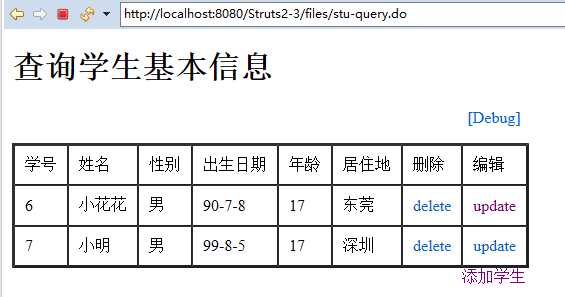
2.删除指定学生基本信息
1 public class StuAction extends ActionSupport { 2 private static final long serialVersionUID = 1L; 3 private Dao dao = new Dao(); 4 private Integer id; 5 6 public void setId(Integer id) { 7 this.id = id; 8 } 9 10 public String delete() { 11 dao.deleteStu(id); 12 return "delete"; 13 } 14 }
配置Struts.xml
1 <result name="delete" type="redirectAction">stu-query</result>
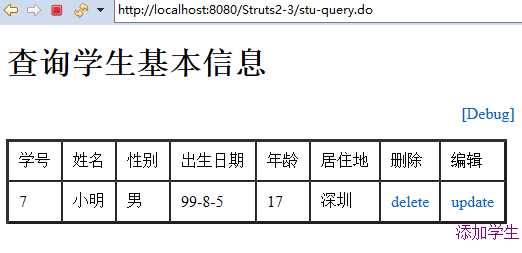
3.添加学生基本信息
1 public class StuAction extends ActionSupport { 2 private static final long serialVersionUID = 1L; 3 private Dao dao = new Dao(); 4 private Integer id; 5 private String name; 6 private String gender; 7 private Date birth; 8 private String age; 9 private String city; 10 11 public void setName(String name) { 12 this.name = name; 13 } 14 15 public void setGender(String gender) { 16 this.gender = gender; 17 } 18 19 public void setBirth(Date birth) { 20 this.birth = birth; 21 } 22 23 public void setAge(String age) { 24 this.age = age; 25 } 26 27 public void setCity(String city) { 28 this.city = city; 29 } 30 31 public void setId(Integer id) { 32 this.id = id; 33 } 34 35 public String add() { 36 Stu stu = new Stu(id, name, gender, birth, age, city); 37 dao.addStu(stu); 38 return "add"; 39 } 40 }
配置Struts.xml
1 <result name="add" type="redirectAction">stu-query</result>
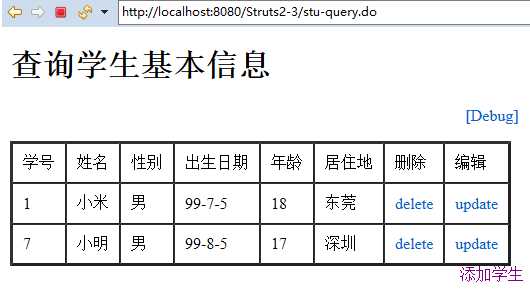
4.查看学生基本信息并修改
1 public class StuAction extends ActionSupport { 2 private static final long serialVersionUID = 1L; 3 private Dao dao = new Dao(); 4 private Integer id; 5 private String name; 6 private String gender; 7 private Date birth; 8 private String age; 9 private String city; 10 11 public void setName(String name) { 12 this.name = name; 13 } 14 15 public void setGender(String gender) { 16 this.gender = gender; 17 } 18 19 public void setBirth(Date birth) { 20 this.birth = birth; 21 } 22 23 public void setAge(String age) { 24 this.age = age; 25 } 26 27 public void setCity(String city) { 28 this.city = city; 29 } 30 31 public void setId(Integer id) { 32 this.id = id; 33 } 34 35 public String update() { 36 Stu stu=dao.updateStu(id); 37 ActionContext.getContext().getValueStack().push(stu); 38 return "update"; 39 } 40 41 public String edit() { 42 Stu stu=new Stu(id, name, gender, birth, age, city); 43 dao.editStu(stu); 44 return "edit"; 45 } 46 }
配置struts.xml
1 <result name="{1}" type="dispatcher">/files/stu-{1}.jsp</result> 2 <result name="edit" type="redirectAction">stu-query</result>
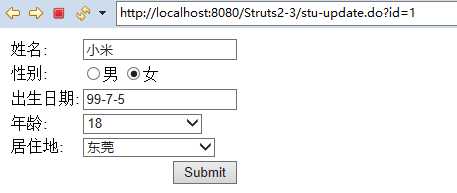

1 public class StuAction extends ActionSupport implements RequestAware, ModelDriven<Stu> { 2 private static final long serialVersionUID = 1L; 3 private Dao dao = new Dao(); 4 private Stu stu; 5 6 public String update() { 7 Stu student = dao.updateStu(stu.getId()); 8 ActionContext.getContext().getValueStack().push(student); 9 return "update"; 10 } 11 12 public String edit() { 13 dao.editStu(stu); 14 return "edit"; 15 } 16 17 public String add() { 18 dao.addStu(stu); 19 return "add"; 20 } 21 22 public String delete() { 23 dao.deleteStu(stu.getId()); 24 return "delete"; 25 } 26 27 private Map<String, Object> request; 28 29 @Override 30 public void setRequest(Map<String, Object> arg0) { 31 request = arg0; 32 } 33 34 public String query() { 35 request.put("stus", dao.queryStu()); 36 return "query"; 37 } 38 39 @Override 40 public Stu getModel() { 41 stu = new Stu(); 42 return stu; 43 } 44 }
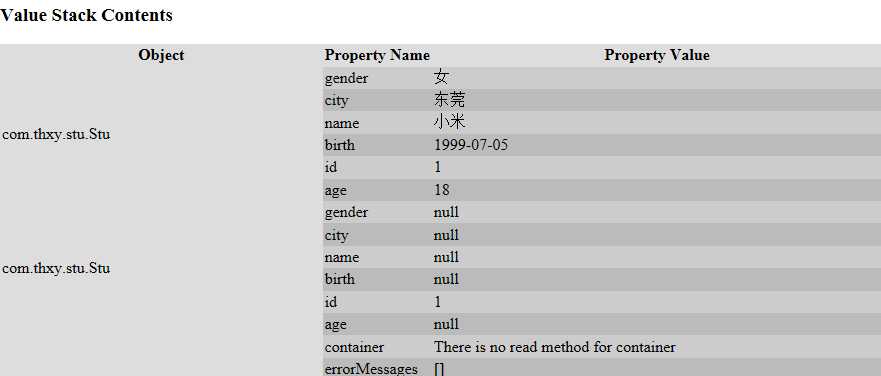
1 public class StuAction extends ActionSupport implements RequestAware, ModelDriven<Stu> { 2 private static final long serialVersionUID = 1L; 3 private Dao dao = new Dao(); 4 private Stu stu; 5 private Integer id; 6 7 public void setId(Integer id) { 8 this.id = id; 9 } 10 11 public String update() { 12 return "update"; 13 } 14 15 public String edit() { 16 dao.editStu(stu); 17 return "edit"; 18 } 19 20 public String add() { 21 dao.addStu(stu); 22 return "add"; 23 } 24 25 public String delete() { 26 dao.deleteStu(stu.getId()); 27 return "delete"; 28 } 29 30 private Map<String, Object> request; 31 32 @Override 33 public void setRequest(Map<String, Object> arg0) { 34 request = arg0; 35 } 36 37 public String query() { 38 request.put("stus", dao.queryStu()); 39 return "query"; 40 } 41 42 @Override 43 public Stu getModel() { 44 if (id == null) { 45 stu = new Stu(); 46 } else { 47 stu = dao.updateStu(id); 48 } 49 return stu; 50 } 51 }
<default-interceptor-ref name="paramsPrepareParamsStack"> </default-interceptor-ref>
1 public class StuAction extends ActionSupport implements RequestAware, ModelDriven<Stu>,Preparable { 2 private static final long serialVersionUID = 1L; 3 private Dao dao = new Dao(); 4 private Stu stu; 5 private Integer id; 6 public void setId(Integer id) { 7 this.id = id; 8 } 9 public String update() { 10 return "update"; 11 } 12 public void prepareUpdate() throws Exception { 13 stu=dao.updateStu(id); 14 } 15 16 public String edit() { 17 dao.editStu(stu); 18 return "edit"; 19 } 20 public void prepareEdit() throws Exception { 21 stu=new Stu(); 22 } 23 public String add() { 24 dao.addStu(stu); 25 return "add"; 26 } 27 public void prepareAdd() throws Exception { 28 stu=new Stu(); 29 } 30 31 public String delete() { 32 dao.deleteStu(stu.getId()); 33 return "delete"; 34 } 35 public void prepareDelete() throws Exception { 36 stu=new Stu(); 37 } 38 39 private Map<String, Object> request; 40 41 @Override 42 public void setRequest(Map<String, Object> arg0) { 43 request = arg0; 44 } 45 46 public String query() { 47 request.put("stus", dao.queryStu()); 48 return "query"; 49 } 50 51 @Override 52 public Stu getModel() { 53 return stu; 54 } 55 56 @Override 57 public void prepare() throws Exception { 58 System.out.println("prepare..."); 59 } 60 }
<interceptors>
<interceptor-stack name="myStack">
<interceptor-ref name="paramsPrepareParamsStack">
<param name="prepare.alwaysInvokePrepare">false</param>
</interceptor-ref>
</interceptor-stack>
</interceptors>
<default-interceptor-ref name="myStack"/>
invalid.fieldvalue.birth=\u9519\u8BEF\u65E5\u671F\u683C\u5F0F invalid.fieldvalue.id=\u9519\u8BEF\u5B66\u53F7\u683C\u5F0F invalid.fieldvalue.name=\u9519\u8BEF\u59D3\u540D\u683C\u5F0F
<result name="input">/files/error.jsp</result>
1 <%@ page language="java" contentType="text/html; charset=UTF-8" 2 pageEncoding="UTF-8"%> 3 <%@ taglib prefix="s" uri="/struts-tags"%> 4 <!DOCTYPE html> 5 <html> 6 <head> 7 <meta charset="UTF-8"> 8 <title>错误页面</title> 9 <style> 10 a { 11 display: block; 12 text-align: center; 13 text-decoration: none 14 } 15 </style> 16 </head> 17 <body> 18 <s:fielderror fieldName="id"></s:fielderror> 19 <s:fielderror fieldName="name"></s:fielderror> 20 <s:fielderror fieldName="birth"></s:fielderror> 21 <a href="/Struts2-3/files/stu-add.jsp">返回</a> 22 </body> 23 </html>
com.thxy.stu.Stu=com.thxy.Converter.DateTypeConverter
1 package com.thxy.Converter; 2 3 import java.text.SimpleDateFormat; 4 import java.util.Date; 5 import java.util.Map; 6 import com.opensymphony.xwork2.conversion.impl.DefaultTypeConverter; 7 8 public class DateTypeConverter extends DefaultTypeConverter { 9 @Override 10 public Object convertValue(Map<String, Object> context, Object value, Class toType) { 11 SimpleDateFormat sdf = new SimpleDateFormat("yyyy-MM-dd HH:mm:ss"); 12 try { 13 if (toType == Date.class) { // 当字符串向Date类型转换时 14 String[] params = (String[]) value; 15 return sdf.parseObject(params[0]); 16 } else if (toType == String.class) { // 当Date转换成字符串时 17 Date date = (Date) value; 18 return sdf.format(date); 19 } 20 } catch (java.text.ParseException e) { 21 e.printStackTrace(); 22 } 23 return null; 24 } 25 }
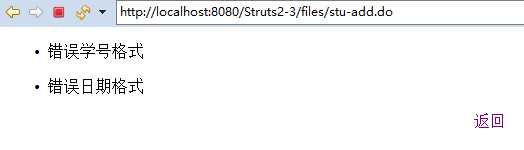
标签:list HERE tco title ide oid 信息 sql数据库 insert
原文地址:https://www.cnblogs.com/KYAOYYW/p/10358113.html