标签:代码 ash 准备工作 mamicode family dea coding git仓库 com
准备工作:
(1)在本地创建好项目
(2)在coding创建好项目,并设置公开
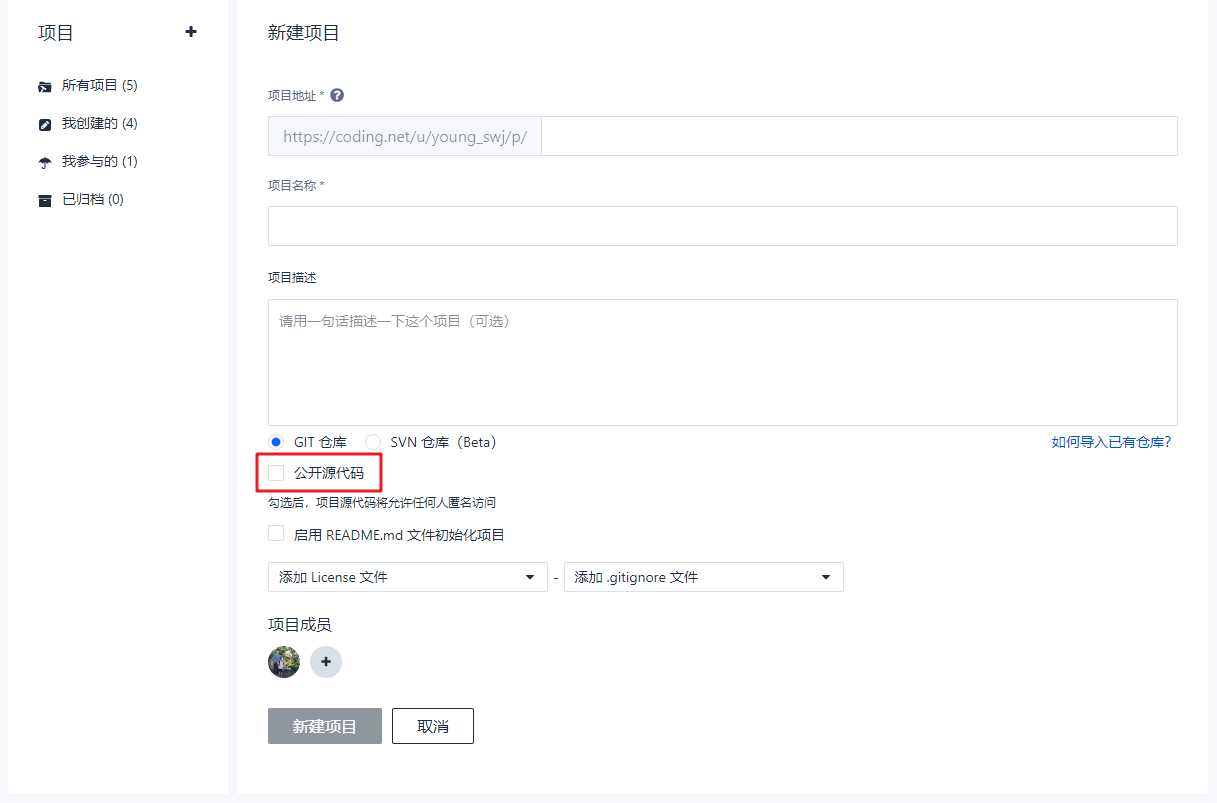
1.创建Git仓库
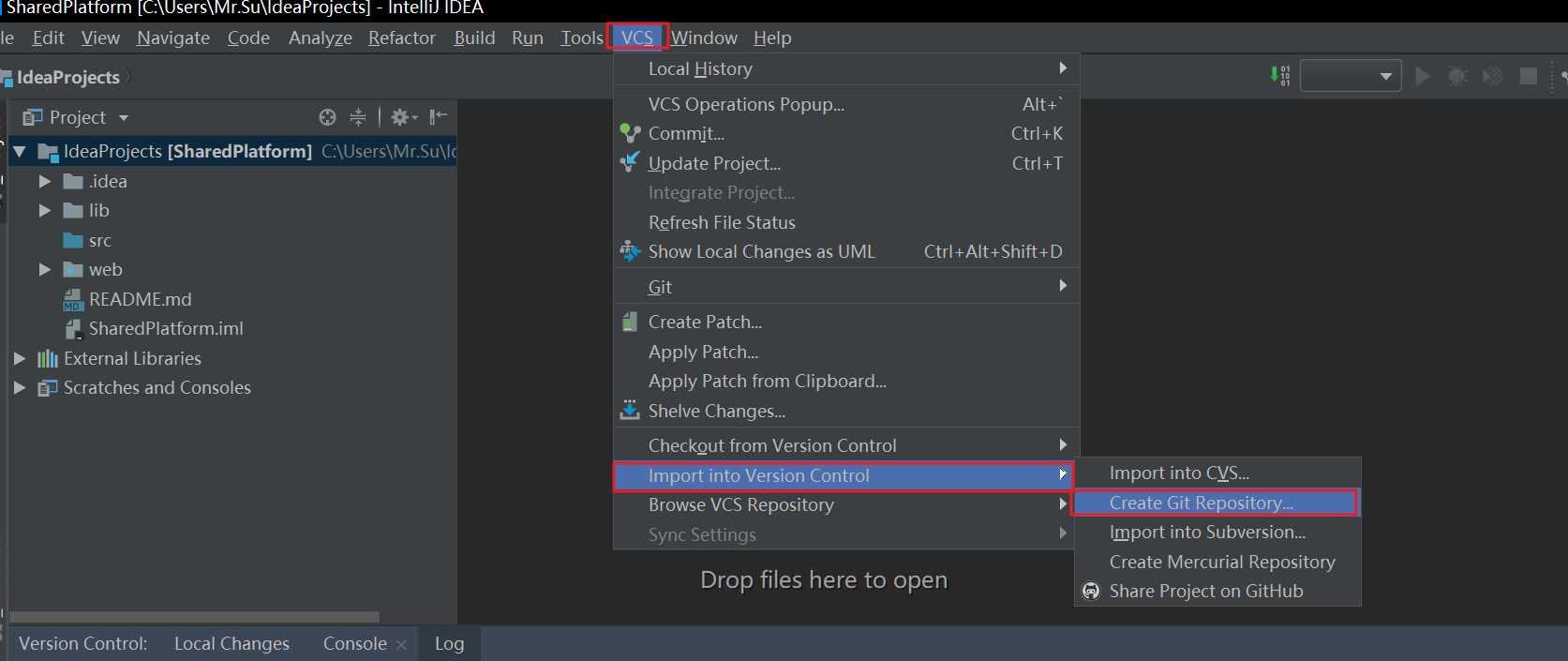
2.选择对应的本地项目文件夹
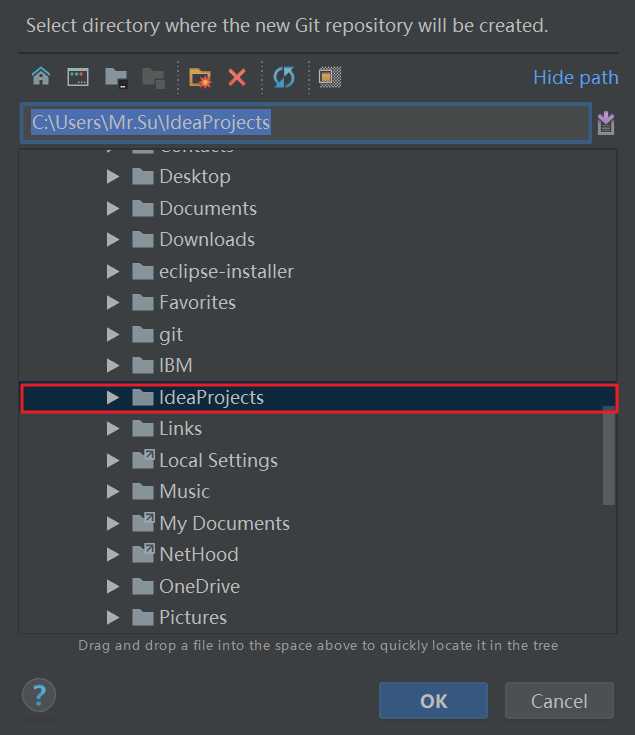
以上两步相当于在项目文件夹中git bash here 并执行 git init
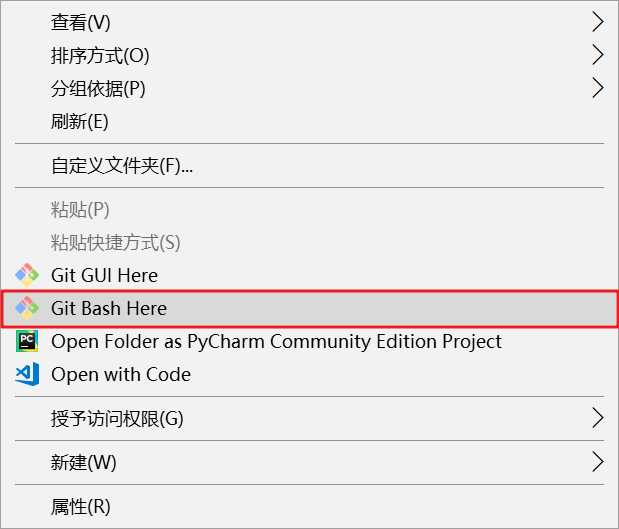
3.把文件添加到git仓库 (这一步相当于执行 git add ‘文件名称‘)
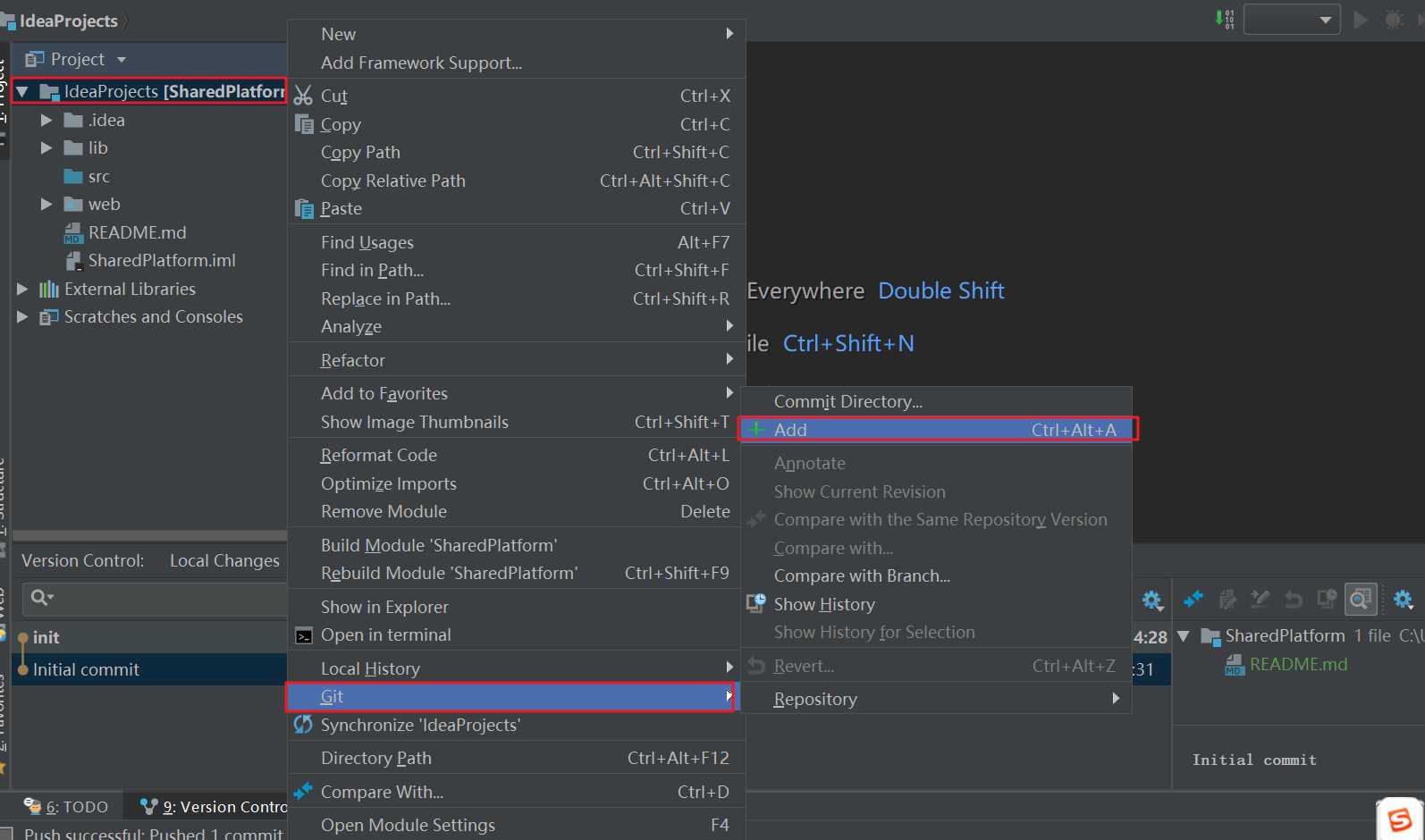
4.将本地仓库关联远程仓库(这一步相当于$ git remote add origin 远程库地址)
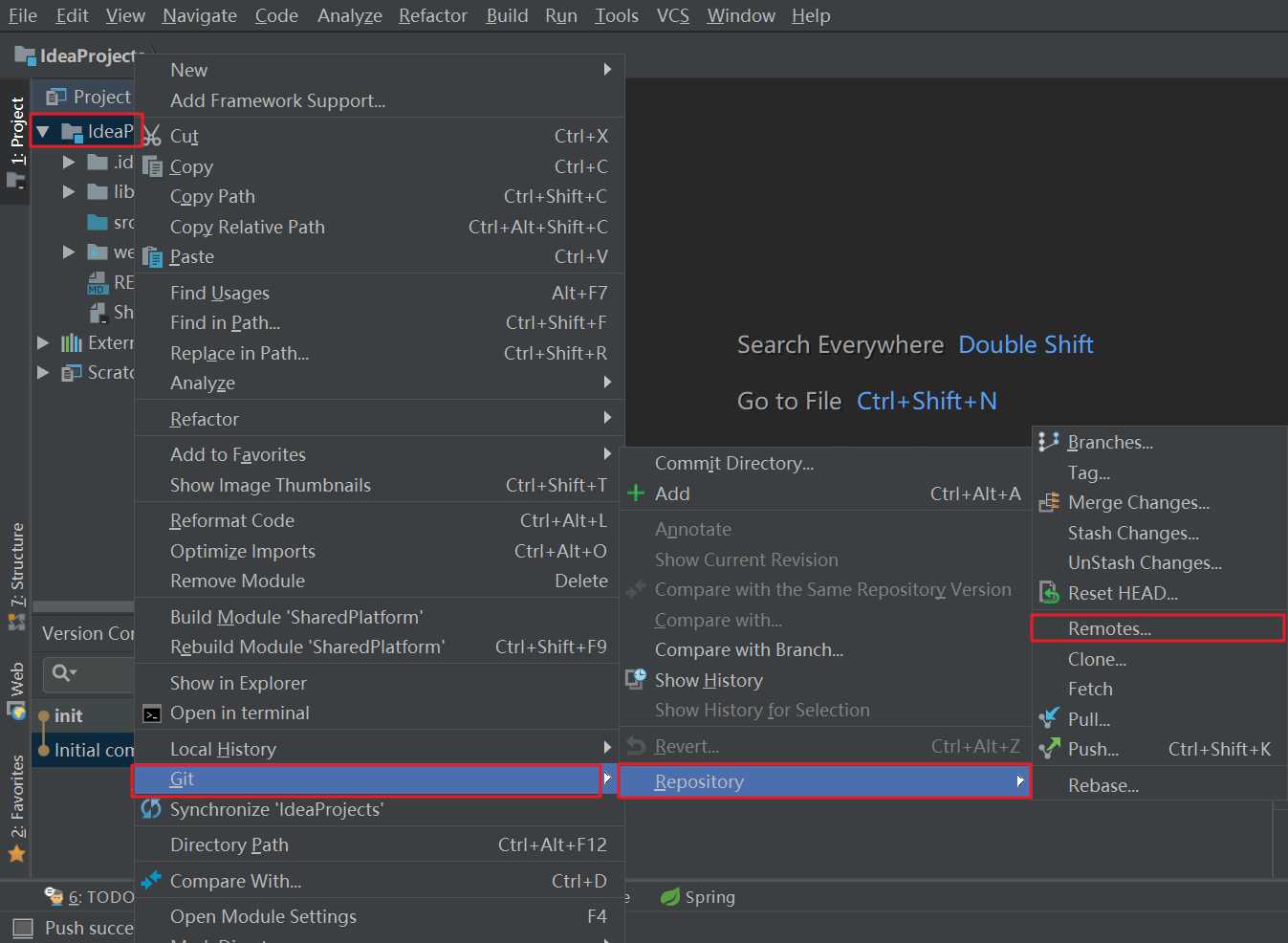
5.在本地项目文件夹内Git Bash Here实现本地库和远程库同步
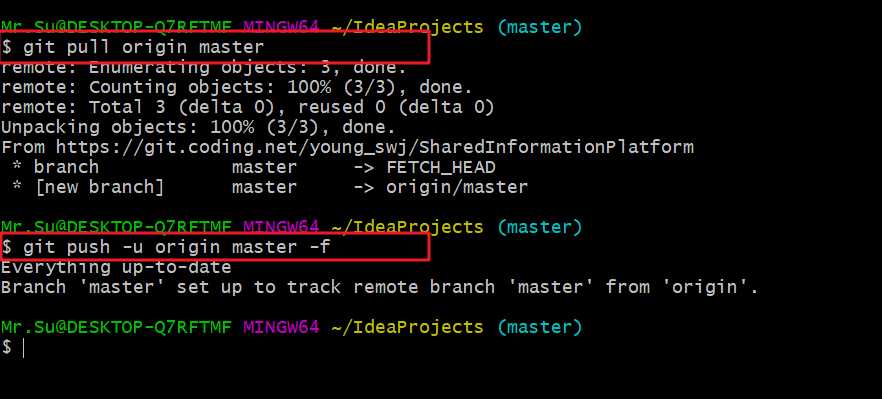
6.将本地代码推送到远程库(这一步相当于先git commit -m "备注" 将代码提交到Git仓库,然后git push -u origin master)
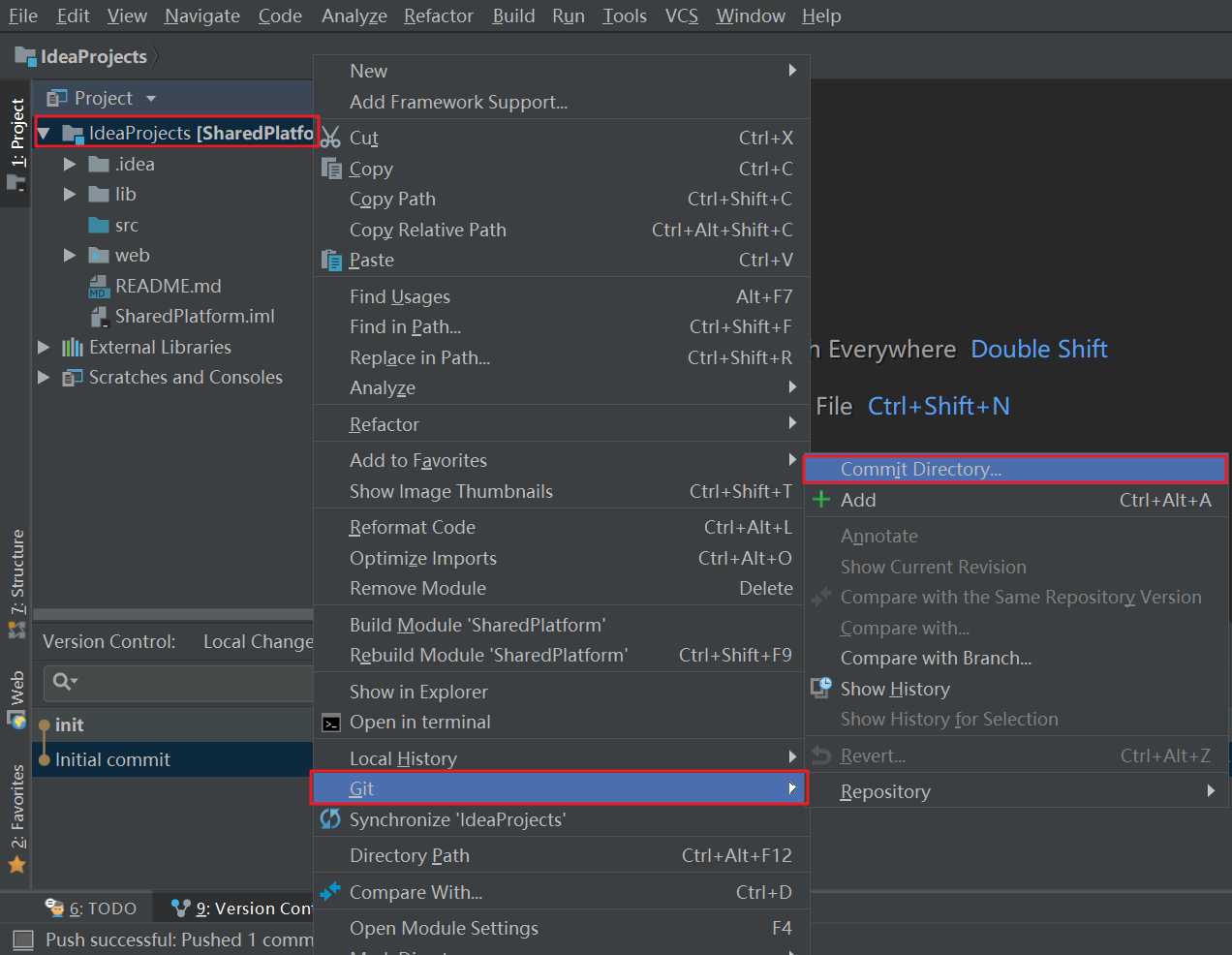
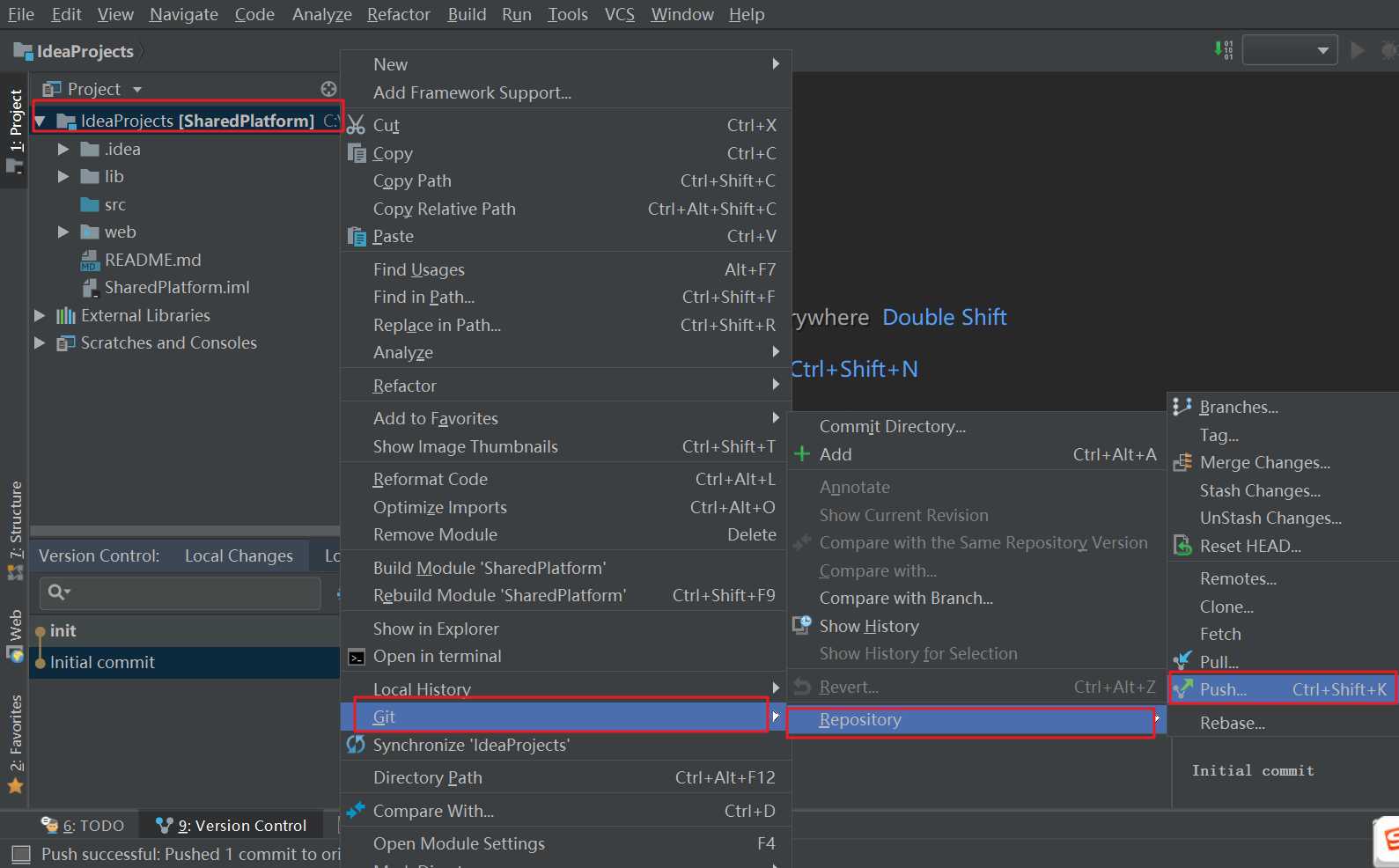
标签:代码 ash 准备工作 mamicode family dea coding git仓库 com
原文地址:https://www.cnblogs.com/2sheep2simple/p/10364985.html