标签:style blog http color io ar for strong sp
假如有一份这样的表格
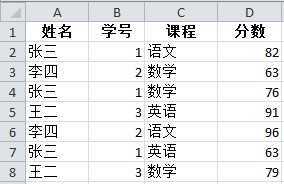
你需要把不同行上相同的单元格进行合并,实现下面的效果
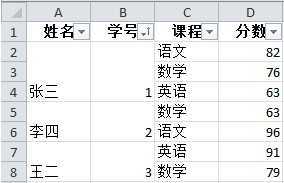
可以通过以下步骤用VBS来实现
1. 首先对表格进行排序,排序的这一列也是单元格合并时所参照的列,通常是学号或者ID列等
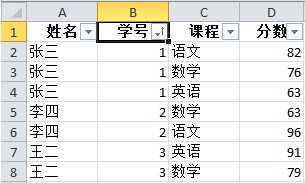
2. 然后在当前Excel表格中按Alt + F11,调出VBS编辑器,贴入以下代码
Sub mergerow()
‘Declare variables
Dim lRow As Double ‘Last row
Dim sRow As Double ‘Current row
Dim cValue As String ‘Value used to compare
‘The reference column
Dim refCol As Integer
refCol = 2
‘The columns you want to mergen
Dim merCol As Integer
merCol = 2
Application.DisplayAlerts = False
Application.ScreenUpdating = False
With ActiveSheet
‘Init the variables
lRow = .Range("A1048576").End(xlUp).Row
sRow = lRow
cValue = .Cells(lRow, refCol).Value
For i = lRow - 1 To 1 Step -1
MsgBox (.Cells(i, refCol).Value)
MsgBox (.Cells(i, refCol).Value = cValue)
If .Cells(i, refCol).Value = cValue Then
Else
‘Only merge two or more cells
If sRow - i > 1 Then
For j = 1 To merCol Step 1
.Range(.Cells(i + 1, j), .Cells(sRow, j)).Merge
Next
End If
‘Reset the variables
sRow = i
cValue = .Cells(i, refCol).Value
End If
Next
End With
Application.DisplayAlerts = True
Application.ScreenUpdating = True
End Sub
3. 然后按F5运行
对于其它格式的表格,通常只需修改下面两个参数:
refCol是合并时所参照的列,如你的学号列是第三列,可以设置该值为3
‘The reference column
Dim refCol As Integer
refCol = 3
merCol是你打算将前多少列进行合并,如你的学号列后面还有性别列, 则可以设置该值为3
‘The columns you want to mergen
Dim merCol As Integer
merCol = 3
标签:style blog http color io ar for strong sp
原文地址:http://www.cnblogs.com/fengjunkuan/p/4026926.html