标签:releases 配置 add art fail ls -l ocs poi lock
marathon 1.6.322

官方:https://mesosphere.github.io/marathon/
Marathon is a production-grade container orchestration platform for Mesosphere’s Datacenter Operating System (DC/OS) and Apache Mesos.\
marathon是一个DC/OS和mesos上的容器编排平台;
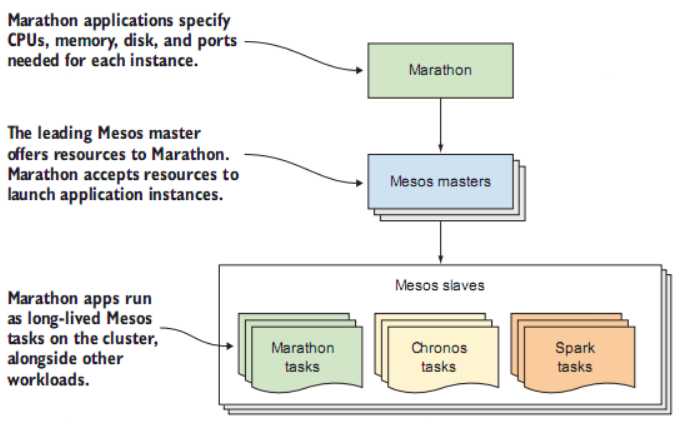
特点:高可用、支持多种容器运行时环境、支持状态应用、UI、支持部署限制、服务发现&负载均衡、健康检查、事件订阅、日志收集、REST API;
Running on DC/OS, Marathon gains the following additional features:
在DC/OS上还提供虚ip和认证;
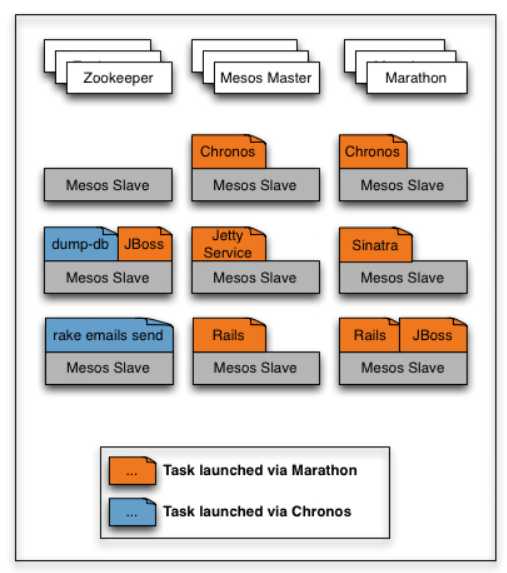
$ curl -O https://downloads.mesosphere.com/marathon/releases/1.6.322/marathon-1.6.322-2bf46b341.tgz
$ tar xzf marathon-1.6.322-2bf46b341.tgz
$ cd marathon-1.6.322-2bf46b341
$ ls bin
backup backup.bat marathon marathon.bat restore restore.bat
启动
$ ./bin/mathon --master zk://$zk1:2181,$zk2:2181/mesos --zk zk://$zk1:2181,$zk2:2181/marathon --http_port 8090
默认的8080很容易冲突
# rpm -ivh http://repos.mesosphere.com/el/7/noarch/RPMS/mesosphere-el-repo-7-1.noarch.rpm
# yum install marathon
# rpm -ivh http://repos.mesosphere.com/el/7/noarch/RPMS/mesosphere-el-repo-7-1.noarch.rpm
# yum install --downloadonly --downloaddir=/path/to/rpm/marathon marathon
# ls -l /path/to/rpm/marathon
total 75276
-rw-r--r-- 1 root root 77071702 Jan 29 07:41 marathon-1.7.189-0.1.20190125223314.el7.noarch.rpm# rpm -ivh marathon-1.7.189-0.1.20190125223314.el7.noarch.rpm
安装目录
# ls /usr/share/marathon/bin
backup backup.bat marathon marathon.bat restore restore.bat
修改配置
# vi /etc/default/marathon
MARATHON_MASTER=zk://$zk1:2181,$zk2:2181/mesos
MARATHON_ZK=zk://$zk1:2181,$zk2:2181/marathon
MARATHON_HTTP_PORT=8090
启动
# service marathon start
查看状态
# service marathon status
如果有报错查看日志
# journalctl|tail -1000|grep marathon
访问 http://$marathon_server:8090
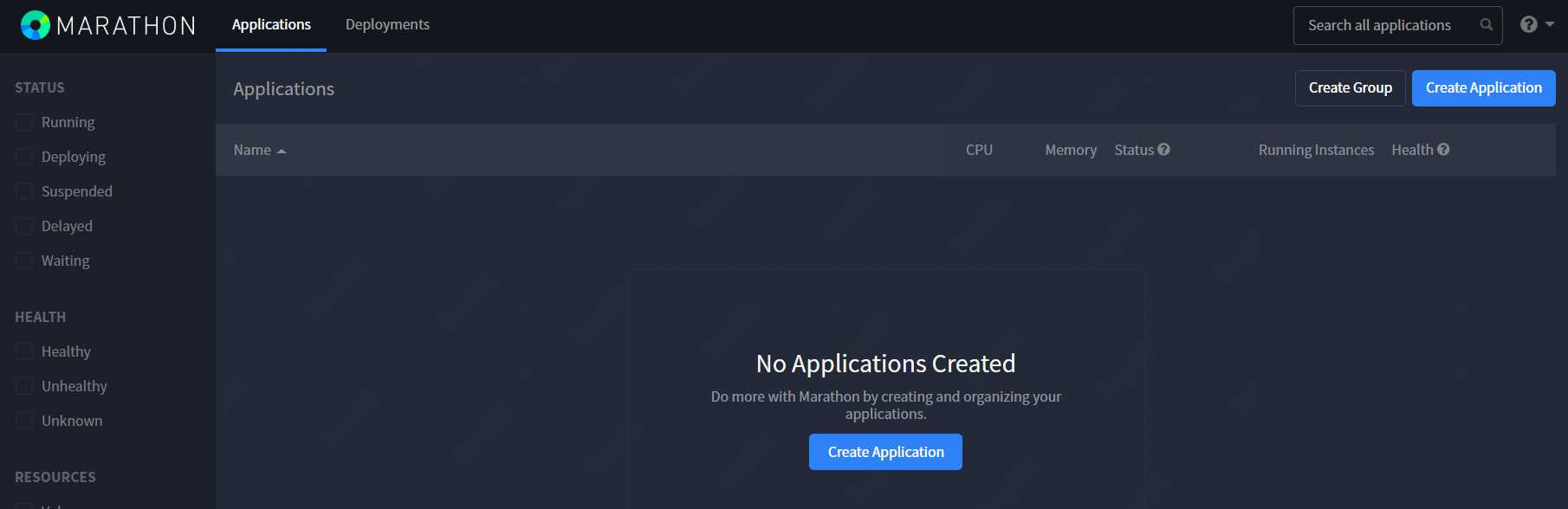
参考:https://mesosphere.github.io/marathon/docs/
标签:releases 配置 add art fail ls -l ocs poi lock
原文地址:https://www.cnblogs.com/barneywill/p/10366688.html