标签:fas running file ids strong ber rom ring correct
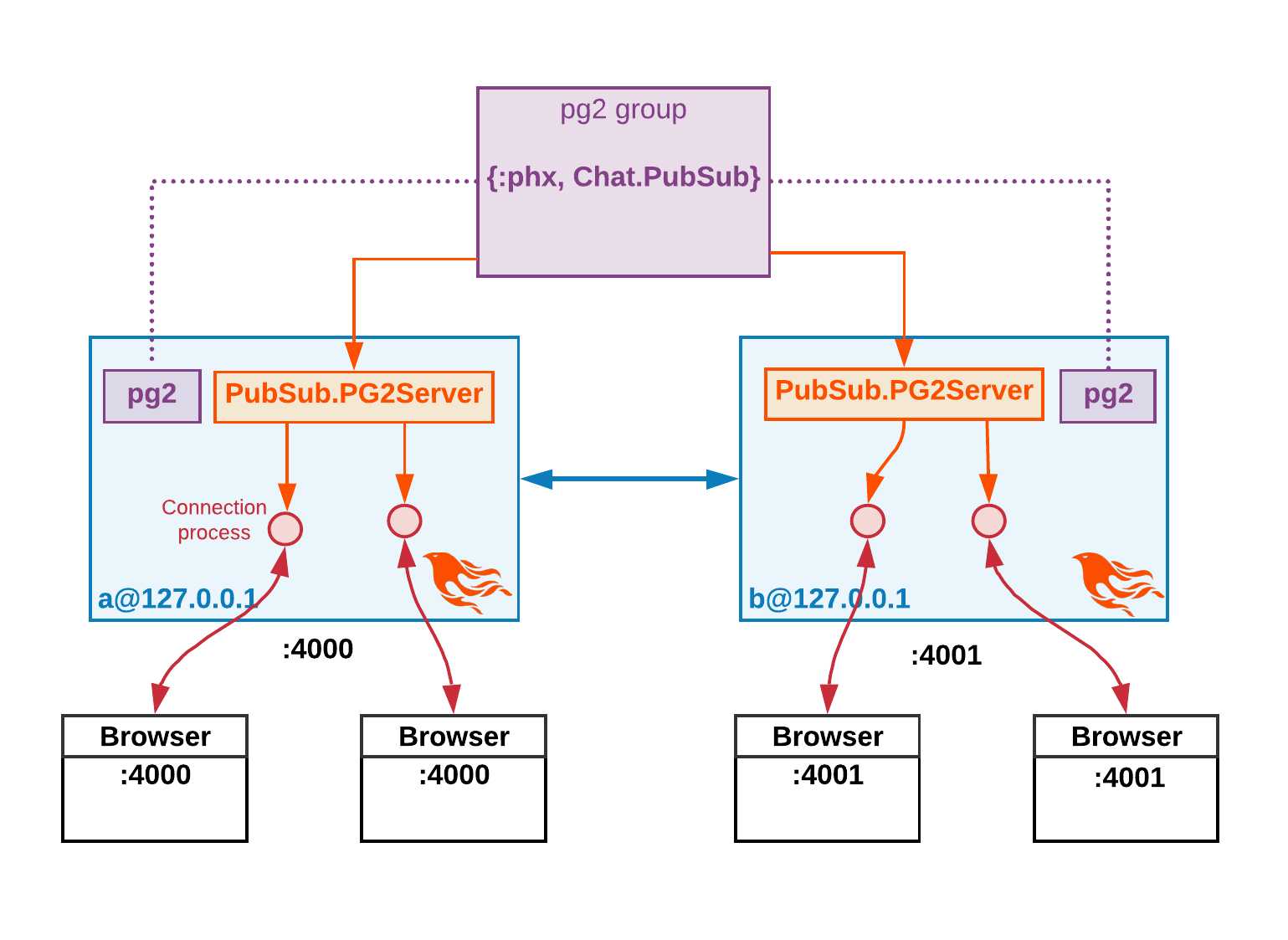
In this article we’ll see how to cluster the Phoenix Chat nodes, using a really powerful functionality embedded in BEAM (the Elixir/Erlang VM), for easily communicate between Elixir nodes. We’ll then see how pg2 works and inspect how Phoenix efficiently broadcasts the messages in a distributed chat app.
We previously saw, in Distributed Phoenix Chat using Redis PubSub, how to distribute multiple Phoenix Chat nodes and broadcast the messages using Redis. It worked well and it’s really easy to setup, especially in a Kubernetes cluster. Each single Chat node just needs to know the internet Redis server DNS and port to connect to.
This approach is easy but has some drawbacks:
The Redis server acts as a single point of failure: if Redis goes down, the whole service goes down. There is no way for the nodes to broadcast messages to clients in other nodes.
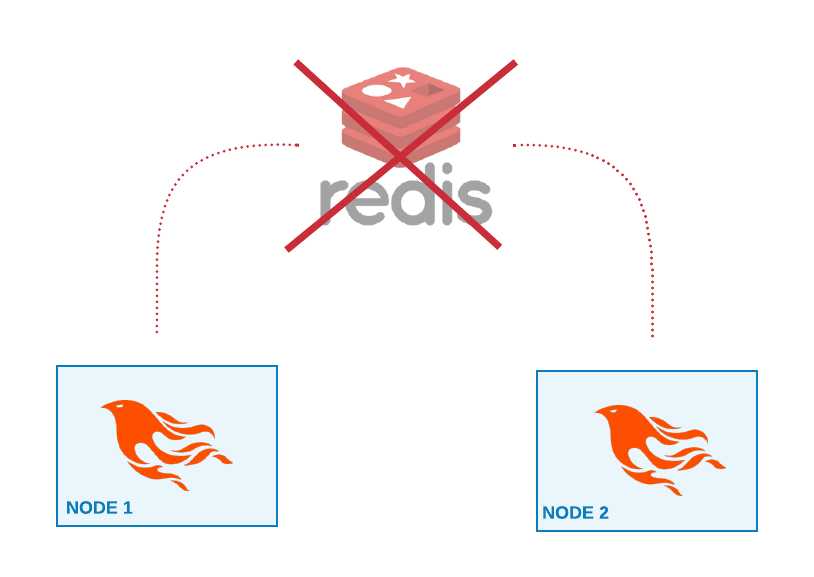 Single point of failure
Single point of failure
We also need then to maintain a Redis server, or a new cluster of Redis servers. With Docker and Kubernetes it’s really easy to spawn new services in the cluster. But we need to keep in mind that maintaining a new server in production doesn’t come for free, especially under heavy loads.
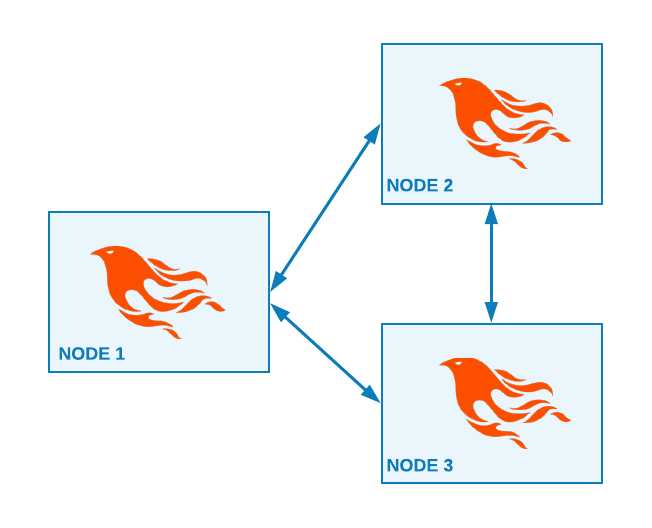 Distributed Phoenix
Distributed PhoenixAt first we need to fully connect each node to the other nodes, using the communication protocol embedded in the Erlang VM. I’ve briefly shown in Running Elixir in Docker Containers how to connect multiple Elixir nodes using Docker.
Let’s quickly see how to manually connect two Elixir nodes using iex in two separate terminals. We need to start the two iex sessions setting the node name and IP with the --name
# Terminal 1
$ iex --name a@127.0.0.1
iex(a@127.0.0.1)>
# Terminal 2
$ iex --name b@127.0.0.1
iex(b@127.0.0.1)> Node.connect :"a@127.0.0.1"
true
iex(b@127.0.0.1)> Node.list
[":a@127.0.0.1"]
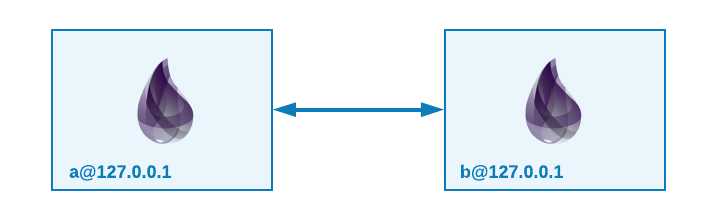 Connecting two Elixir nodes
Connecting two Elixir nodes
Using the function Node.connect/1 we’ve created a cluster made by two nodes: a@127.0.0.1 and b@127.0.0.1. Once the nodes are connected we can start sending messages to remote processes, like when we are on a single node.
# Terminal 1
iex(a@127.0.0.1)> Agent.start(
fn -> %{hello: "world"} end,
name: {:global, GlobalAgent}
)
{:ok, #PID<0.116.0>}
# Terminal 2
iex(b@127.0.0.1)> Agent.get {:global,GlobalAgent}, &(&1)
%{hello: "world"}
In a@127.0.0.1 we start an Agent process, registering it under the GlobalAgentname in the global registry. The node b@127.0.0.1 then sends a message to GlobalAgent, running on a@127.0.0.1, and get its state.
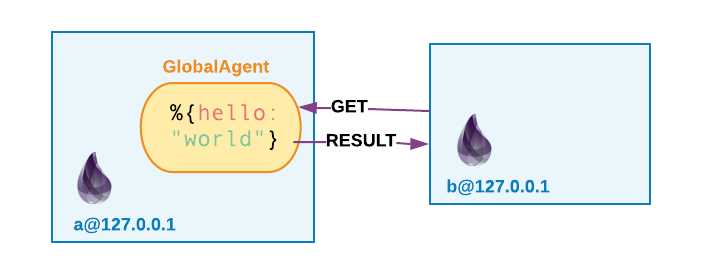 Sending messages to a remote Agent process
Sending messages to a remote Agent process
We can easily configure Phoenix to leverage this powerful functionality to broadcast messages to remote nodes.
Before configuring our Phoenix Chat with the PG2 PubSub adapter, let’s dig a bit into understanding what PG2 is and how it works.
pg2 is an Erlang module which implements process grouping. Process groups can be useful when we need to group processes distributed over multiple nodes, so we can easily monitor and message them.
This module implements process groups. Each message can be sent to one, some, or all group members.
http://erlang.org/doc/man/pg2.html
Let’s see in practice how PG2 works, starting three different Elixir nodes: a@127.0.0.1, b@127.0.0.1 and c@127.0.0.1.
#Terminal 3
iex(c@127.0.0.1)> Node.connect :"a@127.0.0.1"
iex(c@127.0.0.1)> Node.connect :"b@127.0.0.1"
iex(c@127.0.0.1)> Node.list
[:"a@127.0.0.1", :"b@127.0.0.1"]
iex(c@127.0.0.1)> :pg2.create :agents_group
In the c@127.0.0.1 node, we form the cluster connecting c to the other two nodes. We then create the :agents_group process group with the :pg2.create/1function.
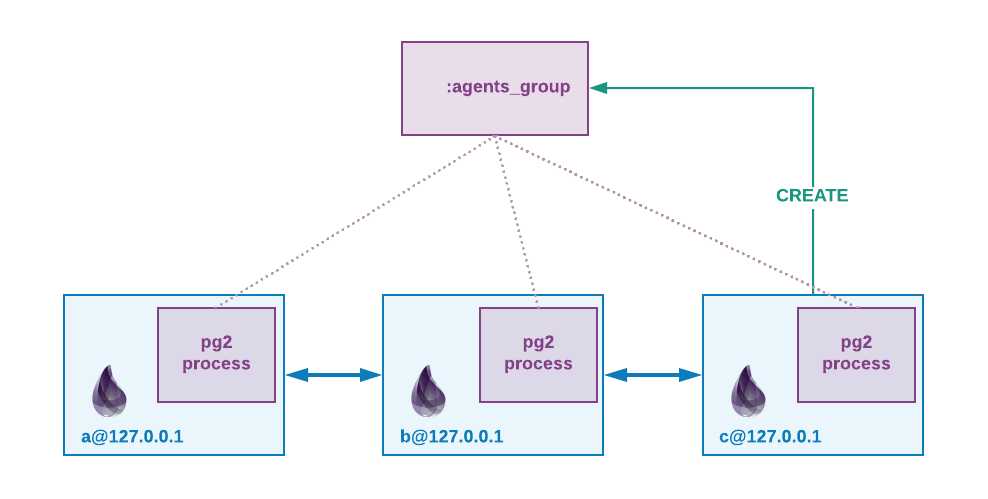 Creation of a distributed process group
Creation of a distributed process group
Each node runs a local pg2 process, which monitors the processes in the group and holding their PID in the local :pg2_table ETS table.
Without going deeper into the pg2 implementation itself, let’s start an agent for each node and add it to the :agents_group we have just created.
# TERMINAL 1
iex(a@127.0.0.1)> {:ok, a_pid} = Agent.start fn -> :agent_a end
{:ok, #PID<0.121.0>}
iex(a@127.0.0.1)> :pg2.join :agents_group, a_pid
iex(a@127.0.0.1)> :pg2.get_members :agents_group
[#PID<0.121.0>]
# TERMINAL 2
iex(b@127.0.0.1)> {:ok, b_pid} = Agent.start fn -> :agent_b end
{:ok, #PID<0.126.0>}
iex(b@127.0.0.1)> :pg2.join :agents_group, b_pid
iex(b@127.0.0.1)> :pg2.get_members :agents_group
[#PID<10547.121.0>, #PID<0.126.0>]
# TERMINAL 3
iex(c@127.0.0.1)> {:ok, c_pid} = Agent.start fn -> :agent_c end
{:ok, #PID<0.126.0>}
iex(c@127.0.0.1)> :pg2.join :agents_group, c_pid
iex(c@127.0.0.1)> :pg2.get_members :agents_group
[#PID<10631.121.0>, #PID<10715.126.0>, #PID<0.126.0>]
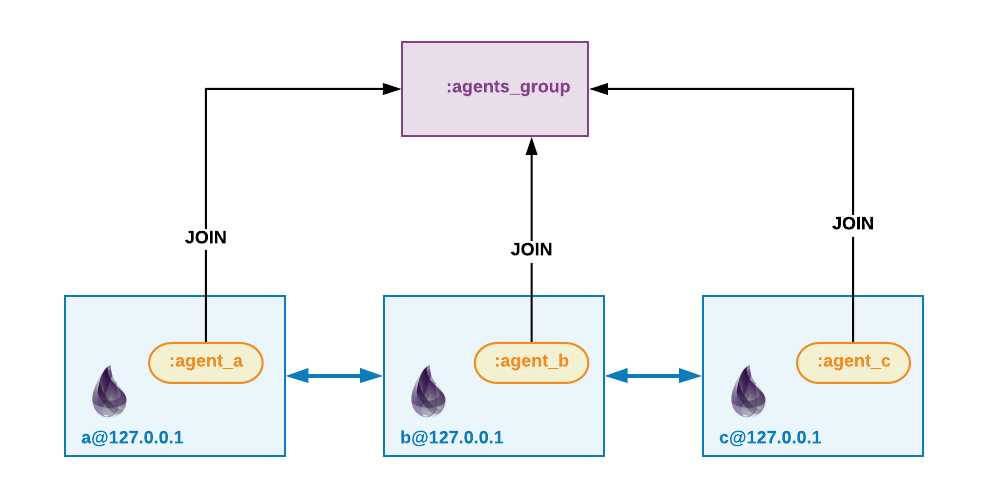 Agent processes join a pg2 group
Agent processes join a pg2 group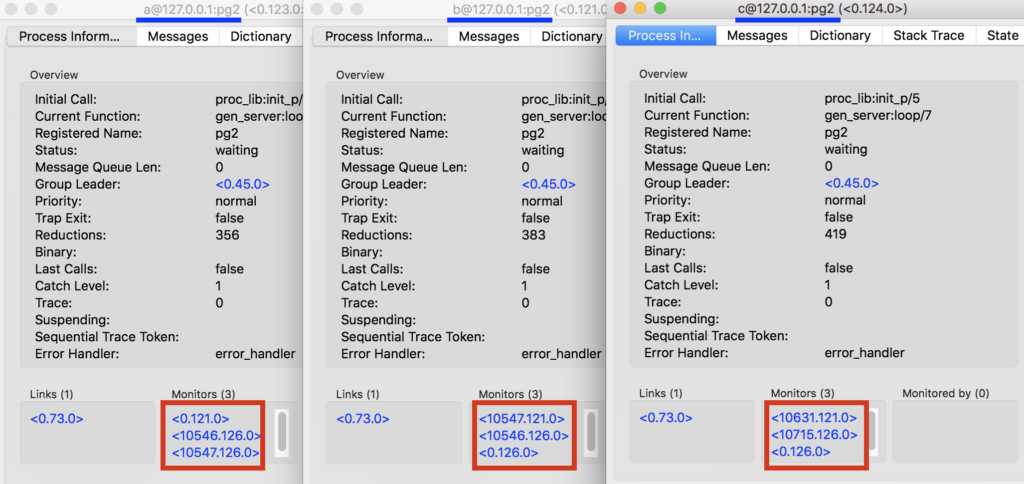 pg2 monitors the processes in the group
pg2 monitors the processes in the group
We start an Agent process in each node, each one holding its own state. We add them to the :agents_group with the function :pg2.join(:agents_group, agent_pid).
Once the agents are added to the group, pg2 starts to monitor them. If a process exits it will be immediately removed from the group. We’ve seen that’s quite easy to make multiple processes part of a group, but how can we send a message to the so-called group’s members?
iex(c)> :pg2.get_members(:agents_group) |> Enum.map( &Agent.get(&1,fn s-> s end) )
[:agent_a, :agent_b, :agent_c]
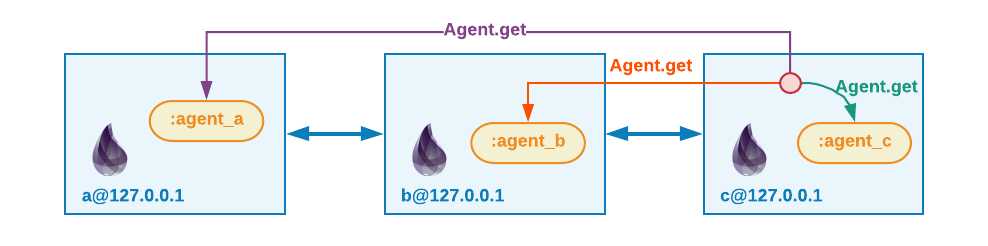 Broadcasting a message
Broadcasting a message
The pg2 module doesn’t offer a broadcast or a send function to send a message to all the members. We need to enumerate the PIDs given by the :pg2.get_members(:agents_group) function and send them a message one by one. This actually gives us the freedom to selectively send a message to just a subset of the group’s members. We’ll see later how this freedom becomes handy.
# TERMINAL 1
iex(a)> Process.exit a_pid, :halt
iex(a)> :pg2.get_members :agents_group
[#PID<10547.126.0>, #PID<10546.126.0>]
# TERMINAL 2
iex(b)> :pg2.get_members :agents_group
[#PID<0.126.0>, #PID<10546.126.0>]
pg2 monitors the processes joined in the group. When we halt one agent, we see how the process is immediately removed from the group.
Now I’m going to use the code in the poeticoding/phoenix_chat_example GitHub repository, under pubsub_pg2 branch.
When we create a new Phoenix app, it comes with a PubSub PG2 adapter configured by default.
#config/config.exs
config :chat, ChatWeb.Endpoint,
...
pubsub: [name: Chat.PubSub, adapter: Phoenix.PubSub.PG2]
So, coming from the previous version in the pubsub_redis branch, we just need to change the pubsub configuration in the config/config.exs file. Let’s open two iex nodes running each one a chat server on port 4000 and on port 4001.
# NODE a
$ PORT=4000 iex --name a@127.0.0.1 -S mix phx.server
iex(a@127.0.0.1)>
# NODE b
$ PORT=4001 iex --name b@127.0.0.1 -S mix phx.server
iex(b@127.0.0.1)>
If we try to connect a browser to 4000 and another browser to 4001 we see that the messages are not propagated. The two nodes are not connected, we need to cluster them.
# NODE a
iex(a@127.0.0.1)> Node.connect :"b@127.0.0.1"
Once the nodes are connected, we see that the messages are correctly broadcasted from one browser to the other one. It works and we don’t need any other configuration. I find interesting to hack a bit around though, inspecting the Phoenix.PubSub.PG2 adapter to understand how it works under the hood.
Each Phoenix node starts its own local PubSub.PG2Server and registers it in a pg2group with name {:phx, Chat.PubSub}.
iex(a)> :pg2.which_groups
[phx: Chat.PubSub]
iex(a)> :pg2.get_members {:phx, Chat.PubSub}
[#PID<25838.1566.0>, #PID<0.1820.0>]
The important thing to see here is that the members of the pg2 group are the PIDs of PubSub.PG2Server running in each node. If we spawn and connect another phoenix node in the cluster, we would see its PubSub.PG2Server PID as third member.
The members are not the users connection processes, this would be highly inefficient for how pg2 is built and because one single node would have to broadcast a single message to each user over multiple nodes.
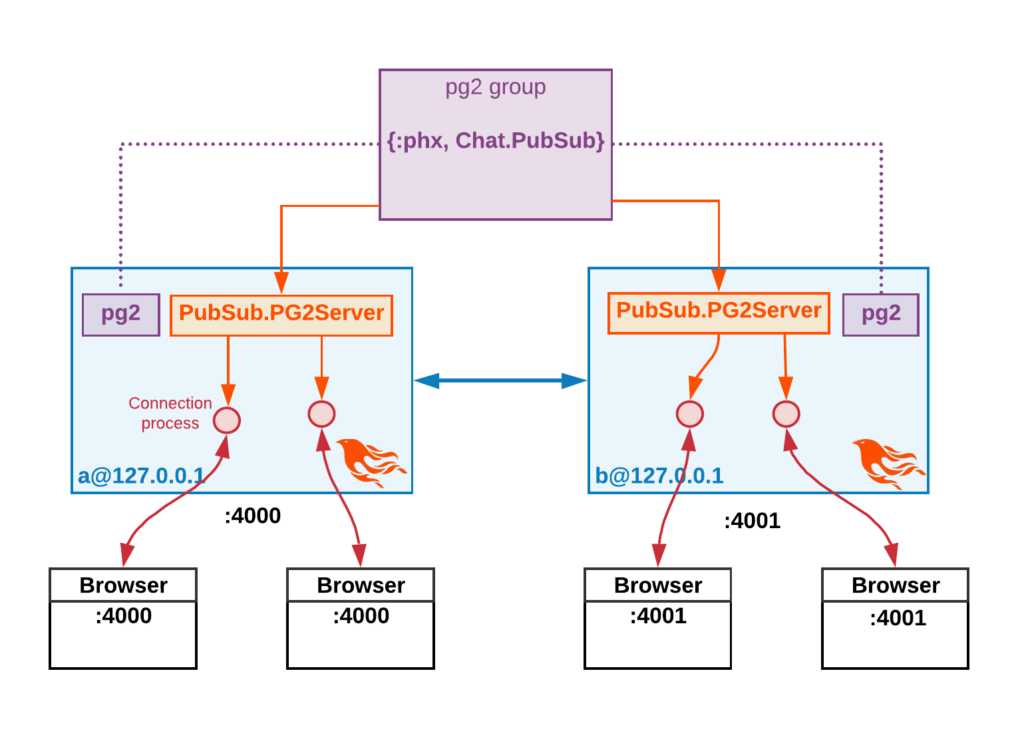 How Phoenix uses PubSub with pg2
How Phoenix uses PubSub with pg2
Let’s see instead how Phoenix handles a broadcast over multiple nodes.
b@127.0.0.1 node, port 4001b, via the WebSocket connection. The PubSub.PG2Server, running locally in the node, broadcasts the message to all the browsers connected to the same node.PubSub.PG2Server in b then forwards the message to the remote PubSub.PG2Server running in a@127.0.0.1.PubSub.PG2Server in the a node then broadcasts the message to all the browser connected to the node.In this way the message is replicated over the cluster network just one time!
Let’s try to manually send the broadcast message from the node b to the PubSub.PG2Server running in node a. The message looks like this.
#{:forward_to_local, fastlane, from_pid, topic, msg}
forward_msg = {
:forward_to_local, Phoenix.Channel.Server,
:none, "rooms:lobby",
%Phoenix.Socket.Broadcast{
event: "new:msg",
payload: %{body: "message from node b", user: "user_b"},
topic: "rooms:lobby"
}
}
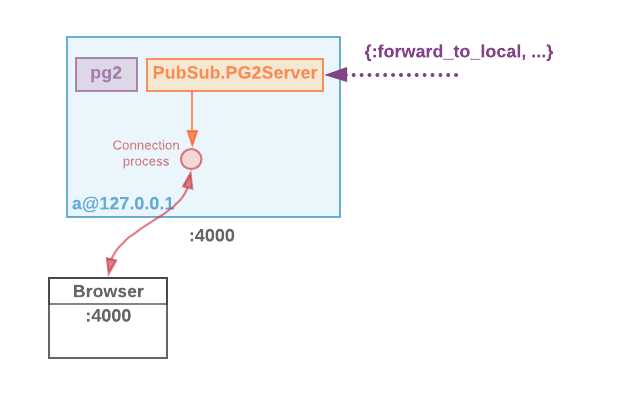 Sending a message to PG2Server
Sending a message to PG2Server
We need at first to get the PIDs of the remote PubSub.PG2Server, which is part of the {:phx, Chat.PubSub} pg2 group.
iex(b@127.0.0.1)> [a_server_pid] = :pg2.get_members({:phx, Chat.PubSub}) -- \
:pg2.get_local_members({:phx, Chat.PubSub})
With :pg2.get_members we get all the members part of the group, which are the PubSub.PG2Server running locally in b, and the remote one running in a.:pg2.get_local_members returns only the processes running locally, in this case in node b.
Let’s connect a browser to the node a http server (port 4000) and see what happens when forwarding a message to the PG2Server running in a.
iex(b@127.0.0.1)> send a_server_pid, forward_msg
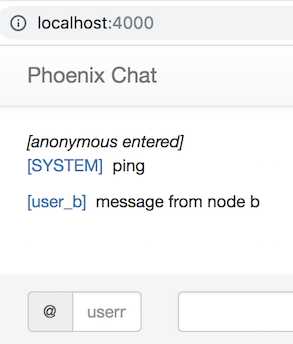
We see how the message is correctly broadcasted, by the PubSub.PG2Serverprocess, to the open connections.
We’ve seen how pg2 works and how Phoenix conscientiously handles messages in a distributed PubSub. So far, we’ve always manually connected the nodes, which is an issue when we want to deploy our app into production and on a Kubernetes cluster. We’ll see in further articles how to use tools like libcluster to automatically cluster nodes and easily scale out using Kubernetes DNS for nodes auto-discovery.
Distributed Phoenix Chat with PubSub PG2 adapter
标签:fas running file ids strong ber rom ring correct
原文地址:https://www.cnblogs.com/rongfengliang/p/10388844.html