标签:dev The .net 补全 new .com process unknown problem
在Ubuntu 16.04上使用deb文件安装Synergy时报错,解决过程如下:
安装时提示安装失败,在命令行中打开软件时提示
yang@work:~$ synergy synergy: error while loading shared libraries: libdns_sd.so.1: cannot open shared object file: No such file or directory
按照 https://sourceforge.net/p/beebeep/tickets/118/ 提示的方案,在命令行输入:
sudo apt-get install libqt4-dev libqt4-core libqt4-gui libqt4-xml libxcb-screensaver0 libavahi-compat-libdnssd1 libphonon4 libhunspell-dev # 但是最后还是会提示两个错误 E: Unable to locate package libqt4-core E: Unable to locate package libqt4-gui
说明安装包名过时(或不存在了)。 按照类似名称搜索安装:
sudo apt-get install libqt
#利用tab键补全功能得到 Display all 206 possibilities? (y or n) #找到了这两个相似名称 libqt5gui5 libqt5core5a
yang@work:~/$ sudo apt-get install libqt5gui5 libqt5core5a Reading package lists... Done Building dependency tree Reading state information... Done libqt5core5a is already the newest version (5.5.1+dfsg-16ubuntu7.5). libqt5core5a set to manually installed. libqt5gui5 is already the newest version (5.5.1+dfsg-16ubuntu7.5). libqt5gui5 set to manually installed. You might want to run ‘apt-get -f install‘ to correct these: The following packages have unmet dependencies: synergy : Depends: libavahi-compat-libdnssd1 (>= 0.6.25) but it is not going to be installed E: Unmet dependencies. Try ‘apt-get -f install‘ with no packages (or specify a solution).
得到提示
“ Try ‘apt-get -f install‘ with no packages (or specify a solution) ”
yang@work:~$ sudo apt-get -f install
依赖项就安装完毕了,可以正常打开synergy。
One more problem:
第一次使用synergy客户端,始终提示连接不上服务器端
WARNING: failed to connect to server: Timed out NOTE: connecting to ‘10.xx.xx.xxx‘: INFO: OpenSSL 1.0.2g 1 Mar 2016 ERROR: ssl error occurred (generic failure) ERROR: error:140770FC:SSL routines:SSL23_GET_SERVER_HELLO:unknown protocol ERROR: failed to connect secure socket
或者这样的
failed to connect secure socket
INFO: stopping synergy desktop process
INFO: process exited normally
原因是软件有一个地方需要设置:
将软件最大化,才能在左上角看到 Edit选项:
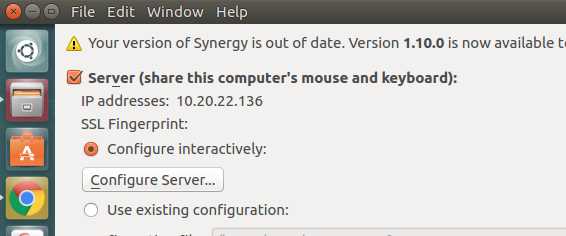
在 Edit -> Setting 中,把 Use SSL encryption 的勾选取消掉:
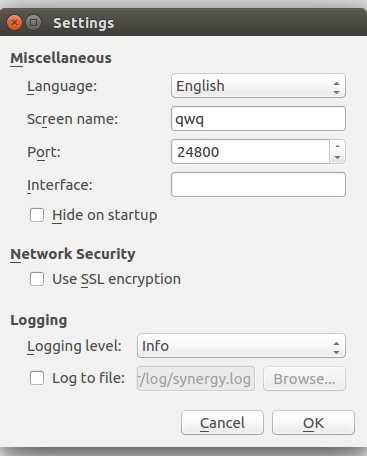
Server 和 Client 都这样设置,然后 Apply, Stop, Start, 就可以了。
synergy: error while loading shared libraries: libdns_sd.so.1: cannot open shared object file:
标签:dev The .net 补全 new .com process unknown problem
原文地址:https://www.cnblogs.com/heifengli/p/10400231.html