标签:margin http oct tle 容器 缩小 lex row rap
flex:auto 将增长值与收缩值设置为1,基本大小为 auto 。
flex:none. 将增长值与收缩值设置为0,基本大小为 auto 。也就是固定大小。
增长:
基本大小 + 额外空间 *(增长系数 / 增长系数总和)
按比例划分额外空间,然后各自分配。
缩小:
基本大小 – 溢出大小 *(缩小系数 * 基本大小 / 各各缩小系数 * 自身大小 之和)
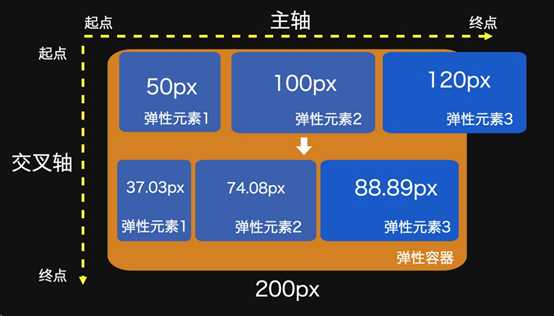
#container { display: flex; flex-wrap: nowrap; }
flex-shrink: 1并非严格等比缩小,它还会考虑弹性元素本身的大小。
均匀增长(直接按设置的比例增长)
将基本大小设置为:0,那么收缩值就不在适用了。
flex:值;或 flex-shrink:0;flex-basis:0;
如:flex:1; flex:2; flex:3. 那么第二个为第一个的2倍宽度,第三个为第一个的3倍宽度。
<!DOCTYPE html> <html lang="en"> <head> <meta charset="UTF-8"> <title>Title</title> <style> * { margin: 0; padding: 0px; } .flexbox-row{ margin: 50px auto; display: flex; flex-direction: row; width: 120px; height: 320px; border: 1px #ccc solid; } .box1{ flex: 1; height: 50px; } .box2{ flex: 2; height: 50px; } .box3 { flex: 1.5; height: 30px; } </style> </head> <body> <div class="flexbox-row"> <div class="box box1" style="background-color:coral;">A</div> <div class="box box2" style="background-color:lightblue;">B</div> <div class="box box3" style="background-color:khaki;">C</div> </div> </body> </html>
标签:margin http oct tle 容器 缩小 lex row rap
原文地址:https://www.cnblogs.com/whnba/p/10457877.html