标签:state inf type xtend struct cli 回调函数 onclick col
<!DOCTYPE html> <html> <head> <meta charset="UTF-8" /> <title>React 实例</title> <script src="https://cdn.staticfile.org/react/16.4.0/umd/react.development.js"></script> <script src="https://cdn.staticfile.org/react-dom/16.4.0/umd/react-dom.development.js"></script> <script src="https://cdn.staticfile.org/babel-standalone/6.26.0/babel.min.js"></script> </head> <body> <div id="example"></div> <script type="text/babel"> class Toggle extends React.Component { constructor(props) { super(props); this.state = {isToggleOn: true}; // 这边绑定是必要的,这样 `this` 才能在回调函数中使用 this.handleClick = this.handleClick.bind(this); } handleClick() { this.setState(prevState => ({ isToggleOn: !prevState.isToggleOn })); } render() { return ( <button onClick={this.handleClick}> {this.state.isToggleOn ? ‘ON‘ : ‘999‘} </button> ); } } ReactDOM.render( <Toggle />, document.getElementById(‘example‘) ); </script> </body> </html>
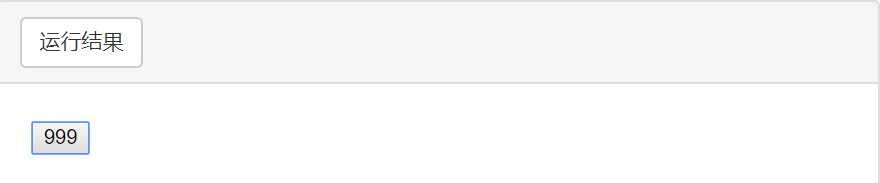
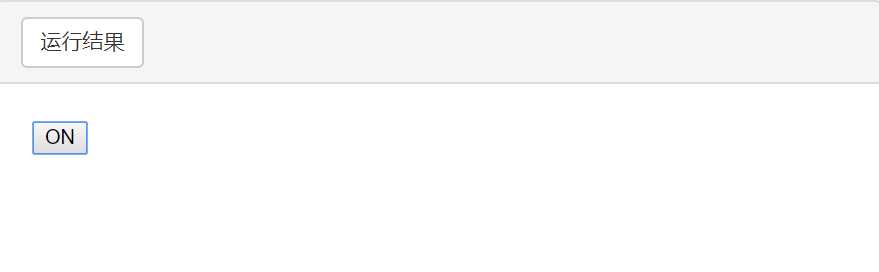
标签:state inf type xtend struct cli 回调函数 onclick col
原文地址:https://www.cnblogs.com/zzzzw/p/10462166.html