标签:turn with utf8 ISE 重写 需要 源码 解释 执行
使用流程:
‘‘‘ 在scrapy中使用selenium的编码流程: 1.在spider的构造方法中创建一个浏览器对象(作为当前spider的一个属性) 2.重写spider的一个方法closed(self,spider),在该方法中执行浏览器关闭的操作 3.在下载中间件的process_response方法中,通过spider参数获取浏览器对象 4.在中间件的process_response中定制基于浏览器自动化的操作代码(获取动态加载出来的页面源码数据) 5.实例化一个响应对象,且将page_source返回的页面源码封装到该对象中 6.返回该新的响应对象 ‘‘‘
首先需要在中间件导入
from scrapy.html import HtmlResponse
DownloadMiddleware函数
def process_response(self, request, response, spider): # Called with the response returned from the downloader. # Must either; # - return a Response object # - return a Request object # - or raise IgnoreRequest # 获取动态加载出来的数据 print("即将返回一个新的响应对象") bw = spider.bw bw.get(url = request.url) import time # 防止数据加载过慢 time.sleep(3) # 包含了动态加载的数据 page_text = bw.page_source time.sleep(3) return HtmlResponse(url = spider.bw.current_url,body=page_text,encoding="utf8",request=request)
spider.py
# -*- coding: utf-8 -*- import scrapy from selenium import webdriver class ScrapySeleniumSpider(scrapy.Spider): name = ‘scrapy_selenium‘ # allowed_domains = [‘www.xxx.com‘] start_urls = [‘http://war.163.com/‘] def __init__(self): self.bw = webdriver.Chrome(executable_path="F:\爬虫+数据\chromedriver.exe") def parse(self, response): div_list = response.xpath(‘//div[@class="data_row news_article clearfix "]‘) for div in div_list: title = div.xpath(‘.//div[@class="news_title"]/h3/a/text()‘).extract_first() print(title) def closed(self, spider): print(‘关闭浏览器对象!‘) self.bw.quit()
还需要注意的是使用中间件的同时需要在settings中解释一下Downloadmiddleware
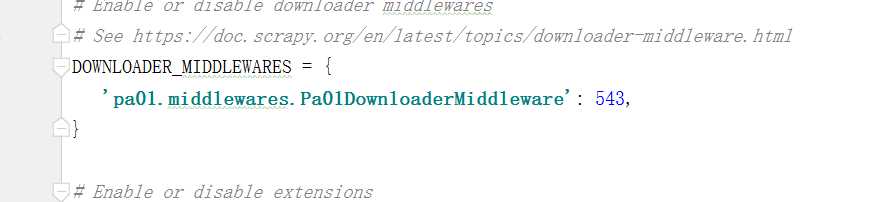
结果是这样就成功喽
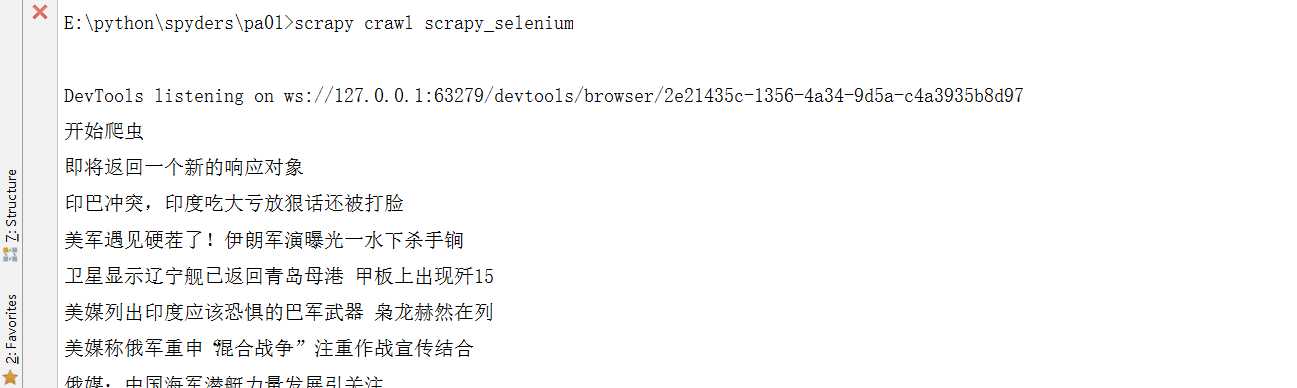
标签:turn with utf8 ISE 重写 需要 源码 解释 执行
原文地址:https://www.cnblogs.com/qq631243523/p/10472189.html