标签:步骤 以管理员身份运行 端口 .com mic running ready http 解决
IDEA中启动Tomcat报错,Error running Tomcat7.0.52: Address localhost:1099 is already in use 或者是 java.rmi.server.ExportException: Port already in use: 1099 ,表示1099端口被其他进程占用了。
解决方法:
1. win+R,运行,输入cmd,进入命令提示符
2. 输入netstat -aon | findstr 1099,找到占用1099端口的进程ID:PID
3. 输入taskkill -f -pid PID
4. 重启Tomcat
如果执行第3步时出现操作权限不够的提示,则在第1步进入命令提示符时,附件->右键->以管理员身份运行->命令提示符,然后再执行后面的步骤。
第3步也可以先用命令tasklist | findstr PID查看进程名,然后任务管理器->显示所有用户的进程->结束进程。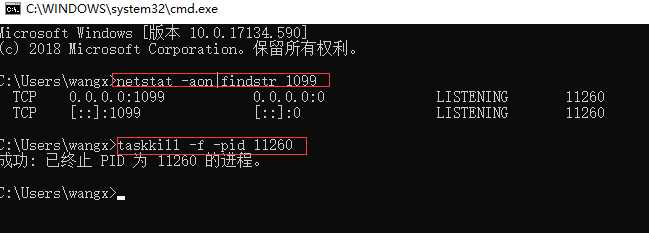
Address localhost:1099 is already in use(IDEA启动Tomcat报错1099 is already in use)
标签:步骤 以管理员身份运行 端口 .com mic running ready http 解决
原文地址:https://www.cnblogs.com/fengzifengfeng/p/10486715.html