标签:efi author put inf text rtu compile planet lte
Create a CDS view and we have the view type as ‘BASIC’ view
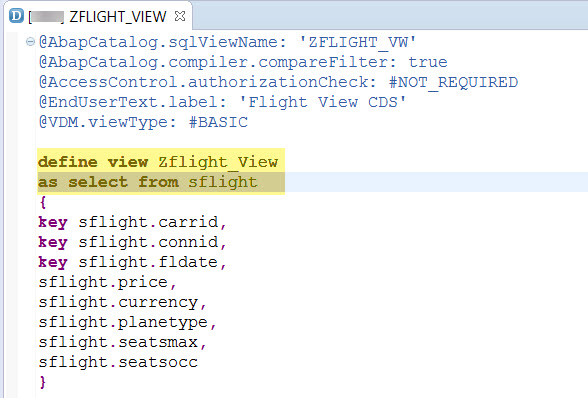
To publish this as oData, add the annotation as: @OData.publish: true

@AbapCatalog.sqlViewName: ‘ZFLIGHT_VW’
@AbapCatalog.compiler.compareFilter: true
@AccessControl.authorizationCheck: #NOT_REQUIRED
@EndUserText.label: ‘Flight View CDS’
@VDM.viewType: #BASIC
@OData.publish: true
define view Zflight_View
as select from sflight
{
key sflight.carrid,
key sflight.connid,
key sflight.fldate,
sflight.price,
sflight.currency,
sflight.planetype,
sflight.seatsmax,
sflight.seatsocc
}
Activate the view. Then a symbol would appear at the line: @OData.publish: true, whihc tells that a service ‘ZFLIGHT_VIEW_CDS’ created and we have to add this service on Tx- /IWFND/MAINT_SERVICE

Go to the Tx- /IWFND/MAINT_SERVICE, click on Add Service button

Provide the alias name, and the service name and hit enter key.

The created service will appear in the list. Select the service and click on Add Selected Service.

Select local object and continue.

The information appears.

In the hana studio, activate the the view and a new symbol appears at the line’@OData.publish: true’ . Put the cursor on the mark

Click on the link: OData-Service

Here is the service. Now change the url and put ‘$metadata’

So here the service metadata information appears.
sap/opu/odata/sap/ZFLIGHT_VIEW_CDS/$metadata

To execute the view and get the details, change the url sap/opu/odata/sap/ZFLIGHT_VIEW_CDS/Zflight_View
It returns all the entries.

ABAP CDS ON HANA-(12)ODATA Service
标签:efi author put inf text rtu compile planet lte
原文地址:https://www.cnblogs.com/yjyongil/p/10511201.html