标签:android blog http color io os ar java sp
============问题描述============
package com.example.listview;
import static java.lang.System.out;
import android.app.Activity;
import android.content.ContentResolver;
import android.database.Cursor;
import android.graphics.Color;
import android.os.Bundle;
import android.provider.ContactsContract;
import android.provider.ContactsContract.PhoneLookup;
import android.support.v4.widget.SimpleCursorAdapter;
import android.view.Display;
import android.view.View;
import android.widget.AdapterView;
import android.widget.LinearLayout;
import android.widget.ListAdapter;
import android.widget.ListView;
import android.widget.TextView;
import android.widget.Toast;
public class Activity01 extends Activity {
LinearLayout m_LinearLayout;
ListView m_ListView;
public void onCreate(Bundle savedInstanceState) {
String number = "";
String contact="";
super.onCreate(savedInstanceState);
String string = "";
/* 创建LinearLayout布局对象 */
m_LinearLayout = new LinearLayout(this);
m_LinearLayout.setOrientation(LinearLayout.VERTICAL);
m_LinearLayout.setBackgroundColor(android.graphics.Color.BLACK);
/* 创建ListView对象 */
m_ListView = new ListView(this);
LinearLayout.LayoutParams param = new LinearLayout.LayoutParams(
LinearLayout.LayoutParams.FILL_PARENT,
LinearLayout.LayoutParams.WRAP_CONTENT);
m_ListView.setBackgroundColor(Color.BLACK);
/* 添加m_ListView到m_LinearLayout布局 */
m_LinearLayout.addView(m_ListView, param);
/* 设置显示m_LinearLayout布局 */
setContentView(m_LinearLayout);
/* 获取数据库phone的cursor */
ContentResolver cur = getContentResolver();
Cursor cursor = cur.query(ContactsContract.Contacts.CONTENT_URI, null,
null, null, null);
startManagingCursor(cursor);
while (cursor.moveToNext()) {
//logCursor(cursor);
int i = 0;
i = cursor.getColumnIndex(PhoneLookup.DISPLAY_NAME);
contact = cursor.getString(i);
String contactId = cursor.getString(cursor
.getColumnIndex(ContactsContract.Contacts._ID)); // 获取联系人的ID号,在SQLite中的数据库ID
Cursor phone = cur.query(
ContactsContract.CommonDataKinds.Phone.CONTENT_URI, null,
ContactsContract.CommonDataKinds.Phone.CONTACT_ID + " = "
+ contactId, null, null);
while (phone.moveToNext()) {
String strPhoneNumber = phone
.getString(phone
.getColumnIndex(ContactsContract.CommonDataKinds.Phone.NUMBER)); // 手机号码字段联系人可能不止一个
number += strPhoneNumber;
}
string += (contact + ":" + number + "\n");
}
ListAdapter adapter=new SimpleCursorAdapter(this,android.R.layout.simple_list_item_2,(Cursor) cur,new String[]{contact,number},new int[]{android.R.id.text1,android.R.id.text2});
m_ListView.setAdapter(adapter);
m_ListView.setOnItemSelectedListener(new AdapterView.OnItemSelectedListener() {
@Override
public void onItemSelected(AdapterView<?> arg0,View arg1,int arg2,long arg3)
{
DisplayerToast("滚动到第"+Long.toString(arg0.getSelectedItemId())+"项");
}
public void onNothingSelected(AdapterView<?> arg0)
{
//没有选中
}
});
m_ListView.setOnItemClickListener(new AdapterView.OnItemClickListener() {
public void onItemClick(AdapterView<?> arg0,View arg1,int arg2,Long arg3)
{
DisplayerToast("选中了第"+Integer.toString(arg2+1)+"项");
}
});
}
public void DisplayerToast(String str)
{
Toast.makeText(this, str,Toast.LENGTH_SHORT).show();
}
}
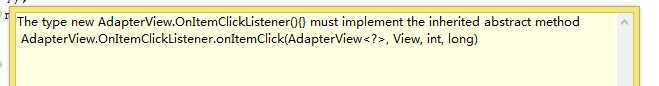
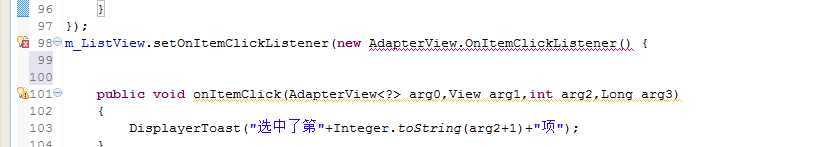
============解决方案1============
标签:android blog http color io os ar java sp
原文地址:http://www.cnblogs.com/liangxieliang56/p/4033842.html