标签:dash def label amount att gate interval set 尊重
关注本人微信和易信公众号: 微软动态CRM专家罗勇 ,回复147或者20150728可方便获取本文,同时可以在第一时间得到我发布的最新的博文信息,follow me!
制作图表你会发现,在界面上只能选择主实体的字段,不能选择关联实体的字段,有没有办法突破?这就是今天博文的内容。我这里以一个简单的例子说明,就是订单按照客户的性别来分类汇总金额。
我打开 素格格新疆特产店解决方案 ,在订单实体的 图表 节点新建一个图表如下,可以知道,我无法在水平(分类)轴标签中选择和订单关联的实体字段,而只能选择订单实体的字段。
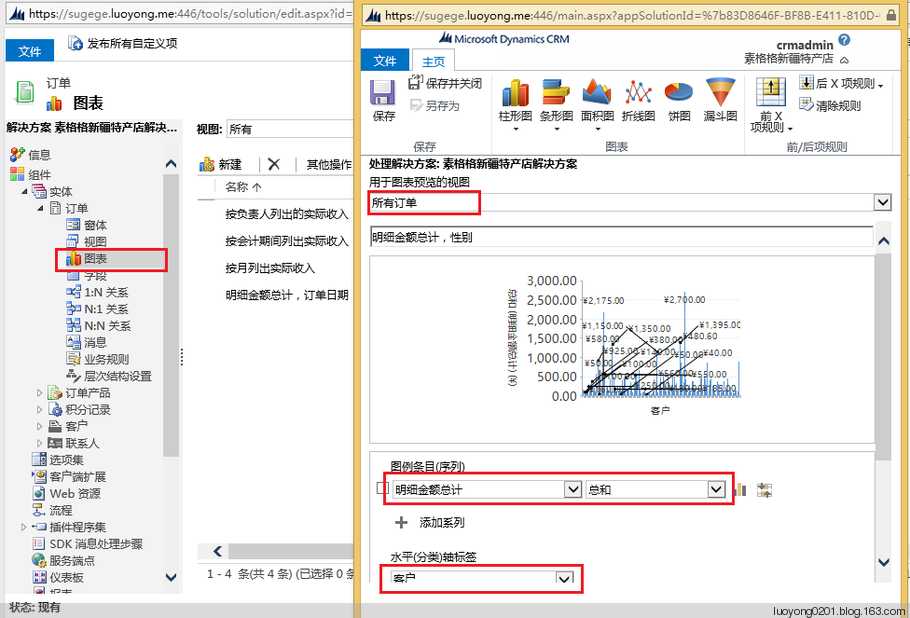
保存后我导出该图表。
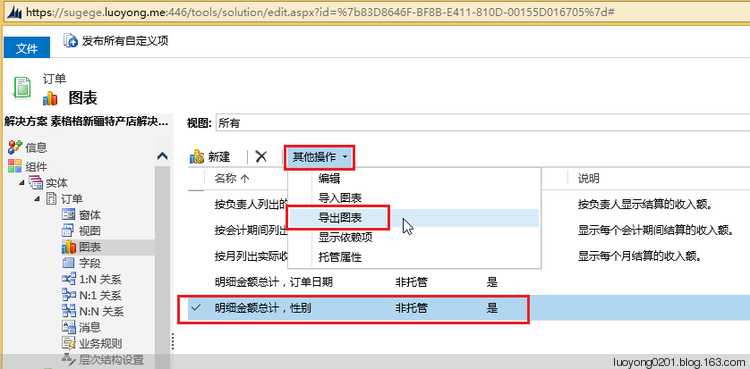
导出后的XML如下所示:
<visualization> <visualizationid>{9448A1C1-B634-E511-80CF-00155D016400}</visualizationid> <name>明细金额总计,性别</name> <primaryentitytypecode>salesorder</primaryentitytypecode> <datadescription> <datadefinition> <fetchcollection> <fetch mapping="logical" aggregate="true"> <entity name="salesorder"> <attribute groupby="true" alias="_CRMAutoGen_groupby_column_Num_0" name="customerid" /> <attribute alias="_CRMAutoGen_aggregate_column_Num_0" name="totallineitemamount" aggregate="sum" /> </entity> </fetch> </fetchcollection> <categorycollection> <category alias="_CRMAutoGen_groupby_column_Num_0"> <measurecollection> <measure alias="_CRMAutoGen_aggregate_column_Num_0" /> </measurecollection> </category> </categorycollection> </datadefinition> </datadescription> <presentationdescription> <Chart Palette="None" PaletteCustomColors="91,151,213; 237,125,49; 160,116,166; 255,192,0; 68,114,196; 112,173,71; 37,94,145; 158,72,14; 117,55,125; 153,115,0; 38,68,120; 67,104,43; 124,175,221; 241,151,90; 186,144,192; 255,205,51; 105,142,208; 140,193,104; 50,125,194; 210,96,18; 150,83,159; 204,154,0; 51,90,161; 90,138,57;"> <Series> <Series ChartType="Column" IsValueShownAsLabel="True" Font="{0}, 9.5px" LabelForeColor="59, 59, 59" CustomProperties="PointWidth=0.75, MaxPixelPointWidth=40"></Series> </Series> <ChartAreas> <ChartArea BorderColor="White" BorderDashStyle="Solid"> <AxisY LabelAutoFitMinFontSize="8" TitleForeColor="59, 59, 59" TitleFont="{0}, 10.5px" LineColor="165, 172, 181" IntervalAutoMode="VariableCount"> <MajorGrid LineColor="239, 242, 246" /> <MajorTickMark LineColor="165, 172, 181" /> <LabelStyle Font="{0}, 10.5px" ForeColor="59, 59, 59" /> </AxisY> <AxisX LabelAutoFitMinFontSize="8" TitleForeColor="59, 59, 59" TitleFont="{0}, 10.5px" LineColor="165, 172, 181" IntervalAutoMode="VariableCount"> <MajorTickMark LineColor="165, 172, 181" /> <MajorGrid LineColor="Transparent" /> <LabelStyle Font="{0}, 10.5px" ForeColor="59, 59, 59" /> </AxisX> </ChartArea> </ChartAreas> <Titles> <Title Alignment="TopLeft" DockingOffset="-3" Font="{0}, 13px" ForeColor="59, 59, 59"></Title> </Titles> </Chart> </presentationdescription> <isdefault>false</isdefault> </visualization>
为了方便我更改其中的Fetch XML,我这里通过高级查询构造一个如下的高级查询,并下载Fetch XML.
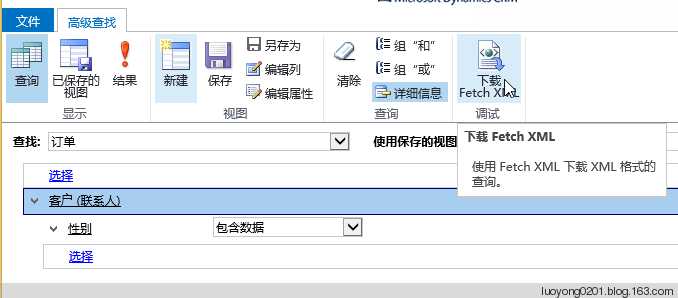
下载的Fetch XML如下:
<fetch version="1.0" output-format="xml-platform" mapping="logical" distinct="false"> <entity name="salesorder"> <attribute name="name" /> <attribute name="customerid" /> <attribute name="statuscode" /> <attribute name="totalamount" /> <attribute name="salesorderid" /> <order attribute="name" descending="false" /> <link-entity name="contact" from="contactid" to="customerid" alias="ab"> <filter type="and"> <condition attribute="gendercode" operator="not-null" /> </filter> </link-entity> </entity> </fetch>
我这里对图表的XML改动很简单,主要是修改了fetch元素,删除了salesorder实体的customerid属性,增加了和contact实体的关联,并且将性别属性(gendercode)设置为分组属性。
<fetch mapping="logical" aggregate="true"> <entity name="salesorder"> <attribute alias="_CRMAutoGen_aggregate_column_Num_0" name="totallineitemamount" aggregate="sum" /> <link-entity name="contact" from="contactid" to="customerid" alias="ab"> <attribute name ="gendercode" groupby="true" alias="_CRMAutoGen_groupby_column_Num_0" /> <filter type="and"> <condition attribute="gendercode" operator="not-null" /> </filter> </link-entity> </entity> </fetch>
为了更好的对比,我将默认的条形图改成了饼状图,也就是将ChartType属性值从Column改成了Pie。
然后我导入这个图表,发现重复项的时候选择替换。
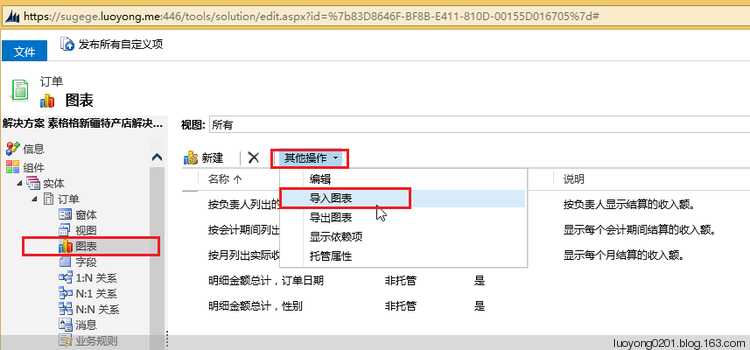
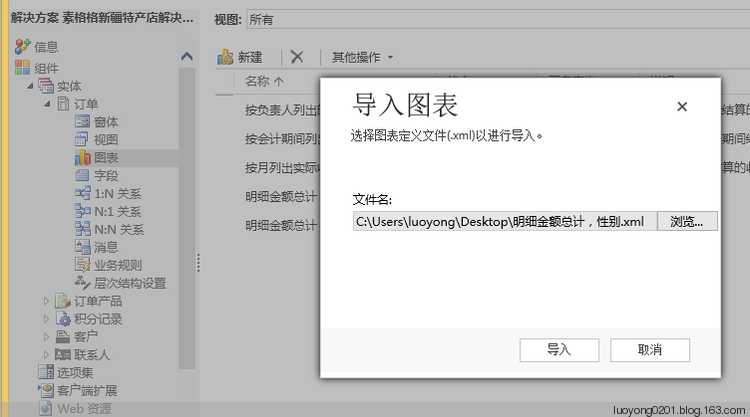
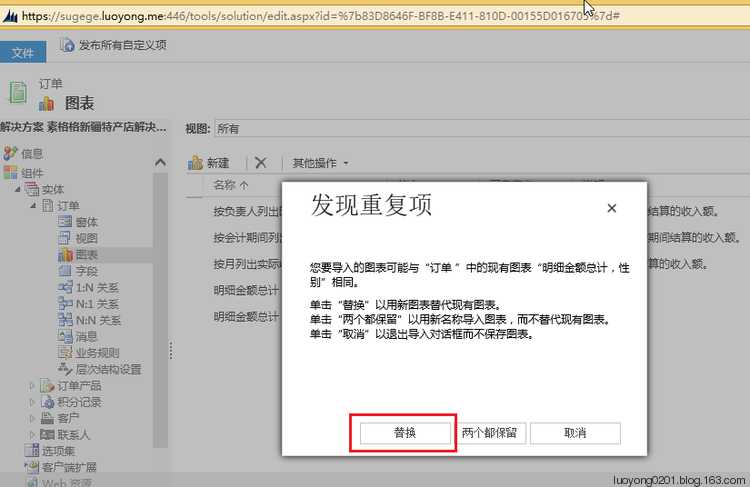
发布解决方案后我们去看效果如下:

当然这个图表依然是可以点击饼状图的部分进行钻取的。

我们看看是哪些男客户,为了尊重隐私我将姓名做了处理,因为我这里是真实订单信息:
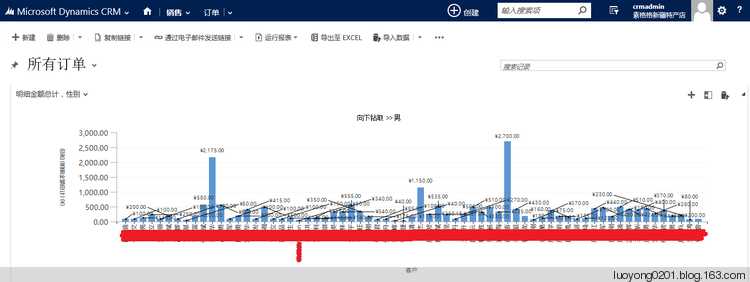
标签:dash def label amount att gate interval set 尊重
原文地址:https://www.cnblogs.com/luoyong0201/p/Dynamics_365_Advanced_Chart_Skill.html