标签:img 虚拟环境 base tensor notebook python mic install 虚拟环境安装
# jupyter notebook添加Anaconda虚拟环境的kernel
# 开启虚拟环境
(base) C:\Users\jiangshan>activate tensorflow
# 首先向虚拟环境安装ipykernel
(tensorflow) C:\Users\jiangshan>conda install -n tensorflow ipykernel
# 进行配置
(tensorflow) C:\Users\jiangshan>python -m ipykernel install --user --name tensorflow --display-name "Tensorflow"
Installed kernelspec tensorflow in C:\Users\jiangshan\AppData\Roaming\jupyter\kernels\tensorflow
# 启动jupyter notebook,然后在"新建"中就会有Tensorflow这个kernel了
(tensorflow) C:\Users\jiangshan>jupyter notebook
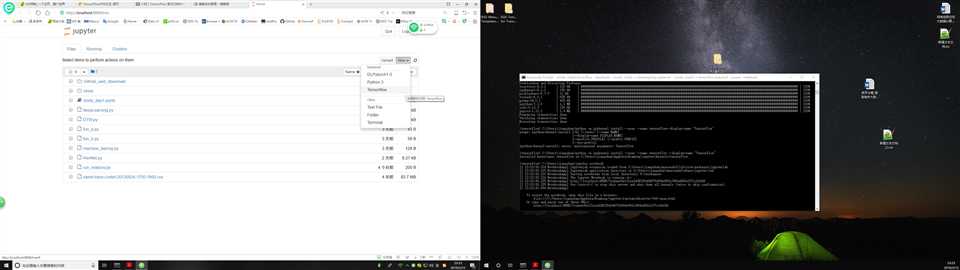
向jupyter notebook加入Anaconda3中已添加的虚拟环境kernel
标签:img 虚拟环境 base tensor notebook python mic install 虚拟环境安装
原文地址:https://www.cnblogs.com/jeshy/p/10520443.html