标签:style blog http color io os ar 使用 for
一、RBS(Remote BLOB Storage)简单介绍
在SharePoint的大部分企业应用案例中,SharePoint都是要承担着非常繁重的文件管理工作,这些文件类型包含了Word文档,Excel文档甚至是数据量庞大的音频、视频文件。对于这些文件,SharePoint默认都是将它们以BLOB的数据形式存储在内容数据库其中。这就非常easy导致SharePoint的数据库容量被这些BLOB数据所高速消耗,并且用户在使用SharePoint进行文件的管理的时候,须要频繁地对这些大数据量的BLOB数据进行读写訪问,非常easy在SQL端造成性能瓶颈。
针对这一问题,MOSS 2007在SP1之后提供了ISPExternalBinaryProvider接口,用户能够通过这个接口开发自己定义应用,将BLOB数据存储在Content DB之外,以降低SQL Server的负载。而在SharePoint 2010中,能够使用SQL Server 2008及其以上版本号提供的Remote Blob Storage (RBS) 这一新特性。通过RBS内置的FILESTREAM Provider,我们仅仅须要通过简单的配置,就能够将BLOB数据存储在文件系统其中或者是存储在其它专门用于存储BLOB数据的server上面,全然不须要做进行开发。同一时候,这些存储在文件系统其中的BLOB数据还能够接受数据库的事务管理,可进行数据备份以及数据恢复。
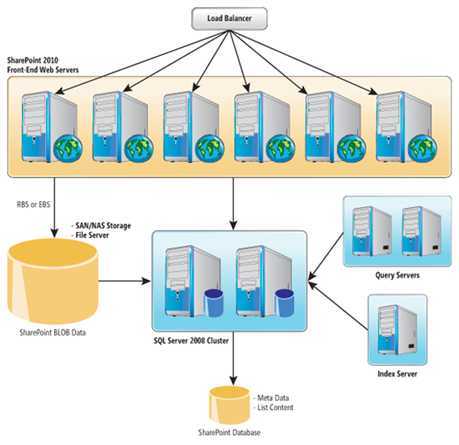
RBS将SharePoint 中的BLOB数据分离存储
可见,RBS在不减少数据的可管理性的同一时候,还能为我们提高SharePoint数据服务的性能以及可拓展性,无疑是企业在部署SharePoint时一项不可缺少的工具。下文将主要介绍怎样进行RBS的安装,怎样启用RBS的垃圾文件回收,以及怎样卸载RBS。
二、安装RBS
通过RBS中自带的FILESTREAM Provider,我们能够将SharePoint中的BLOB文件保存在本地的文件系统中,也能够通过远程的数据库server将这些数据保存在其它的文件系统中。
A. BLOB保存在本地文件系统
EXEC sp_configure filestream_access_level, 2
RECONFIGURE
use [WSS_Content]
if not exists (select * from sys.symmetric_keys where name =
N‘##MS_DatabaseMasterKey##‘) create master key encryption by password =
N‘ password01‘
use [WSS_Content]
if not exists (select groupname from sysfilegroups where
groupname=N‘RBSFilestreamProvider‘) alter database [WSS_Content]
add filegroup RBSFilestreamProvider contains filestream
use [WSS_Content]
alter database [WSS_Content] add file (name = RBSFilestreamFile,
filename = ‘c:\blobstore‘) to filegroup RBSFilestreamProvider
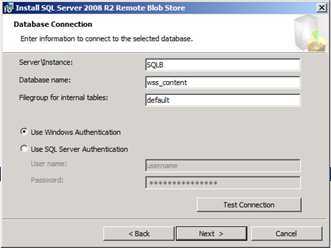
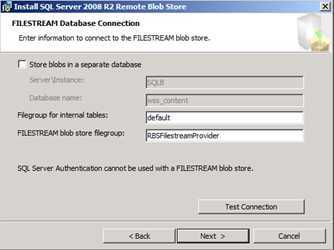
也能够CMD运行下面命令来进行安装:
msiexec /qn /lvx* rbs_install_log.txt /i RBS_X64.msi TRUSTSERVERCERTIFICATE=true FILEGROUP=PRIMARY DBNAME="WSS_Content" DBINSTANCE="sp2010" FILESTREAMFILEGROUP=RBSFilestreamProvider FILESTREAMSTORENAME=FilestreamProvider_1
通过以下语句检查是否成功安装
select * from dbo.sysobjects where name like ‘rbs%‘
$cdb = Get-SPContentDatabase "WSS_Content"
$rbss = $cdb.RemoteBlobStorageSettings
$rbss.Installed()
$rbss.Enable()
$pvdName = $rbss.GetProviderNames()[0]
$rbss.SetActiveProviderName($pvdName)
$rbss.Migrate()//该命令能够将SharePoint内容数据库中原有的BLOB迁移到文件系统中
$rbss.MinimumBlobStorageSize = 1048000 //该命令用于设置存于文件系统中的文件最小值,当文件小于该值的时候,将还是照常保存在数据库中。
$cdb.Update()
B. BLOB保存在远程文件系统
要想通过RBS FILESTREAM Provider将BLOB保存在远程的文件系统中,基本过程和保存在本地文件系统过程相似,但还必须保证两个前提,一个是SharePoint数据库和远程数据库的版本号都必须使用企业版或开发人员版,还有一个是这两台server必须保证存储在同一个域环境中,以保证SharePoint的系统管理员可以通过Windows身份认证连接上远程的数据库。
EXEC sp_configure filestream_access_level, 2
RECONFIGURE
if not exists (select * from sys.symmetric_keys where name =
N‘##MS_DatabaseMasterKey##‘) create master key encryption by password =
N‘password01!‘
use [Remote_Content]
if not exists (select groupname from sysfilegroups where
groupname=N‘RBSFilestreamProvider‘) alter database [WSS_Content]
add filegroup RBSFilestreamProvider contains filestream
use [Remote _Content]
alter database [WSS_Content] add file (name = RBSFilestreamFile,
filename = ‘c:\blobstore‘) to filegroup RBSFilestreamProvider
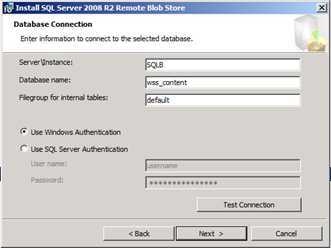
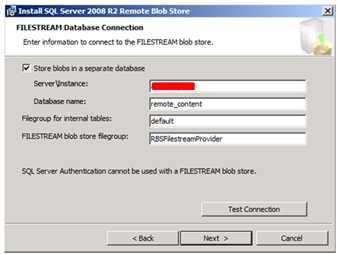
$cdb = Get-SPContentDatabase "WSS_Content"
$rbss = $cdb.RemoteBlobStorageSettings
$rbss.Installed()
$rbss.Enable()
$pvdName = $rbss.GetProviderNames()[0]
$rbss.SetActiveProviderName($pvdName)
$rbss.Migrate()
通过以上的步骤就完毕了将SharePoint中的BLOB文件存于文件系统的功能。我们能够在SharePoint中加入?超过1MB的文件来測试实验效果。
三、 启动垃圾回收
<add name ="WSS_Content_ConnStr" connectionString="Data Source=localhost\sharepoint; Initial Catalog=WSS_Content; Integrated Security=True" providerName="System.Data.SqlClient"/>
exec mssqlrbs.rbs_sp_set_config_value ‘delete_scan_period‘,‘time 00:00:00‘
exec mssqlrbs.rbs_sp_set_config_value ‘orphan_scan_period‘,‘time 00:00:00‘
exec mssqlrbs.rbs_sp_set_config_value ‘garbage_collection_time_window‘,‘time 00:00:00‘
Microsoft.Data.SqlRemoteBlobs.Maintainer.exe -ConnectionStringName WSS_Content_ConnStr -Operation GarbageCollection -GarbageCollectionPhases rdo
CHECKPOINT
四、 卸载RBS
在使用RBS过程中,往往会因为需求的变动而进行RBS的卸载重装,假设卸载不恰当的话,往往会使得数据库中残留着一些垃圾数据,甚至会导致下一次安装无法顺利进行。所以,以下将介绍怎样对RBS进行完整的卸载。
$cdb=Get-SPContentDatabase <ContentDbName>
$rbs=$cdb.RemoteBlobStorageSettings
$rbs.GetProviderNames()
$rbs.SetActiveProviderName("")
$rbs.Migrate()
$rbs.Disable()
"C:\Program Files\Microsoft SQL Remote Blob Storage 10.50\Maintainer\Microsoft.Data.SqlRemoteBlobs.Maintainer.exe" -connectionstringname RBSMaintainerConnection -operation GarbageCollection ConsistencyCheck ConsistencyCheckForStores -GarbageCollectionPhases rdo -ConsistencyCheckMode r -TimeLimit 120
exec mssqlrbs.rbs_sp_uninstall_rbs 0
ALTER TABLE [mssqlrbs_filestream_data_1].[rbs_filestream_configuration] DROP column [filestream_value]
ALTER TABLE [mssqlrbs_filestream_data_1].[rbs_filestream_configuration] SET (FILESTREAM_ON = "NULL")
Now you can remove the file and filegroup for filestream:
ALTER DATABASE yourdbname Remove file RBSFilestreamFile;
ALTER DATABASE yourdbname REMOVE FILEGROUP RBSFilestreamProvider;
-----------------------------------------------------------------------------------------------------------------------------------
SharePoint 2013安装RBS
http://docshare.pingan.com.cn/sites/admin/sharepoint/eCloud/在%20SharePoint%202013%20server场中安装和配置%20RBS.mht
标签:style blog http color io os ar 使用 for
原文地址:http://www.cnblogs.com/yxwkf/p/4034314.html