标签:包含 als lsp font obj dos mic 需要 自定义
介绍:前面已经使用deploy和ansble部署了ceph集群,现在对集群的池进行简单介绍和简单操作
池是ceph存储集群的逻辑分区,用于存储对象
对象存储到池中时,使用CRUSH规则将该对象分配到池中的一个PG,PG根据池的配置和CRUSH算法自动映射一组OSD池中PG数量对性能有重要影响。通常而言,池应当配置为每个OSD包含的100-200个归置组
创建池时。ceph会检查每个OSD的PG数量是否会超过200.如果超过,ceph不会创建这个池。ceph3.0安装时不创建存储池。
ceph osd pool create <pool-name> <pg-num> [pgp-num] [replicated] [crush-ruleset-name] [expected-num-objects]
pool-name 存储池的名称
pg-num 存储池的pg总数
pgp-num 存储池的pg的有效数,通常与pg相等
replicated 指定为复制池,即使不指定,默认也是创建复制池
crush-ruleset-name 用于这个池的crush规则的名字,默认为osd_pool_default_crush_replicated_ruleset
expected-num-objects 池中预期的对象数量。如果事先知道这个值,ceph可于创建池时在OSD的文件系统上准备文件夹结构。否则,ceph会在运行时重组目录结构,因为对象数量会有所增加。这种重组一会带来延迟影响
[root@ceph2 ceph]# ceph osd pool create testpool 128
没有写的参数即使用默认值
[root@ceph2 ceph]# ceph -s
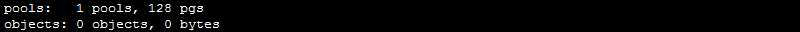
查询集群有哪些pool
[root@ceph2 ceph]# ceph osd pool ls
[root@ceph2 ceph]# ceph osd lspools
[root@ceph2 ceph]# ceph df
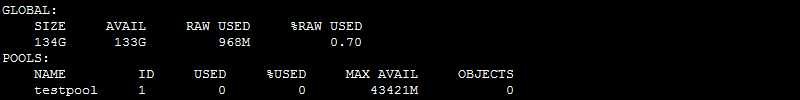
注:创建了池后,无法减少PG的数量,只能增加
如果创建池时不指定副本数量,则默认为3,可通过osd_pool_default_size参数修改,还可以通过如下命令修改:ceph osd pool set pool-name size number-of-replicas osd_pool_default_min_size参数可用于设置最对象可用的最小副本数,默认为2
查看pool属性
[root@ceph2 ceph]# ceph osd pool get testpool all
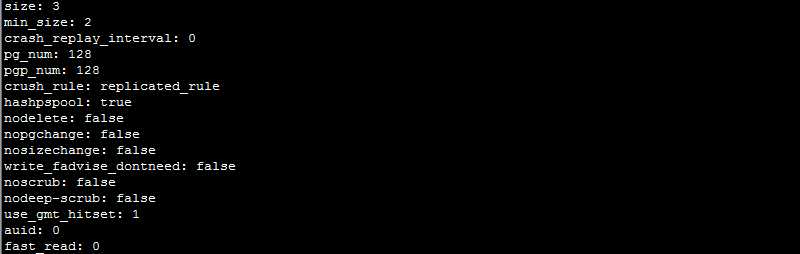
创建池后,必须显式指定能够使用它的ceph应用类型:(ceph块设备 ceph对象网关 ceph文件系统)
如果不显示指定类型,集群将显示HEALTH_WARN状态(使用ceph health detail命令查看)
为池关联应用类型:
ceph osd pool application enable pool-name app
指定池为块设备
[root@ceph2 ceph]# ceph osd pool application enable testpool rbd enabled application ‘rbd‘ on pool ‘testpool‘ [root@ceph2 ceph]# [root@ceph2 ceph]# ceph osd pool ls detail pool 1 ‘testpool‘ replicated size 3 min_size 2 crush_rule 0 object_hash rjenkins pg_num 128 pgp_num 128 last_change 33 flags hashpspool stripe_width 0 application rbd
[root@ceph2 ceph]# ceph osd pool stats
[root@ceph2 ceph]# ceph osd pool stats testpool
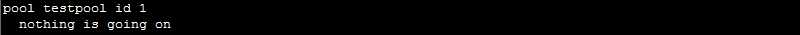
[root@ceph2 ceph]# ceph osd pool set-quota testpool max_bytes 1048576 set-quota max_bytes = 1048576 for pool testpool [root@ceph2 ceph]# [root@ceph2 ceph]# ceph osd pool set-quota testpool max_bytes 0 set-quota max_bytes = 0 for pool testpool
[root@ceph2 ceph]# ceph osd pool rename testpool mytestpool pool ‘testpool‘ renamed to ‘mytestpool‘ [root@ceph2 ceph]# ceph osd pool ls mytestpool
[root@ceph2 ceph]# rados -p mytestpool put test /root/anaconda-ks.cfg
查看数据
[root@ceph2 ceph]# rados -p mytestpool ls

查看数据内容,只能下载下来,进行源文件对比
[root@ceph2 ceph]# rados -p mytestpool get test /root/111
[root@ceph2 ceph]# diff /root/111 /root/anaconda-ks.cfg
命名修改后,不影响数据
[root@ceph2 ceph]#ceph osd pool rename mytestpool testpool pool ‘mytestpool‘ renamed to ‘testpool‘ [root@ceph2 ceph]#rados -p testpool ls test
上传与下载数据
[root@ceph2 ceph]# echo "111111111111" >> /root/111 [root@ceph2 ceph]# rados -p testpool put test /root/111 [root@ceph2 ceph]# rados -p testpool ls test [root@ceph2 ceph]# rados -p testpool get test /root/222 [root@ceph2 ceph]# diff /root/222 /root/anaconda-ks.cfg 240d239 < 111111111111
创建池快照
[root@ceph2 ceph]# ceph osd pool mksnap testpool testpool-snap-20190316 created pool testpool snap testpool-snap-20190316 [root@ceph2 ceph]# rados lssnap -p testpool 1 testpool-snap-20190316 2019.03.16 22:27:34 1 snaps
再上传一个数据
[root@ceph2 ceph]# rados -p testpool put test2 /root/anaconda-ks.cfg [root@ceph2 ceph]# rados -p testpool ls test2 test
使用快照的场景:(防止误删除,防止误修改,防止新增错误文件)
ceph针对文件回退
[root@ceph2 ceph]# ceph osd pool mksnap testpool testpool-snap-2 created pool testpool snap testpool-snap-2 [root@ceph2 ceph]# rados lssnap -p testpool 1 testpool-snap-20190316 2019.03.16 22:27:34 2 testpool-snap-2 2019.03.16 22:31:15 2 snaps
文件删除并恢复
root@ceph2 ceph]# rados -p testpool rm test [root@ceph2 ceph]# rados -p testpool get test /root/333 error getting testpool/test: (2) No such file or directory [root@ceph2 ceph]# rados -p testpool -s testpool-snap-2 get test /root/444 selected snap 2 ‘testpool-snap-2‘ [root@ceph2 ceph]# ll /root/444 #可以直接从444恢复test文件 -rw-r--r-- 1 root root 7317 Mar 16 22:34 /root/444 [root@ceph2 ceph]# rados -p testpool rollback test testpool-snap-2 从快照中还原 rolled back pool testpool to snapshot testpool-snap-2 [root@ceph2 ceph]# rados -p testpool get test /root/555 [root@ceph2 ceph]# diff /root/444 /root/555 #对比文件没有区别,还原成功
[root@ceph2 ceph]# ceph osd pool get testpool min_size min_size: 2 [root@ceph2 ceph]# ceph osd pool set testpool min_size 1 set pool 1 min_size to 1 [root@ceph2 ceph]# ceph osd pool get testpool min_size min_size: 1 [root@ceph2 ceph]# ceph osd pool set testpool min_size 2 set pool 1 min_size to 2 [root@ceph2 ceph]# ceph osd pool get testpool min_size min_size: 2
纠删码池使用纠删码而非复制来保护对象数据
相对于复制池,纠删码池会节约存储空间,但是需要更多的计算资源
纠删码池只能用于对象存储
纠删码池不支持快照
ceph osd pool create <pool-name> <pg-num> [pgp-num] erasure [erasure-code-profile] [cursh-ruleset-name] [expected_num_objects]
erasure用于指定创建一个纠删码池
erasure-code-profile是要使用的profile的名称,可以使用ceph osd erasure-code-profile set 命令创建新的profile。profile定义使用的插件类型以及k和m的值。默认情况下,ceph使用default profile
查看默认profile
[root@ceph2 ceph]# ceph osd erasure-code-profile get default
k=2 m=1 plugin=jerasure technique=reed_sol_van
[root@ceph2 ceph]# ceph osd erasure-code-profile set EC-profile k=3 m=2
[root@ceph2 ceph]# ceph osd erasure-code-profile get EC-profile
crush-device-class= crush-failure-domain=host crush-root=default jerasure-per-chunk-alignment=false k=3 m=2 plugin=jerasure technique=reed_sol_van w=8
[root@ceph2 ceph]# ceph osd pool create EC-pool 64 64 erasure EC-profile pool ‘EC-pool‘ created [root@ceph2 ceph]# ceph osd pool ls testpool EC-pool [root@ceph2 ceph]# ceph osd pool ls detail pool 1 ‘testpool‘ replicated size 3 min_size 2 crush_rule 0 object_hash rjenkins pg_num 128 pgp_num 128 last_change 42 flags hashpspool stripe_width 0 application rbd snap 1 ‘testpool-snap-20190316‘ 2019-03-16 22:27:34.150433 snap 2 ‘testpool-snap-2‘ 2019-03-16 22:31:15.430823 pool 2 ‘EC-pool‘ erasure size 5 min_size 4 crush_rule 1 object_hash rjenkins pg_num 64 pgp_num 64 last_change 46 flags hashpspool stripe_width 12288
列出现有的配置:ceph osd erasure-code-profile ls
[root@ceph2 ceph]# ceph osd erasure-code-profile ls EC-profile default
删除现有的配置:ceph osd erasure-code-profile rm profile-name
查看纠删码池状态:ceph osd dump |grep -i EC-pool
[root@ceph2 ceph]# ceph osd dump |grep -i EC-pool pool 2 ‘EC-pool‘ erasure size 5 min_size 4 crush_rule 1 object_hash rjenkins pg_num 64 pgp_num 64 last_change 46 flags hashpspool stripe_width 12288
添加数据到纠删码池:rados -p EC-pool ls,rados -p EC-pool put object1 hello.txt
查看数据状态:ceph osd map EC-pool object1
读取数据:rados -p EC-pool get object1 /tmp/object1
标签:包含 als lsp font obj dos mic 需要 自定义
原文地址:https://www.cnblogs.com/zyxnhr/p/10544890.html