标签:color oca chown download document listen 搭建 param src
一,下载源码
http://www.wecenter.com/downloads/
二,编写nginx 配置文件
[root@web01 conf.d]# pwd /etc/nginx/conf.d [root@web01 conf.d]# cat zhihu.conf server { listen 80; server_name www.zhihuqiang.com; location / { root /html/zhihu; index index.php index.html; } location ~ \.php$ { root /html/zhihu; fastcgi_pass 127.0.0.1:9000; fastcgi_index index.php; fastcgi_param SCRIPT_FILENAME $document_root$fastcgi_script_name; include fastcgi_params; } }
三,上传源码到站点目录
scp /Users/zhangqiang/Downloads/WeCenter.zip root@10.0.0.7:/html/zhihu
四,解压
[root@web01 zhihu]# pwd /html/zhihu [root@web01 zhihu]#unzip WeCenter.zip [root@web01 zhihu]#mv WeCenter330/* ./
五,数据库创建用户密码
create database zhihu; grant all on zhihu.* to ‘zhihu‘@‘localhost‘ identified by ‘huhu8023‘;
六,打开网页进行测试
发现目录权限都显示红叉
1,将php-fpm下的www.conf 文件中内容 属主属组改成nginx
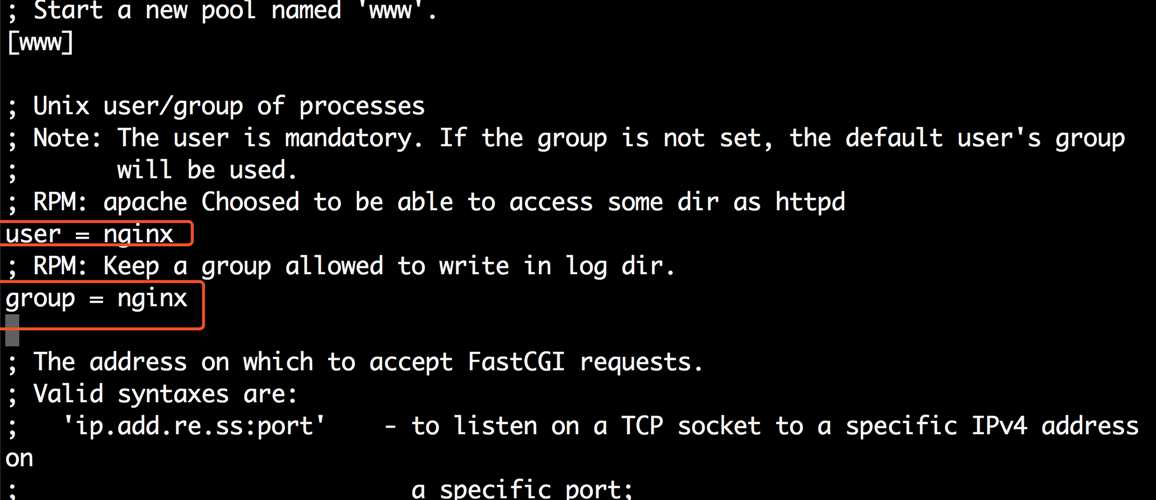
2,发现目录权限都是红叉 给站点目录nginx 权限
[root@web01 html]#chown -R nginx.nginx zhihu/
七,输入数据库账号密码 点击暗账
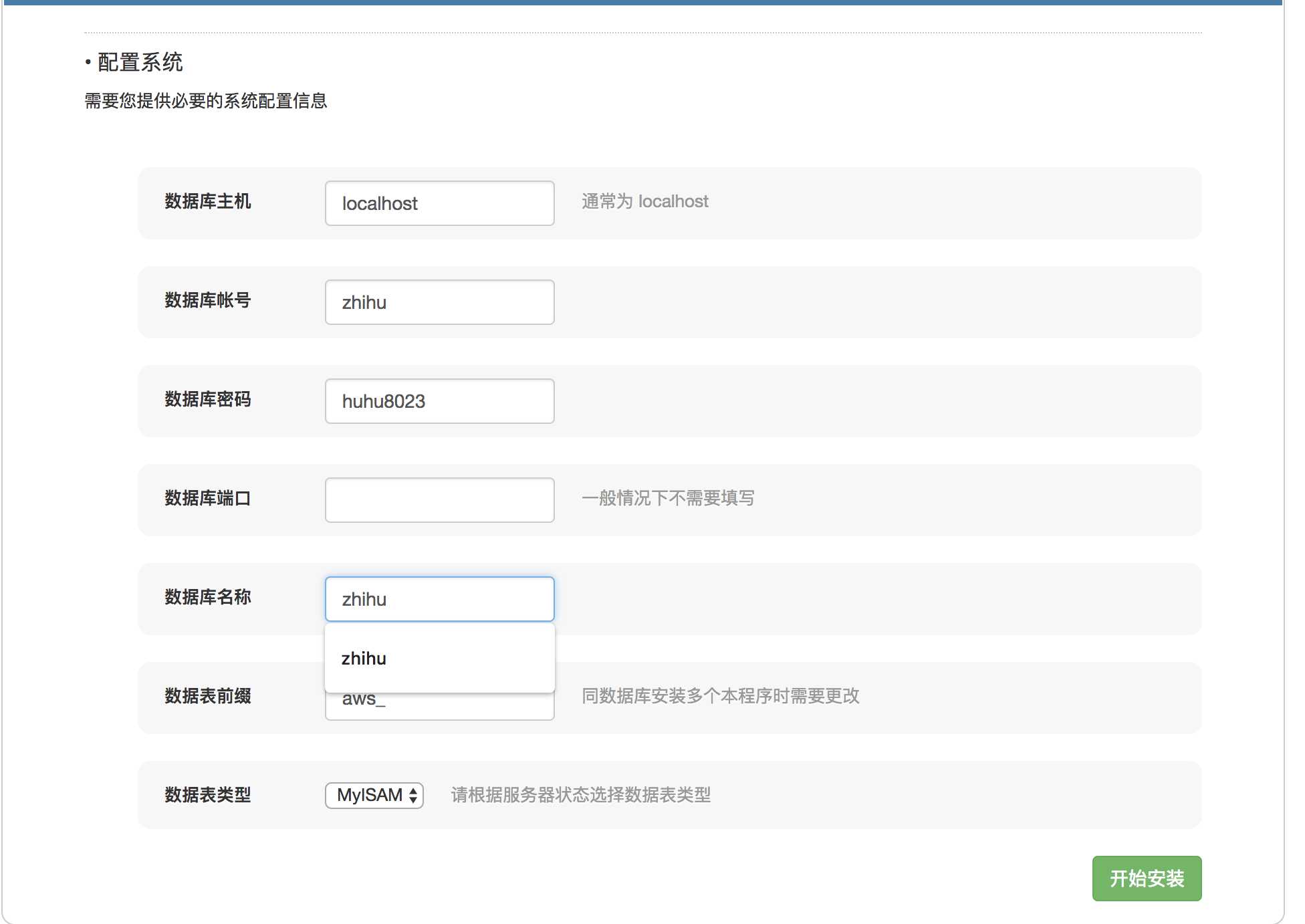
标签:color oca chown download document listen 搭建 param src
原文地址:https://www.cnblogs.com/qiang-qiang/p/10552273.html