标签:var tac count mos 学习 png 没有 mono object
最近在学习unity3d,下面对Transform类做一个小结
1.1 常用属性:

用代码展示一下上面的一些属性,值得注意的是myCube是mySphere的父物体
using UnityEngine;
public class test : MonoBehaviour
{
GameObject myCube;
GameObject mySphere;
void Start()
{
myCube = GameObject.Find("Cube");
mySphere = GameObject.Find("Sphere");
Debug.Log("Cube position:" + myCube.transform.position);
Debug.Log("Sphere position:" + mySphere.transform.position);
Debug.Log("Sphere localPosition:" + mySphere.transform.localPosition);
Debug.Log("eulerAngle" + myCube.transform.eulerAngles);
}
}
结果如下:
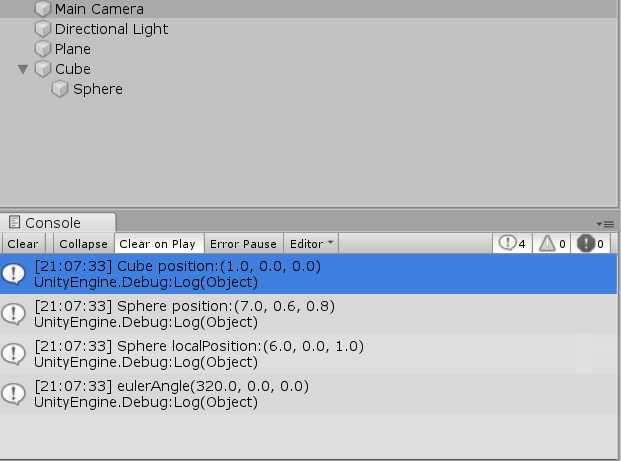
position 和localPosition的区别:
position是世界坐标中transform的位置,而localPosition是相对于父级变换的位置,即以父级物体的坐标为原点,它的相对位置。
eulerAngles:欧拉角,当rotate小于中的各个值都小于360时,使用eulerAngles将可以正确的将rotate的值转换为欧拉角
x、y、z角代表绕z轴旋转z度,绕x轴旋转x度,绕y轴旋转y度(这个顺序)。
仅使用这个变量读取和设置角度为绝对值。不要递增它们,当超过角度360度,它将错误。使用Transform.Rotate替代。
using UnityEngine;
using System.Collections;
public class ExampleClass : MonoBehaviour {
public float yRotation = 5.0F;
void Update() {
yRotation += Input.GetAxis("Horizontal");
transform.eulerAngles = new Vector3(10, yRotation, 0);
}
void Example() {
print(transform.eulerAngles.x);
print(transform.eulerAngles.y);
print(transform.eulerAngles.z);
}
}
不要分别设置欧拉角其中一个轴(例如: eulerAngles.x = 10; ),因为这将导致偏移和不希望的旋转。当设置它们一个新的值时,要同时设置全部,如上所示。
translate:可以使物体向某方向移动物体多少距离。它有许多个重载
void Translate(Vector3 translation, Space relativeTo = Space.Self): 移动transform在translation的方向和距离。
如果relativeTo留空或者设置为Space.Self,移动被应用相对于变换的自身轴。(当在场景视图选择物体时,x、y和z轴显示)如果相对于Space.World 移动被应用相对于世界坐标系统。
using UnityEngine;
using System.Collections;
public class ExampleClass : MonoBehaviour {
void Update() {
transform.Translate(Vector3.forward * Time.deltaTime);
transform.Translate(Vector3.up * Time.deltaTime, Space.World);
}
}
void Translate(float x, float y, float z, Space relativeTo = Space.Self):: 移动变换由x沿着x轴,y沿着y轴,z沿着z轴。
using UnityEngine;
using System.Collections;
public class ExampleClass : MonoBehaviour {
void Update() {
transform.Translate(0, 0, Time.deltaTime);
transform.Translate(0, Time.deltaTime, 0, Space.World);
}
}
还有一些这里就不一一例举了
rotate:旋转
transform.Rotate(0, 90, 0);//分别绕X,Y,Z轴旋转
transform.Rotate(Vector3.right * Time.deltaTime);//以欧拉角旋转,顺序是ZXY,right是向X轴旋转1度
transform.Rotate(0, 45, 0, Space.World);//绕世界坐标系的XYZ轴旋转,也就是其顶层父物体的坐标系,如果自身在顶层则没有区别,并不是绕点旋转,而是不按照自身的坐标系旋转
transform.Rotate(Vector3.up, Space.Self);//绕自身坐标系旋转,这是默认的
void Rotate(Vector3 axis, float angle, Space relativeTo = Space.Self):按照angle度围绕axis轴旋转变换。
下面例子将使挂载脚本的物体绕Y轴不停地每次旋转45度
using UnityEngine;
public class MyRotate : MonoBehaviour
{
void Update()
{
transform.Rotate(Vector3.up*Time.deltaTime, 45);
}
}
在代码中直接使用小写的transform代表的是挂载该脚本的物体的transform
控制物体旋转的时候可能会弄不明白让它沿着哪个轴转,个人总结出了一个小技巧,即你在Rotate中使用了哪个轴就代表绕哪个轴转,上面的代码用的是Vector3.up,使用了包含Y轴的参数,所以是按Y轴旋转,当改成
Vector3.back则绕X轴旋转
| childCount | The number of children the Transform has. 该变换的子对象数量。 |
| eulerAngles | The rotation as Euler angles in degrees. 此旋转作为欧拉角度。 |
| forward | The blue axis of the transform in world
space. 在世界空间坐标,变换的蓝色轴。也就是z轴。 |
| hasChanged | Has the transform changed since the last time the flag was set to
‘false‘? 此变换自从上次标识是否被设置为false了? |
| localEulerAngles | The rotation as Euler angles in degrees relative to the parent
transform‘s rotation. 旋转作为欧拉角度,相对于父级的变换旋转。 |
| localPosition | Position of the transform relative to the parent
transform. 相对于父级的变换的位置。 |
| localRotation | The rotation of the transform relative to the parent transform‘s
rotation. 该变换的旋转角度相对于父级变换的旋转角度。 |
| localScale | The scale of the transform relative to the parent. 相对于父级变换的缩放。 |
| localToWorldMatrix | Matrix that transforms a point from local space into world space
(Read Only). 变换点的矩阵从局部坐标到世界坐标(只读)。 |
| lossyScale | The global scale of the object (Read Only). 该对象的整体缩放(只读)。 |
| parent | The parent of the transform. 该变换的父对象。 |
| position | The position of the transform in world
space. 在世界空间坐标transform的位置。 |
| right | The red axis of the transform in world
space. 在世界坐标空间,变换的红色轴。也就是x轴。 |
| root | Returns the topmost transform in the hierarchy. 返回最高层级的变换。 |
| rotation | The rotation of the transform in world space stored as a
Quaternion. 在世界坐标空间,储存为四元数变换的旋转角度。 |
| up | The green axis of the transform in world
space. 在世界坐标空间,变换的绿色轴。也就是Y轴。 |
| worldToLocalMatrix | Matrix that transforms a point from world space into local space
(Read Only). 变换点的矩阵从世界坐标到局部坐标(只读)。 |
| DetachChildren | Unparents all children.、 所有子对象解除父子关系。 |
| Find | Finds a child by name and returns it. 通过名字查找子对象并返回它。 |
| GetChild | Returns a transform child by index. 通过索引返回一个变换的子对象。 |
| GetSiblingIndex | Gets the sibling index. 获取该对象的同级索引。 |
| InverseTransformDirection | Transforms a direction from world space to local space. The
opposite of
Transform.TransformDirection. 变换的方向从世界坐标转换到局部坐标。和Transform.TransformDirection相反。 |
| InverseTransformPoint | Transforms position from world space to local space. The opposite
of Transform.TransformPoint. 变换位置从世界坐标到局部坐标。和Transform.TransformPoint相反。 |
| InverseTransformVector | Transforms a vector from world space to local space. The opposite
of
Transform.TransformVector. 变换一个向量从世界坐标空间到局部坐标空间。这个操作与Transform.TransformVector相反。 |
| IsChildOf | Is this transform a child of
/parent/? 这个变换是parent的子对象? |
| LookAt | Rotates the transform so the forward vector points at /target/‘s
current position. 旋转此变换,让向前向量指向target的当前位置。(照相机的视口对准目标) |
| Rotate | Applies a rotation of /eulerAngles.z/ degrees around the z axis,
/eulerAngles.x/ degrees around the x axis, and /eulerAngles.y/ degrees around
the y axis (in that
order). 应用一个欧拉角的旋转角度,eulerAngles.z度围绕z轴,eulerAngles.x度围绕x轴,eulerAngles.y度围绕y轴(这样的顺序)。 |
| RotateAround | Rotates the transform about axis passing through point in world
coordinates by angle degrees. 围绕世界坐标的point点的axis旋转该变换angle度。 |
| SetAsFirstSibling | Move the transform to the start of the local transfrom
list. 移动该变换到此局部变换列表的开始。 |
| SetAsLastSibling | Move the transform to the end of the local transfrom
list. 移动该变换到此局部变换列表的末尾。 |
| SetParent | Set the parent of the transform. 设置该变换的父级。 |
| SetSiblingIndex | Sets the sibling index. 设置同级对象的索引。 |
| TransformDirection | Transforms direction from local space to world
space. 变换方向从局部坐标转换到世界坐标。 |
| TransformPoint | Transforms position from local space to world
space. 变换位置从局部坐标到世界坐标。 |
| TransformVector | Transforms vector from local space to world space. \\变换一个向量从局部坐标空间到世界坐标空间。 |
| Translate | Moves the transform in the direction and distance of translation.
移动transform在translation的方向和距离。 |
标签:var tac count mos 学习 png 没有 mono object
原文地址:https://www.cnblogs.com/forever-Ys/p/10568038.html